Butterfly Viewer
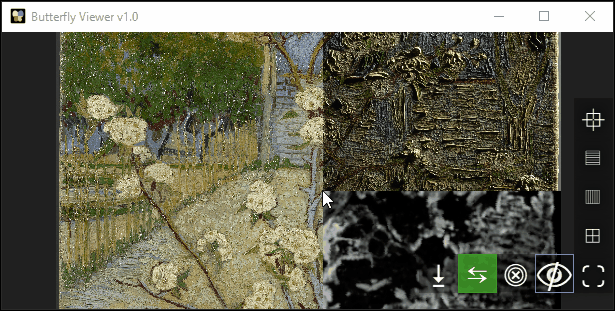
Sliding overlays¹
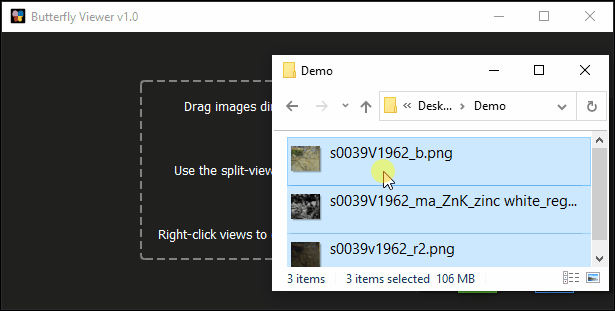
Synchronized pan and zoom¹
Butterfly Viewer is a desktop multi-image viewer with sliding overlays, synchronized pan and zoom, and other handy features to rapidly compare local image files side by side. This can be useful for visually inspecting painting research data such as high-res and raking-light photos, X-rays, and element maps from XRF and RIS.
The Viewer runs as an installable Windows executable, a macOS app, or directly on its Python source code.
Most types of PNG, JPEG, and TIFF can be loaded into the Viewer.
Butterfly Registrator can be used to create aligned copies of your images so you can more accurately compare them with synced movement and sliding overlays in the Viewer. The Registrator helps you align (or register) images to a given reference image such that their heights and widths match and the features within those images line up.
¹Small Pear Tree in Blossom by Vincent van Gogh. Credits: Van Gogh Museum, Amsterdam (Vincent van Gogh Foundation)
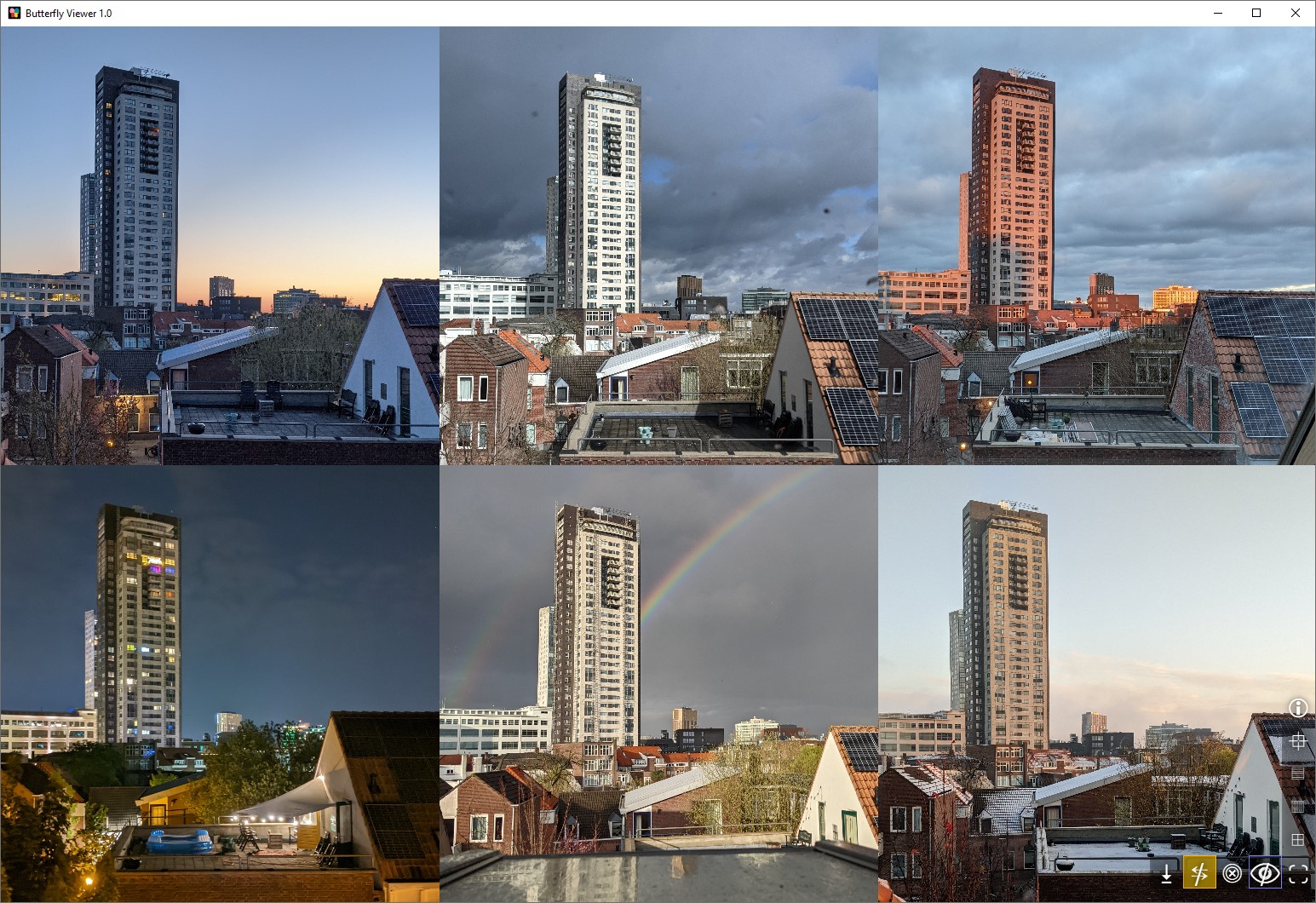
Auto-arranging side-by-side image windows
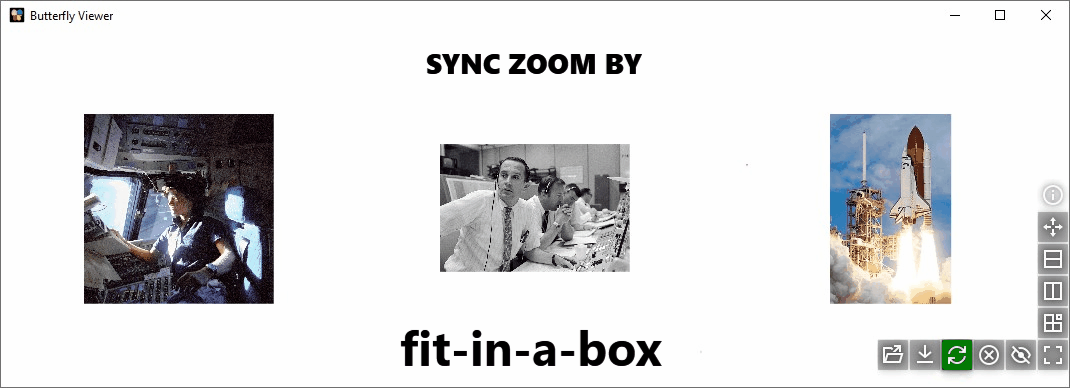
Synchronized zooming modes
How-to's
Our Butterfly Viewer page documents how to install and use the Viewer, as well how contribute to it as a developer.
Install as Windows executable
Add as macOS app
Run on Python
Tutorial of main features
Help with common questions
Developers
Or see the source markdown file in the docs branch under docs/DEVELOPERS.md.