Streamlit - Paste Button

Streamlit component that allows you to paste images from your clipboard into your app with a button click.
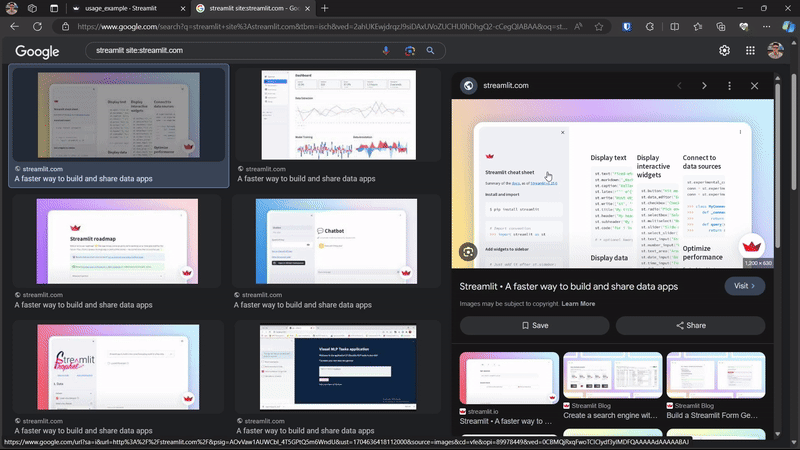
Installation instructions
pip install streamlit-paste-buttonBrowser support
- The browser must support the Clipboard API.
- Secure contexts (HTTPS) are required for clipboard access in most browsers.
API Reference
paste_image_button
Create a button that can be used to paste an image from the clipboard.
streamlit_paste_button.paste_image_button(
label: str,
text_color: Optional[str] = "#ffffff",
background_color: Optional[str] = "#3498db",
hover_background_color: Optional[str] = "#2980b9",
key: Optional[str] = 'paste_button',
errors: Optional[str] = 'ignore'
) -> PasteResultlabel: str, required- The text to display on the button.
text_color: str, optional- The color of the text on the button.
- Default:
#ffffff
background_color: str, optional- The background color of the button.
- Default:
#3498db
hover_background_color: str, optional- The background color of the button when the mouse is hovering over it.
- Default:
#2980b9
key: str, optional- An optional string to use as the unique key for the widget.
- Default:
paste_button
errors: str, optional- Determines how errors are handled.
- Default:
ignore - Possible values:
ignore: Ignores errors.raise: Display errors asst.errormessages.
PasteResult
The result of a paste operation.
Attributes
image_data: PIL.Image.Image or None- The image data that was pasted.
- If no image was pasted, this will be
None.
Usage Examples
Basic Example
Create a paste button that displays the pasted image when clicked.
import streamlit as st
from streamlit_paste_button import paste_image_button as pbutton
paste_result = pbutton("📋 Paste an image")
if paste_result.image_data is not None:
st.write('Pasted image:')
st.image(paste_result.image_data)Customizing the button
Create a paste button with a custom label and colors.
from streamlit_paste_button import paste_image_button as pbutton
paste_result = pbutton(
label="📋 Paste an image",
text_color="#ffffff",
background_color="#FF0000",
hover_background_color="#380909",
)Handling errors
Create a paste button that displays errors as st.error messages.
from streamlit_paste_button import paste_image_button as pbutton
paste_result = pbutton(
label="📋 Paste an image",
errors="raise",
)Converting the PasteResult
PasteResult is a PIL.Image.Image object. It can be manipulated as such.
from streamlit_paste_button import paste_image_button as pbutton
import io
import base64
import numpy as np
paste_result = pbutton("📋 Paste an image")
if paste_result.image_data is not None:
# Convert to bytes
img_bytes = io.BytesIO()
paste_result.image_data.save(img_bytes, format='PNG')
img_bytes = img_bytes.getvalue() # Image as bytes
# Convert to base64
img_b64 = base64.b64encode(img_bytes).decode('utf-8') # Image as base64
# Convert to numpy array
img_np = np.array(paste_result.image_data) # Image as numpy array




