Sonar Connector
The main goal of this plugin is to show sonar violations directly from within the IntelliJ IDE. This plugin should work in any IDE of the IntelliJ family and for any programming language. Each sonar violation and rule is converted to an IntelliJ inspection and makes it possible to use inspection features like for any other IntelliJ inspection.
Usage
At first you need to configure your sonar server connection. You can use a remote server or a local one on your machine, depends on how you work with sonar. For a project configuration:
Go to File -> Settings (Ctrl+Alt+S)-> Sonar Connector
and test your configuration.

If your project has multiple modules, then you can configure each module as well:
Go to File -> Project Structure (Ctrl+Alt+Shift+S)
-> Modules -> Sonar Connector Tab

After your project is configured, go to any source file in your project, right click over the source code and press Sync with sonar
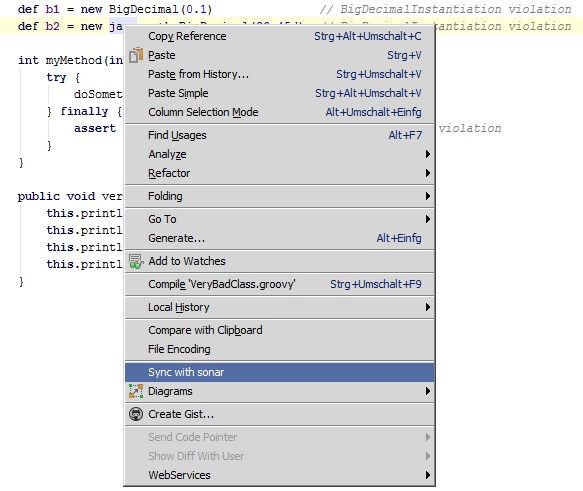
If sync is complete (this should take some time depending on your project size and connection), then you can start inspecting your code. Before I suggest you to create an inspection profile for all those sonar inspections to separate them from live IntelliJ inspections. If you want this:
Go to Analyze -> In the window at bottom right to Inspection Profile select box click onto "..." button.

In the Inspections window click at the top onto the "Add" button and create a new profile, e.g.: Sonar.
Now deselect everything but not the sonar rules for this profile and click "OK"

To inspect your code:
Go to Analyze -> Inspect Code ... -> Choose just created Sonar Inspection Profile and Inspection Scope -> OK
You should now see something like:
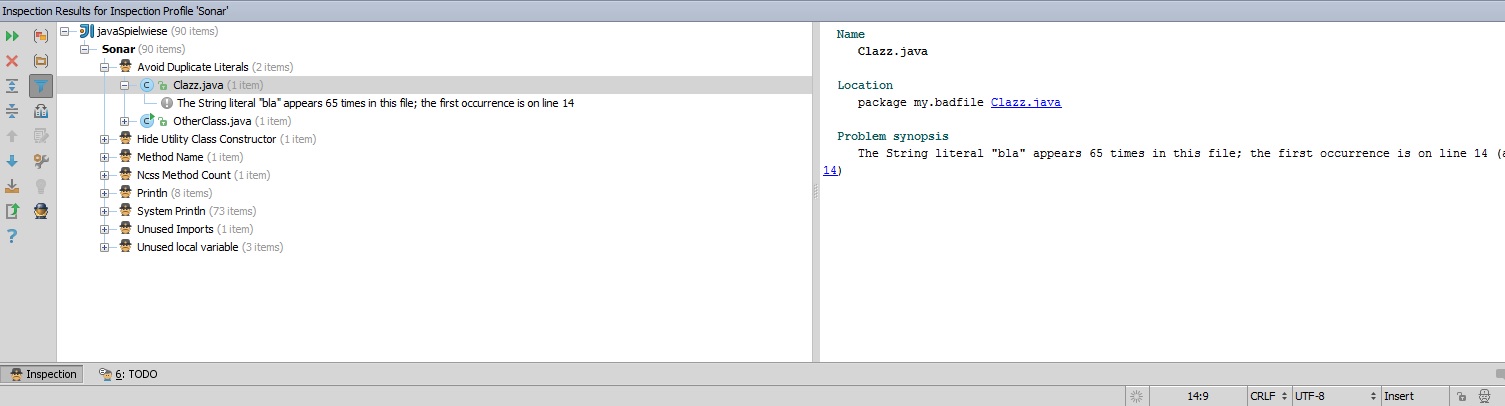
Please note: you must NOT create a separate inspection profile, you can mix sonar inspection like you want. One more tip: to quick run only one inspection, press Ctrl+Alt+Shift+I. Type "Sonar" to show all available sonar rules or the name of a rule.
Have fun!
PHPSTORM
There is no concept of source directories in PHPSTORM. This means your source root is equal to content root of all project files. The consequences are you must configure your sonar source to content route directory. To do so make sure your sonar.properties is located in content root directory and edit:
sonar.sources=.Run sonar-runner (this is out of the scope of this plugin) and sync with sonar in PHPSTORM. Now you should be able to see php inspections in phpstorm in the same way as in IntelliJ IDEA.