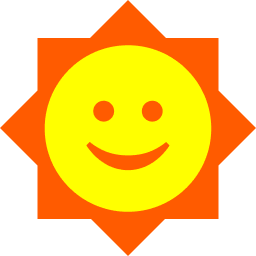IMPORTANT UPDATE FOR EXISTING USERS!
We have resolved a bug that was causing The Tool to crash when running large queries. The issue was fixed on November 6th, and the tool is now working fine. If you downloaded the tool before November 6th, please download and reinstall it
Please note that updating the tool will result in data loss, so make sure to download any necessary data before proceeding with the update.

✨ Google Maps Scraper 🤖
(Programming Language - Python 3)
Disclaimer for Google Maps Scraper Project
This Google Maps Scraper is provided for educational and research purposes only. By using this Google Maps Extractor, you agree to comply with local and international laws regarding data scraping and privacy. The authors and contributors are not responsible for any misuse of this software. This tool should not be used to violate the rights of others, for unethical purposes, or to use data in an unauthorized or illegal manner.
We take the concerns of the Google Maps Extractor Project very seriously. For any concerns, please contact Chetan Jain at chetan@omkar.cloud. We will promptly reply to your emails.
Explore Our Other Awesome Products
- ✅ BOTASAURUS: The All-in-One Web Scraping Framework with Anti-Detection, Parallelization, Asynchronous, and Caching Superpowers.
Google Maps Extractor helps you find Business Profiles from Google Maps.
⚡ Benefits
- Get Un-Limited Search Results, Say a Big-Big NO to Websites Selling Expensive Plans
- 100% Accurate, 40+ Data Points Extracted in Real-Time
In the next 5 minutes, you'll extract 120 Search Results from Google Maps.
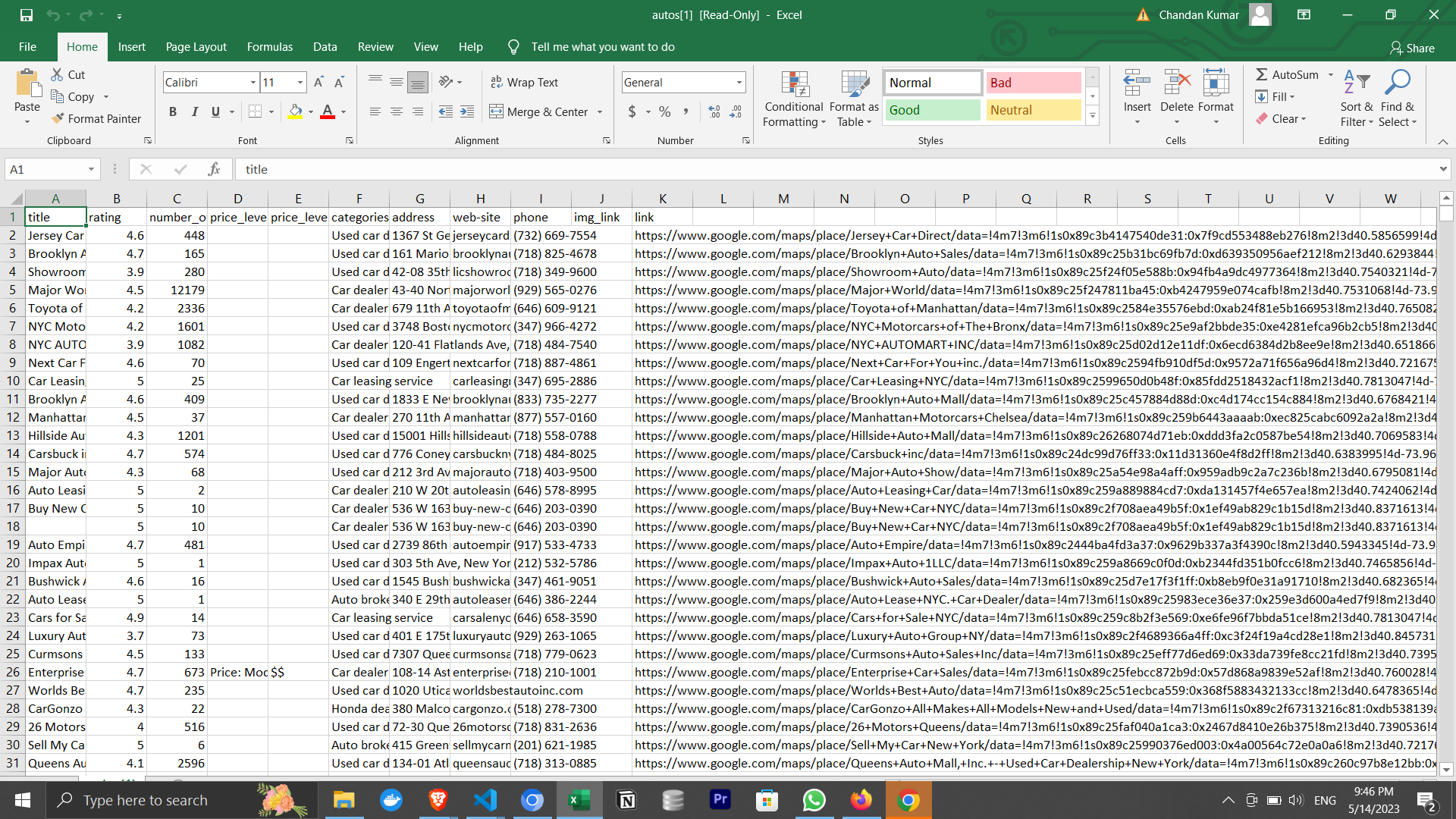
📦 Requirements
To use this tool, you'll need:
- Google Chrome Browser
Let's get started by following these super simple steps:
1️⃣ Download and Install the Magic 🧙♀️:
1. For Windows:
- Download the Windows Version
- Temporarily, You will face a blue popup stating that Windows Defender has prevented an app from an unknown publisher from starting. We aim to become a verified publisher by November 28, 2024 to resolve this. (Rest assured, the app is 100% safe and secure, with over 1,000 stars on GitHub and more than 500+ happy customers.)
- You may also see a popup indicating that Windows Firewall has blocked some features of the app. Please click 'Allow Access' to continue.
2. For Mac:
- Download the Mac Version
- Our Mac version is signed and notarized by Apple, so you can install it without facing any issues.
3. For Ubuntu/Debian:
- For Most Desktop Users: Download .deb
- For Raspberry Pi and Some Cloud Servers: Download .deb for arm64
4. For Fedora/CentOS/Red Hat:
- For Most Desktop Users: Download .rpm
- For Raspberry Pi and Some Cloud Servers: Download .rpm for arm64
2️⃣ Now, Press the Run button to have 120 search results within 2 minutes. 😎
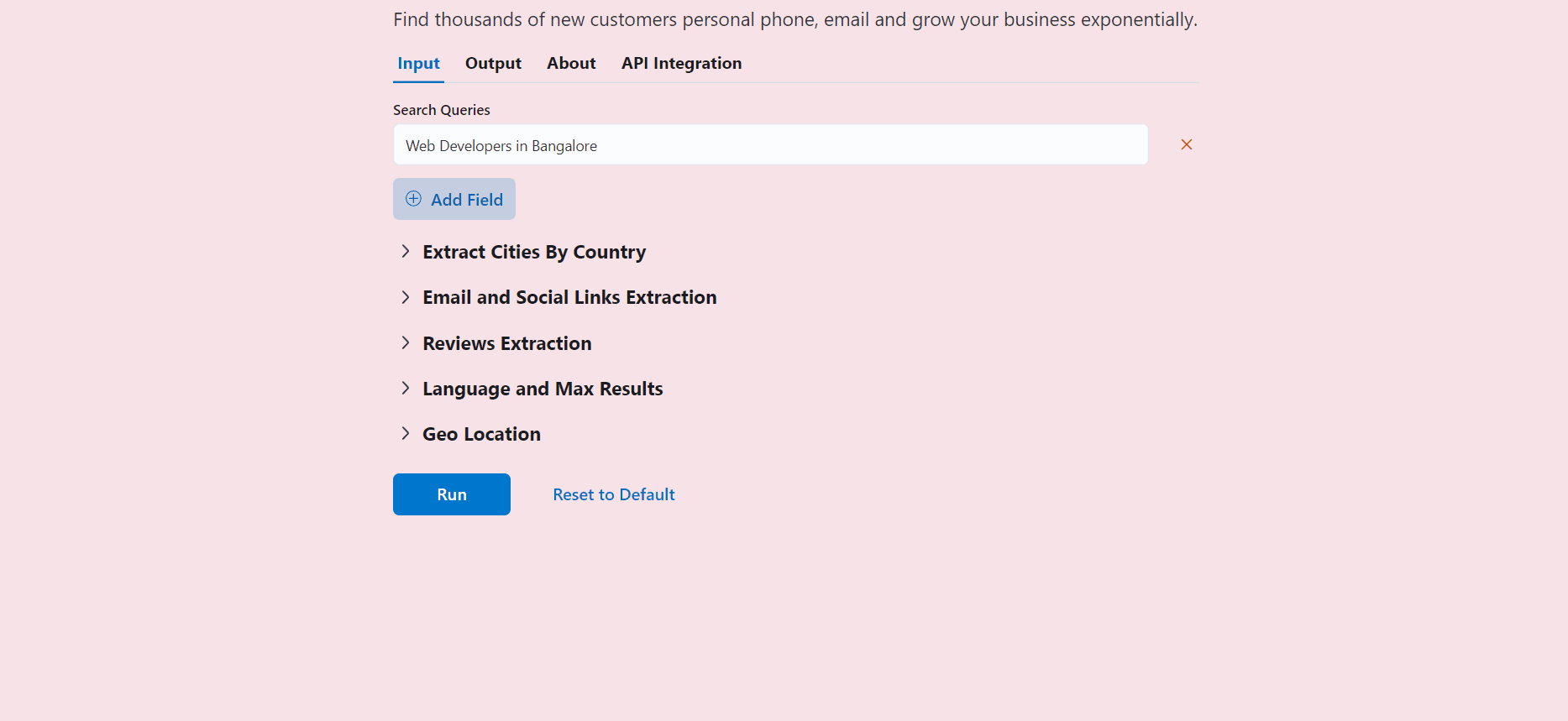
Note:
Rest assured, we will respond to your message within 1 Working Day.
⚡ Enlightening Questions
❓ How to Get Results for My Queries?
- Enter your search queries.
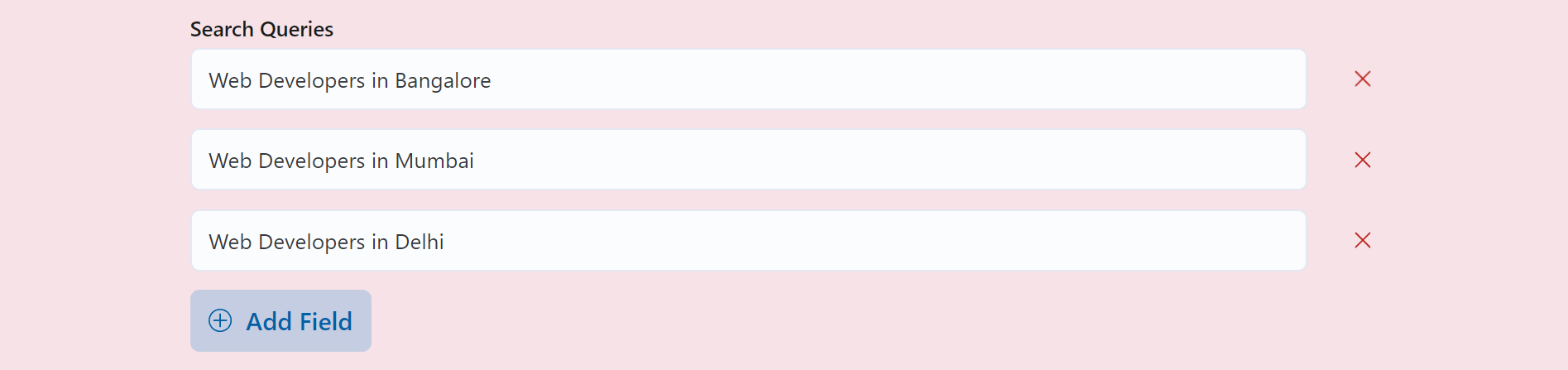
- Now, simply press the Run button.

- Get the results in 2 minutes, woo hoo! 🎉
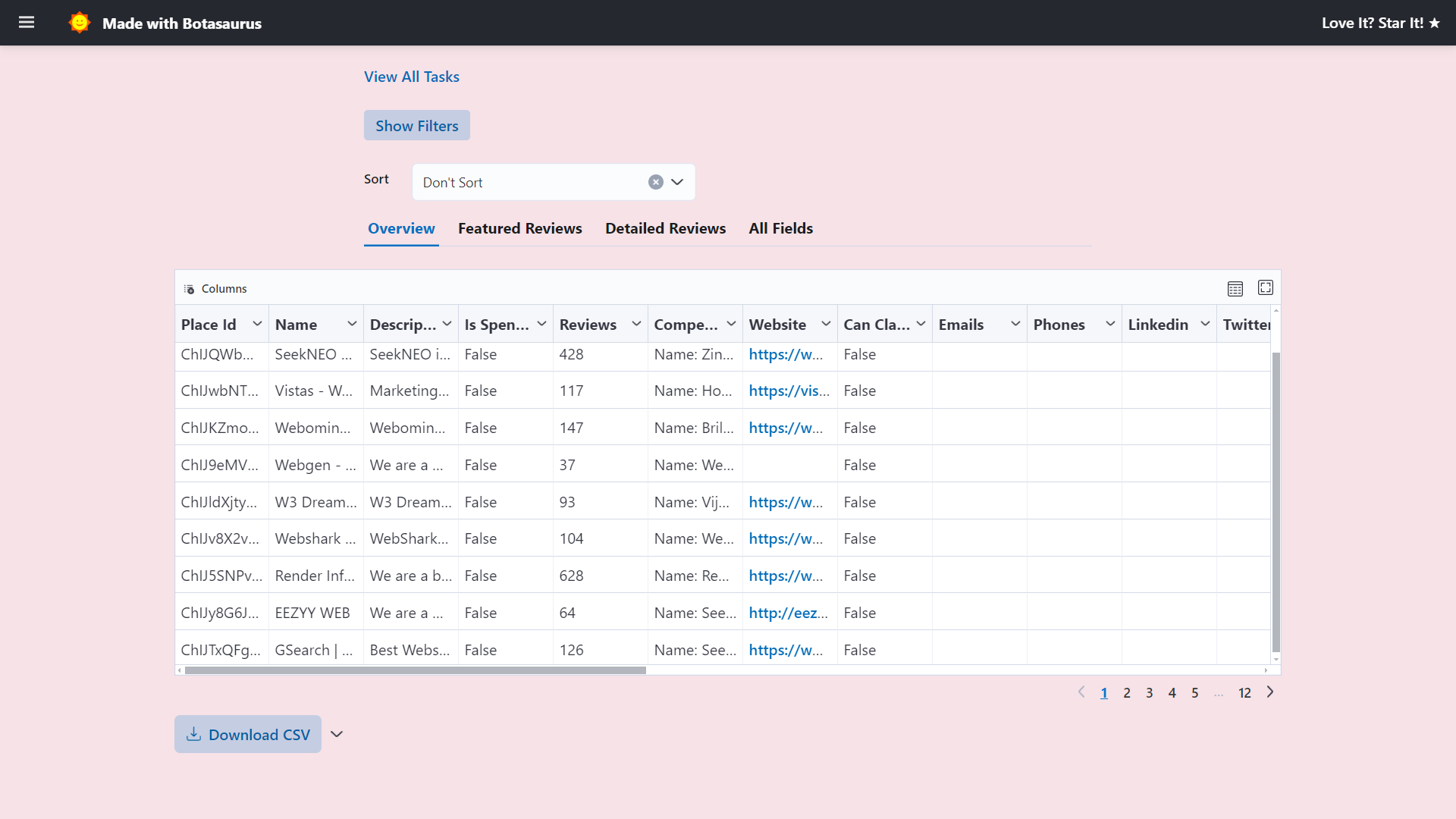
❓ What are the different pages and how do they help me?
Mainly, there are 3 pages in the UI Dashboard:
- Home Page ('/')
- Output Page ('/output')
- Results Page ('/output/1')
Home Page ('/')
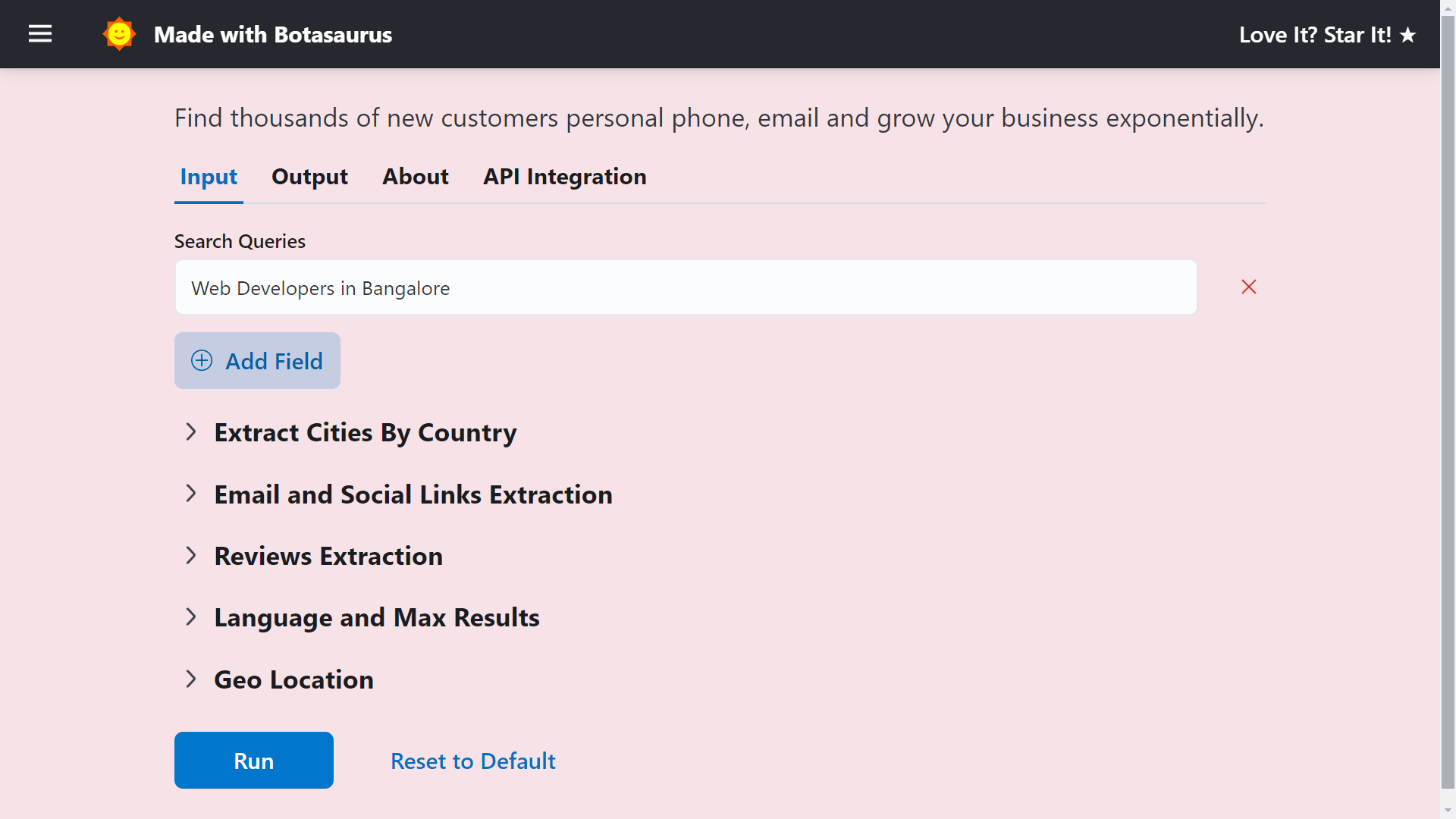
You can input your queries here and search by:
-
List of queries
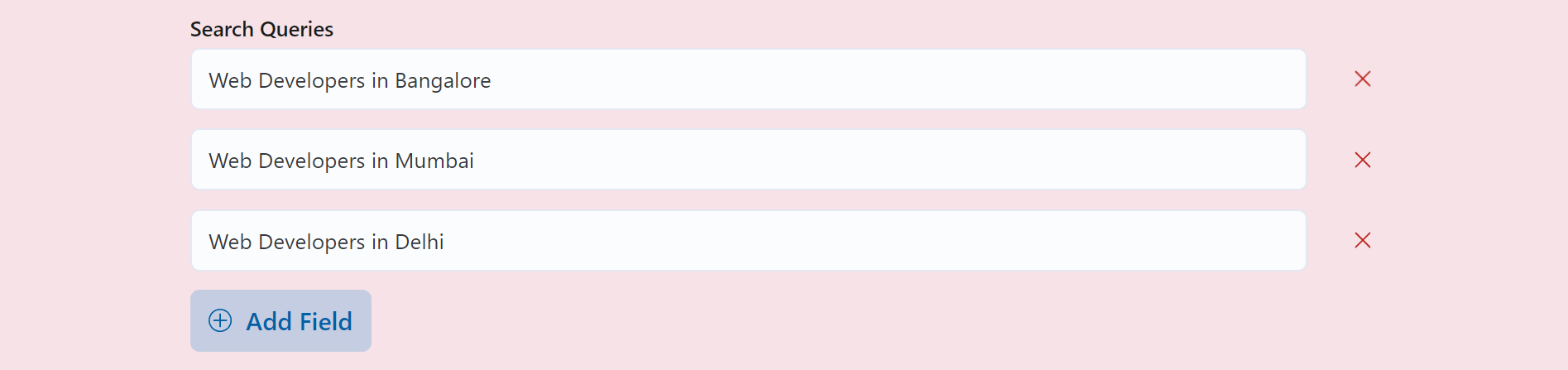
-
List of links
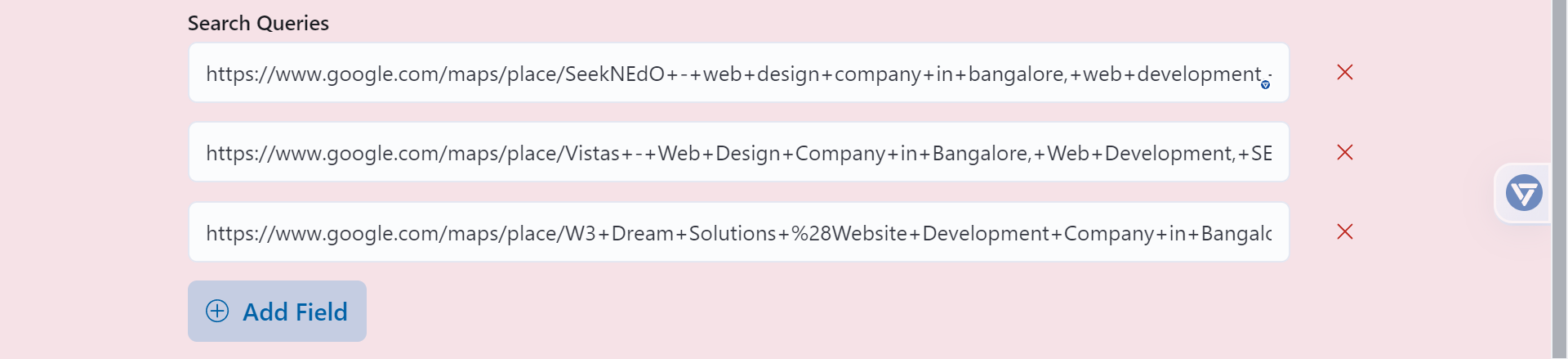
-
Scrape data for a specific type of business across all cities in a country.
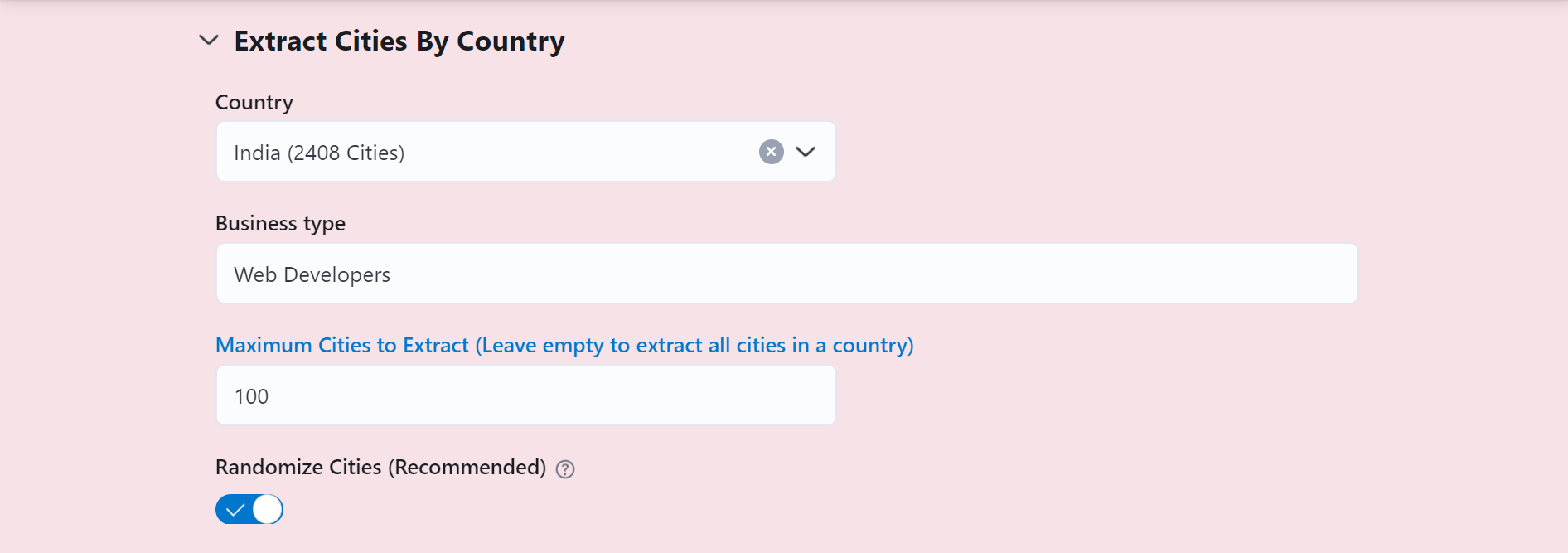
-
Scrape Reviews

Output Page ('/output')
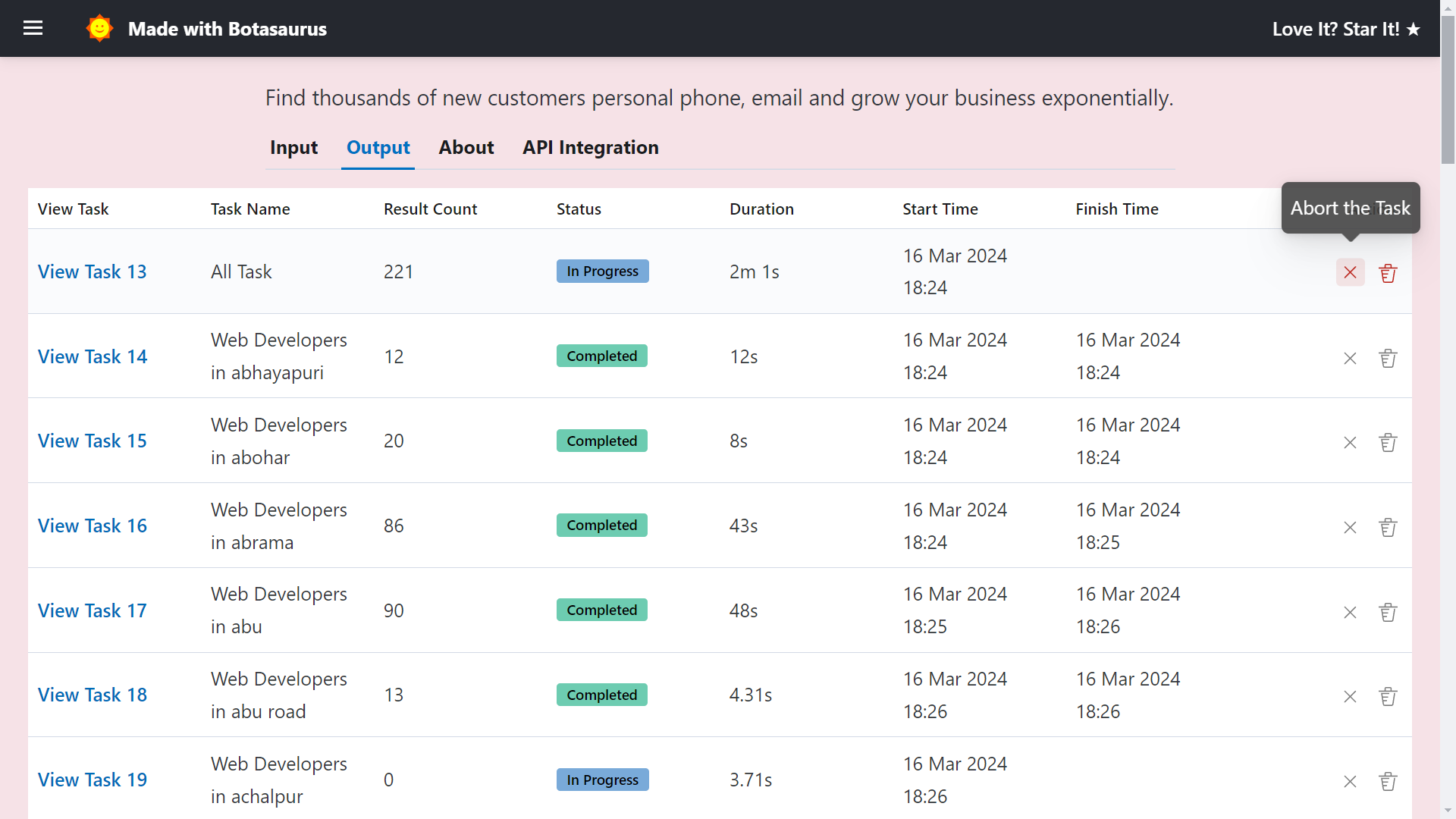
The Output page helps you manage your tasks. You can use it to:
-
See tasks and their status (pending, in progress, or completed).
-
Abort or delete any task.
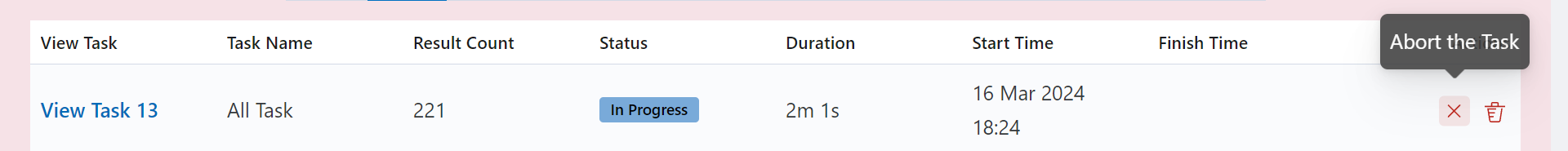
-
Additionally, whenever you run a query, a task named "All Task" will be created for it, which combines results from multiple queries.
For example, if you search for "Web Developers in Bangalore" and "Web Developers in Mumbai", the "All Task" will show you the combined results for both queries.
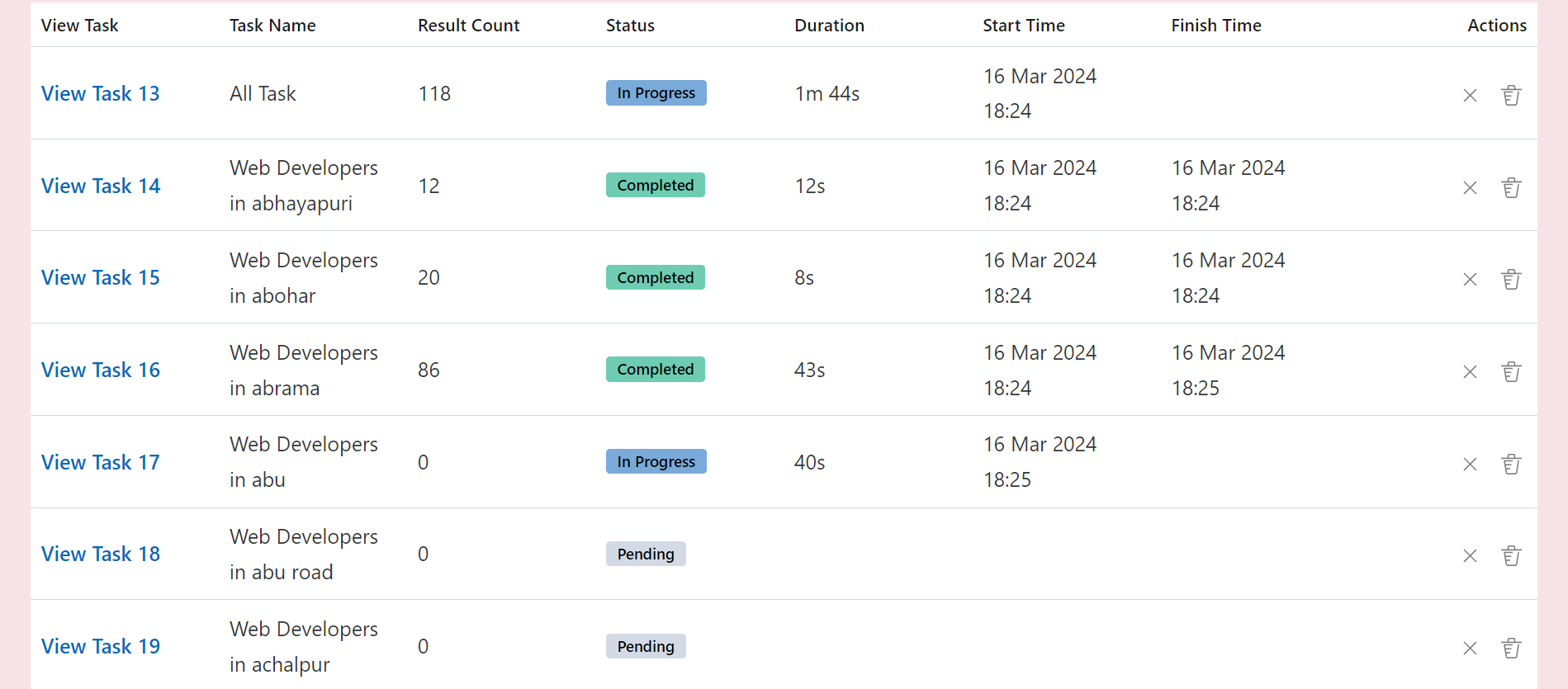
Results Page ('/output/1')
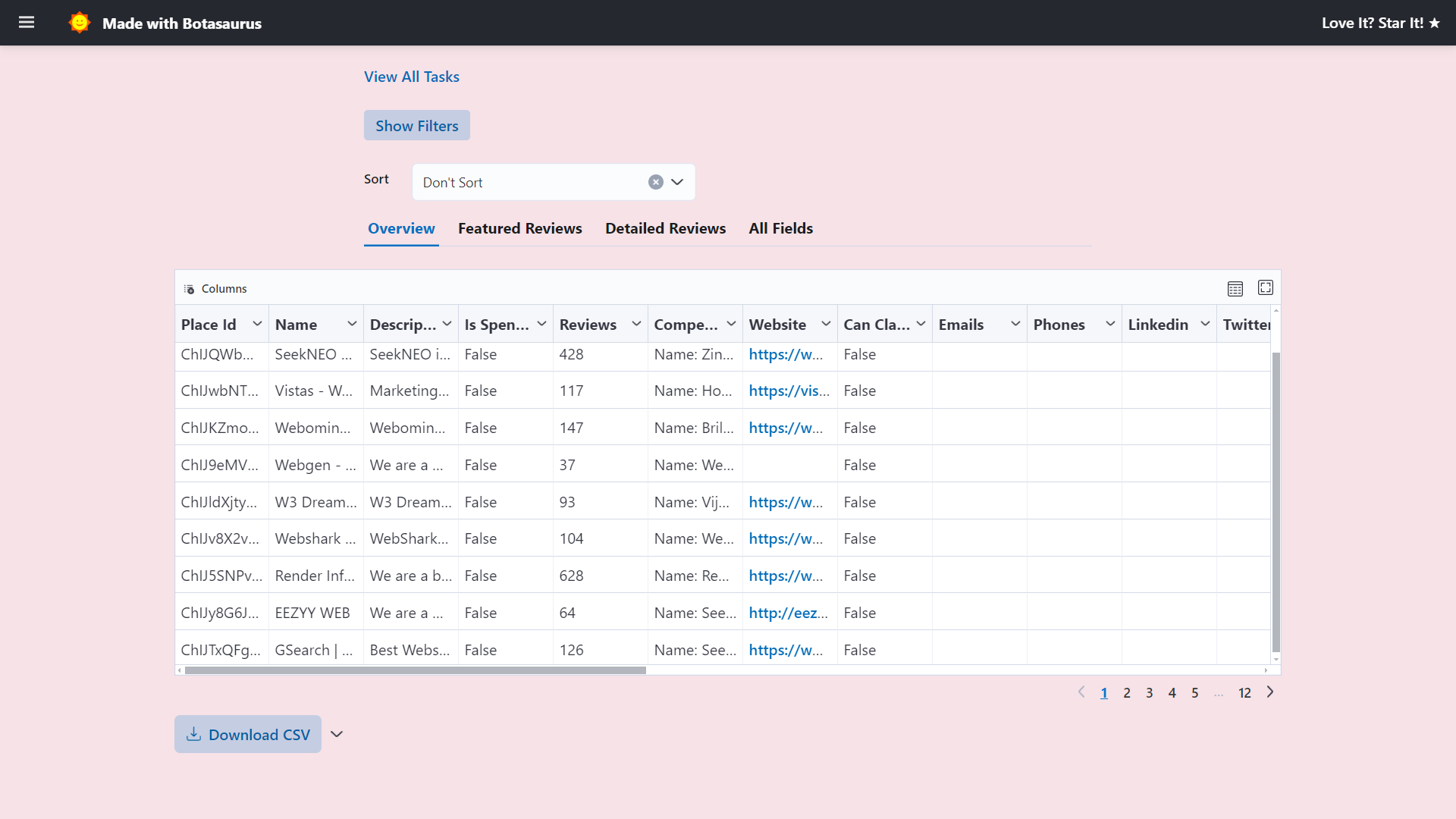
This is the most important page where you can view, sort, filter, or download the results of the task.
Sorting
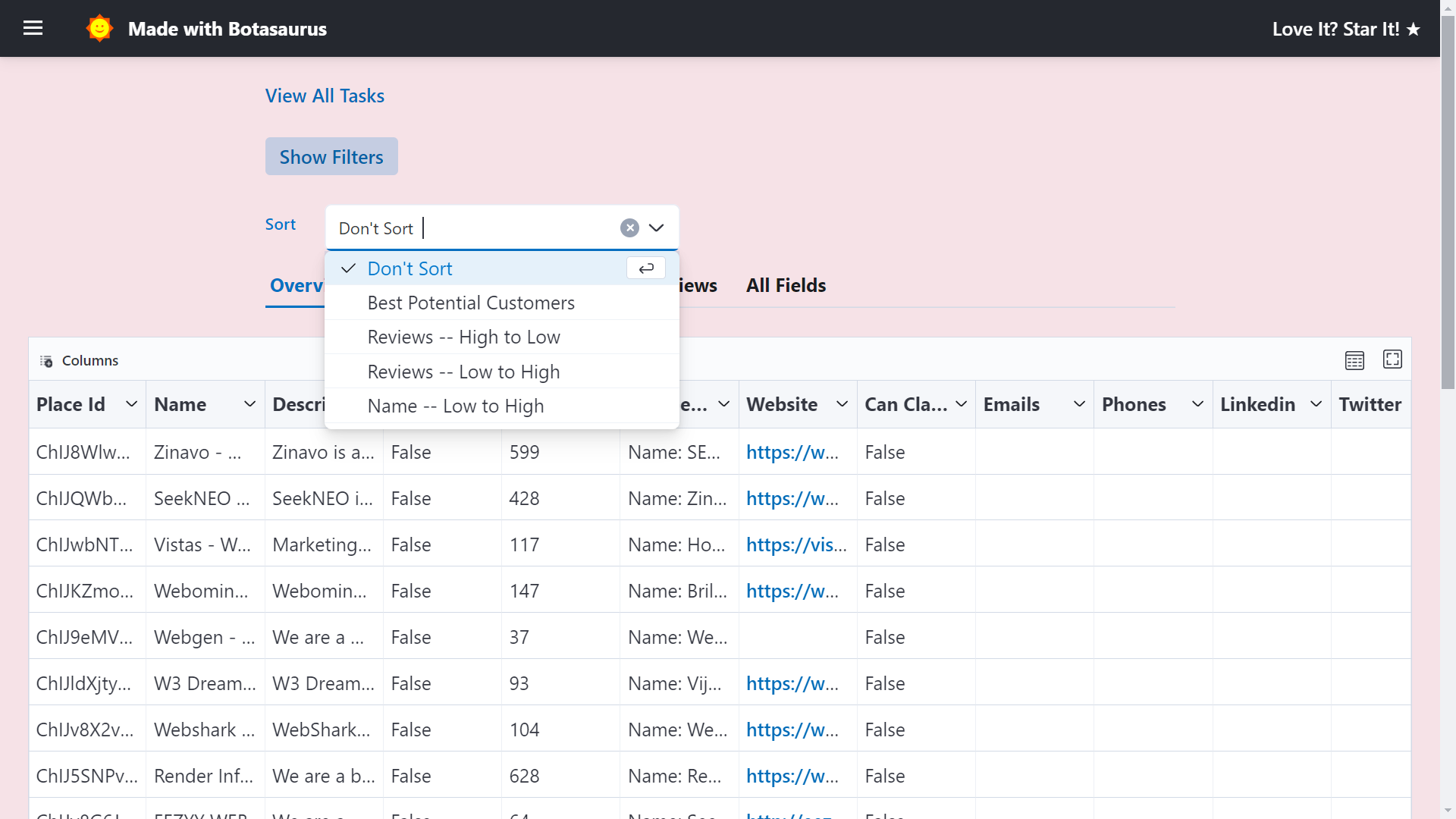
By default, we sort the listings using a really good sorting order, which is as follows ("Best Potential Customers"):
- Reviews [Businesses with more reviews come first]
- Website [Businesses more open to technology come first]
- Is Spending On Ads [Businesses already investing in ads are more likely to invest in your product, so they appear first.]
You can also sort by other criteria, such as name or reviews.
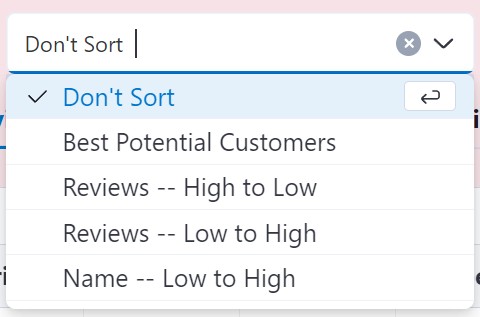
Filters
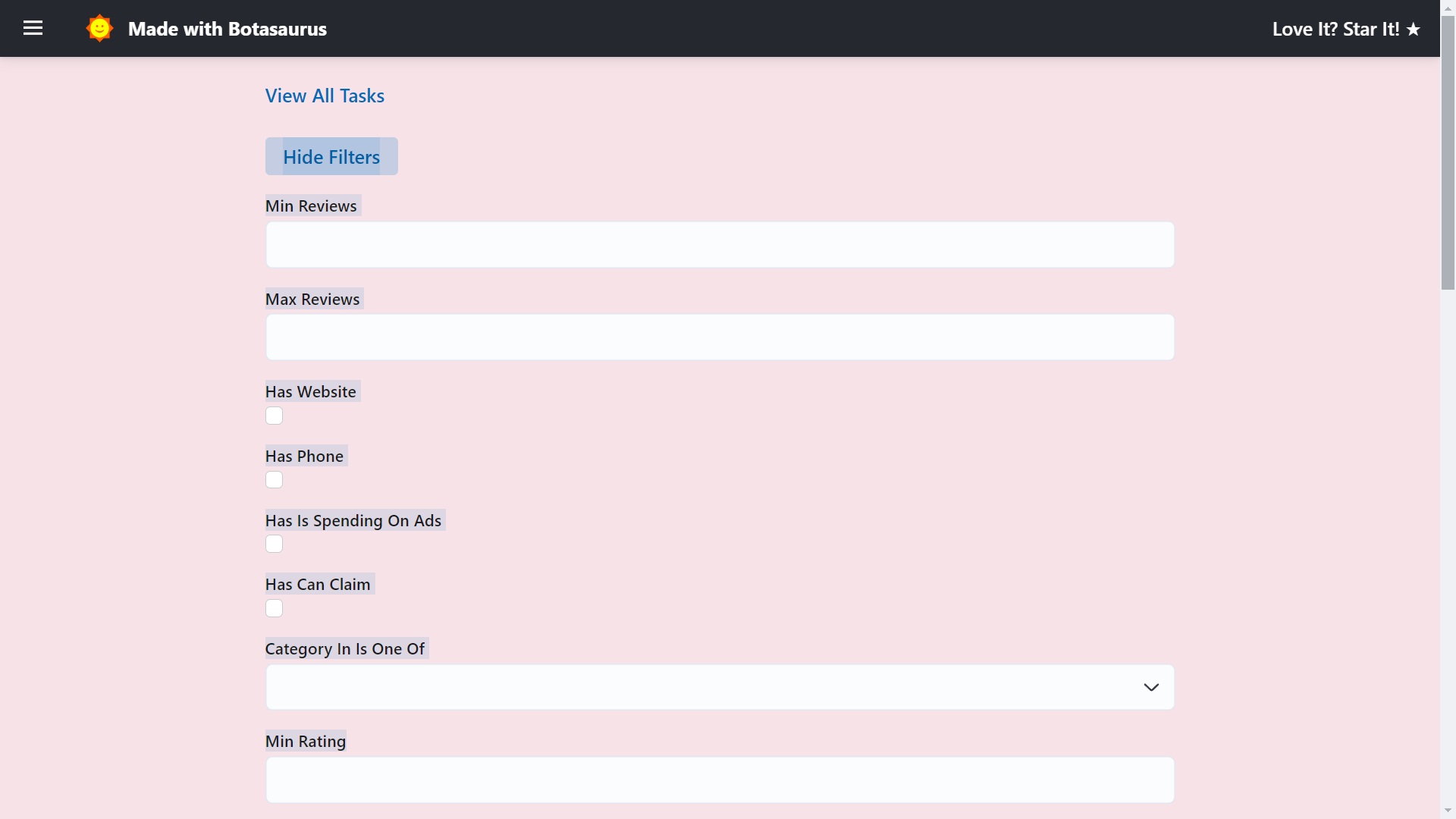
To find the exact results you're looking for, click the "Show Filters" button and apply the desired filters.
Export
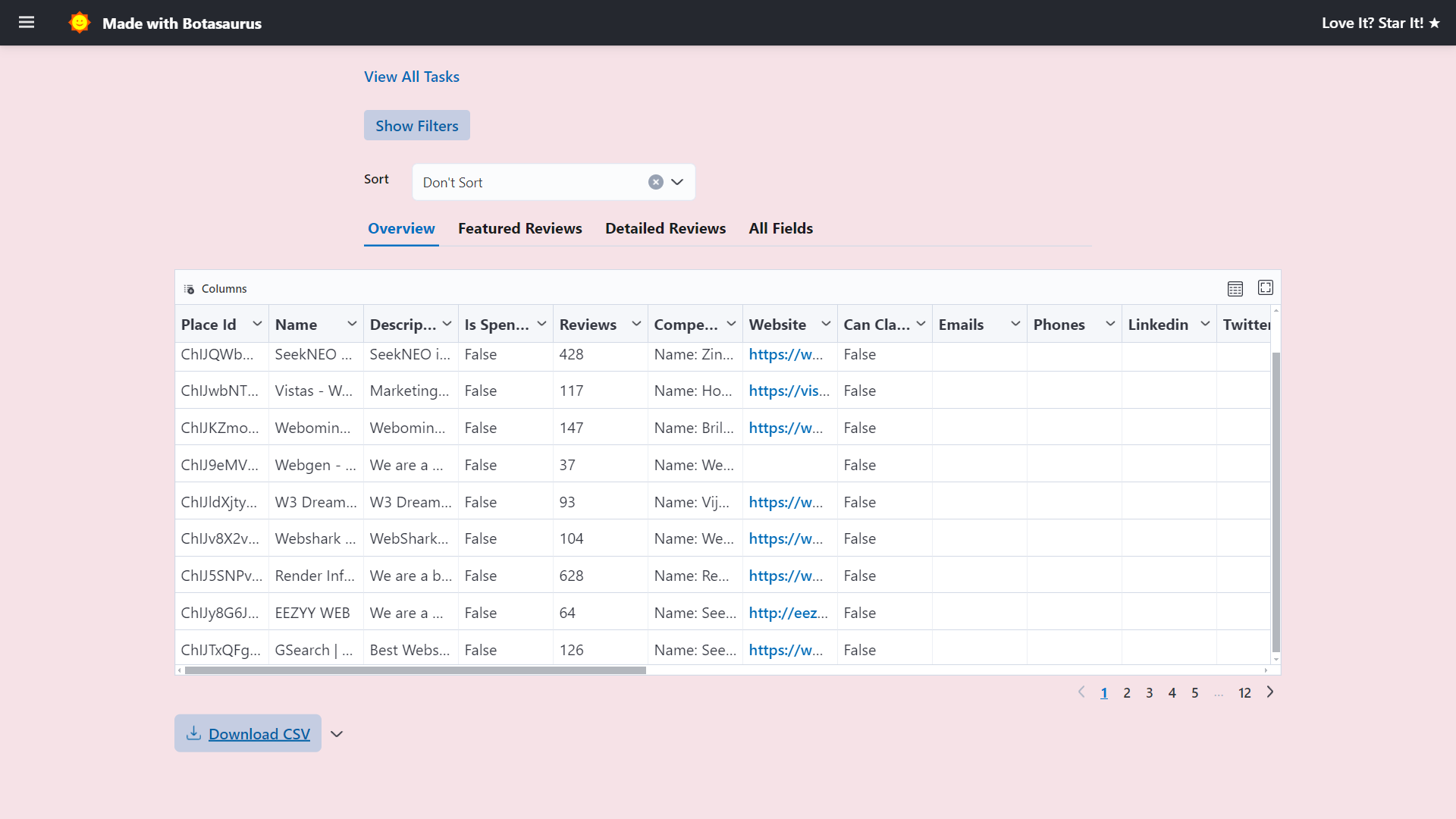
Download results in various formats (CSV, JSON, Excel) using the export button.
❓ How many search results can I get in a single query?
Google Maps gives at most 120 results per search query. Don't worry about running out of data, as you can always use country-level scraping to scrape thousands of cities.
❓ Are there any usage limits?
The free version only allows 20 searches per month. To get unlimited searches for a lifetime, consider upgrading to the Pro Version:
- The Pro Version gives you access to Unlimited searches for lifetime. Say a Big-Big NO to websites selling expensive plans.
- 100% accurate, 40+ data points extracted in real-time.
- Only a one-time investment with lifetime updates and top-notch WhatsApp support, all for just $28.
- Best of all? Absolutely zero risk, as we offer a generous 90-day, no-questions-asked refund guarantee.
500+ Happy People have already invested in the Pro Version and are reaping its benefits to grow their businesses.
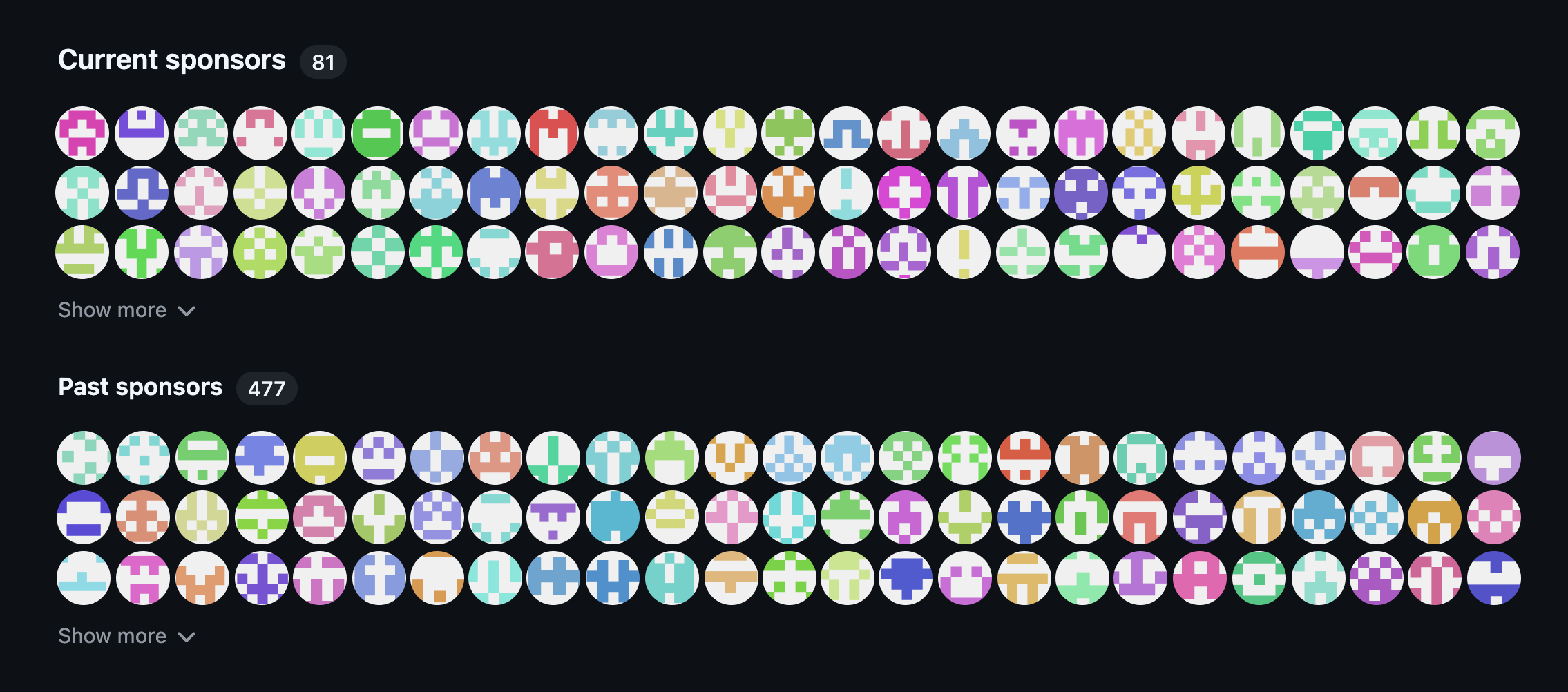
❓ How does your tool stack up against other website-based scrapers?
Our tool offers several advantages over other website-based scrapers:
-
🔑 Unlimited Searches for Life The single most important reason to choose our tool is that you get unlimited searches for a lifetime. Other websites typically charge around $28 for just 20 searches. With us, you pay once and enjoy unlimited searches forever.
-
⚡ Faster Performance Our tool is a desktop application, which makes it much faster than website-based scrapers.
-
🖥️ Easy and User-Friendly Using our tool is incredibly easy to use. Simply open the app, enter your query, and get the results within 2 minutes. No need to navigate through complex websites or deal with login processes.
-
💰 One-Time Payment, No Recurring Costs With our tool, you OWN the software. There are no subscriptions or recurring charges. You make a one-time payment and receive lifetime updates, making it a cost-effective investment in the long run.
In summary, our tool offers unlimited searches, faster performance, easy, and a one-time payment model, setting it apart from other website-based scrapers.
❓ What else can I use it for?
-
Finding Customers
-
Hiring Top Talent
- Example: To hire a good salesperson, search for "Sales Training" in a specific country and contact the training centers for candidate recommendations.
- Benefits:
- Much Much Higher quality candidates compared to online job portals
- Saves a lot of time that would otherwise be spent screening and interviewing a much larger pool of candidates
-
Discovering the Best Service Providers
- Find top-rated service providers in your area for specific needs.
- Examples:
- Search for "Yoga Classes" in your city to find the highest-rated yoga classes for health and long life.
- Search for "Library" in your city to find the bestest place to focus on your work.
- Search for "Restaurant" in your city to find the tastiest food options.
- Search for "Computer Repair" in your city to find the most reputable and reliable computer repair shops.
- The list goes on...
Investing in this tool can save you time and money in various aspects of your personal and professional life :)
❓ How to Get the Pro Version?
Visit the GitHub Sponsorship Page here and make a one-time payment of $28 by selecting the Google Maps Extractor Pro Option.
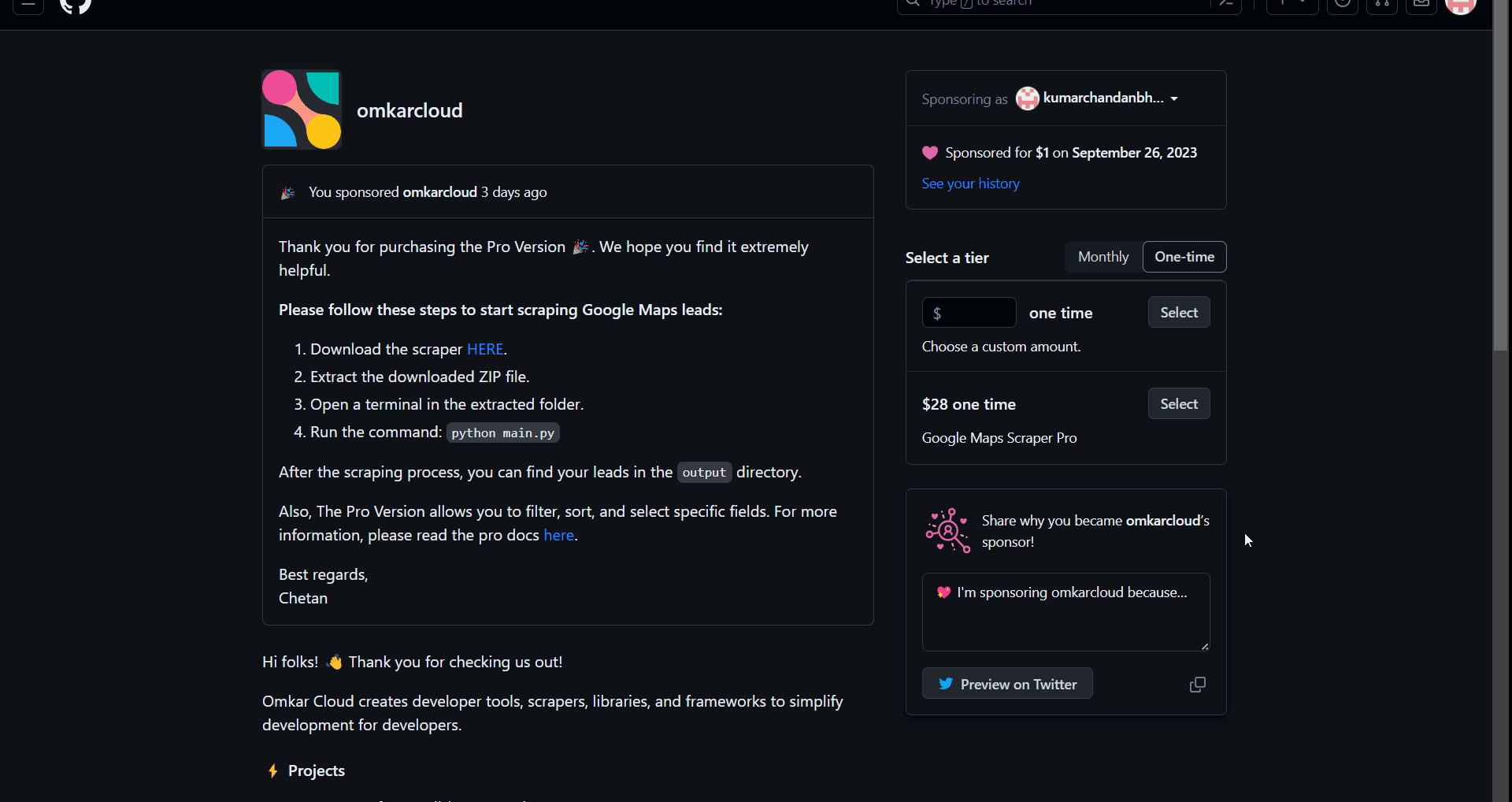
After payment, you'll see a link. Visiting the link will activate the Pro Version for lifetime.
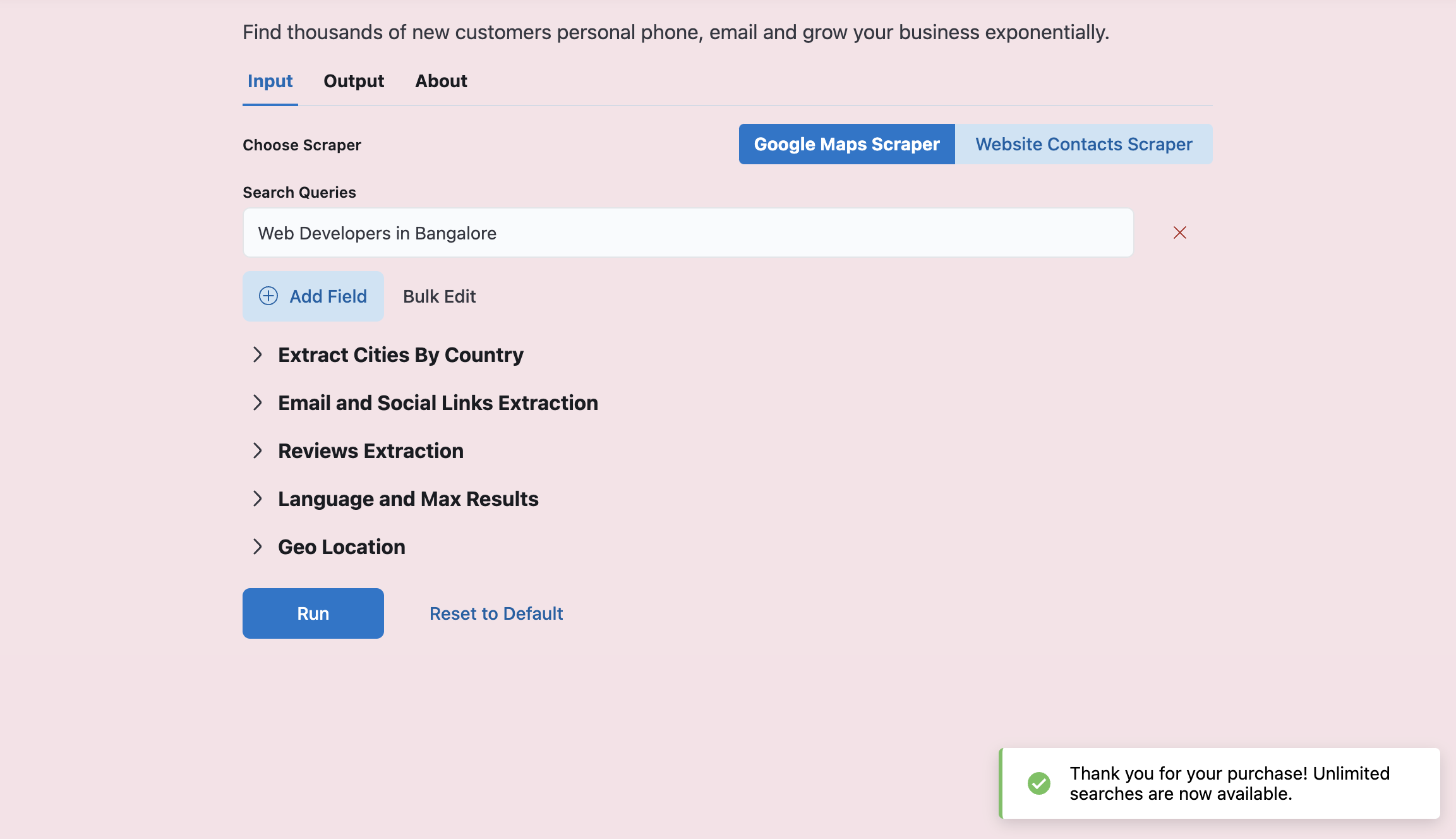
❓ What if I Don't Get Value from It?
We wholeheartedly ❤️ believe in the value our product brings for you, especially since it has successfully worked for hundreds of people like you.
But, we also understand the reservations you might have.
That's why we've put the ball in your court: If, within the next 90 days, you feel that our product hasn't met your expectations, don't hesitate. Reach out to us, and within 24 hours, we will gladly refund your money, no questions asked and no hassles.
The risk is entirely on us because we're that confident in what we've created!
❓ How Do I Get a Refund?
We are ethical and honest people, and we will not keep your money if you are not happy with our product. Requesting a refund is a simple process that should only take about 5 minutes.
To request a refund, ensure you have a PayPal Account (e.g., "myname@example.com" or "chetan@gmail.com").
Next, follow these steps to initiate a refund:
-
Send an email to
happy.to.help@omkar.cloudusing the following template:- To request a refund via PayPal:
Subject: Request Refund Content: Please send a refund to my PayPal email: myname@example.com
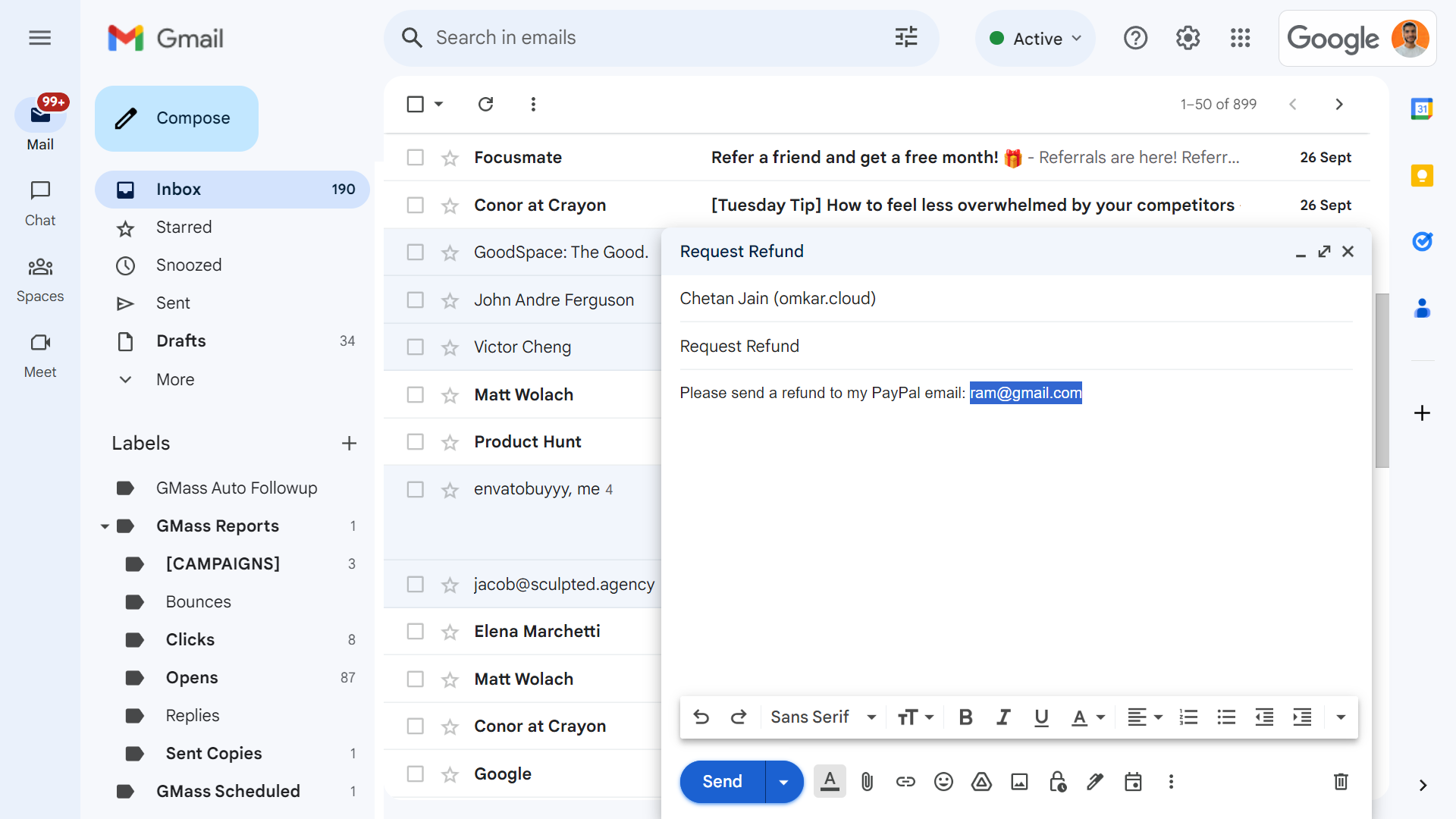
- To request a refund via PayPal:
-
Next, go to the discussion here and comment to request a refund using this template:
I have sent a refund request from my email: myname@example.com.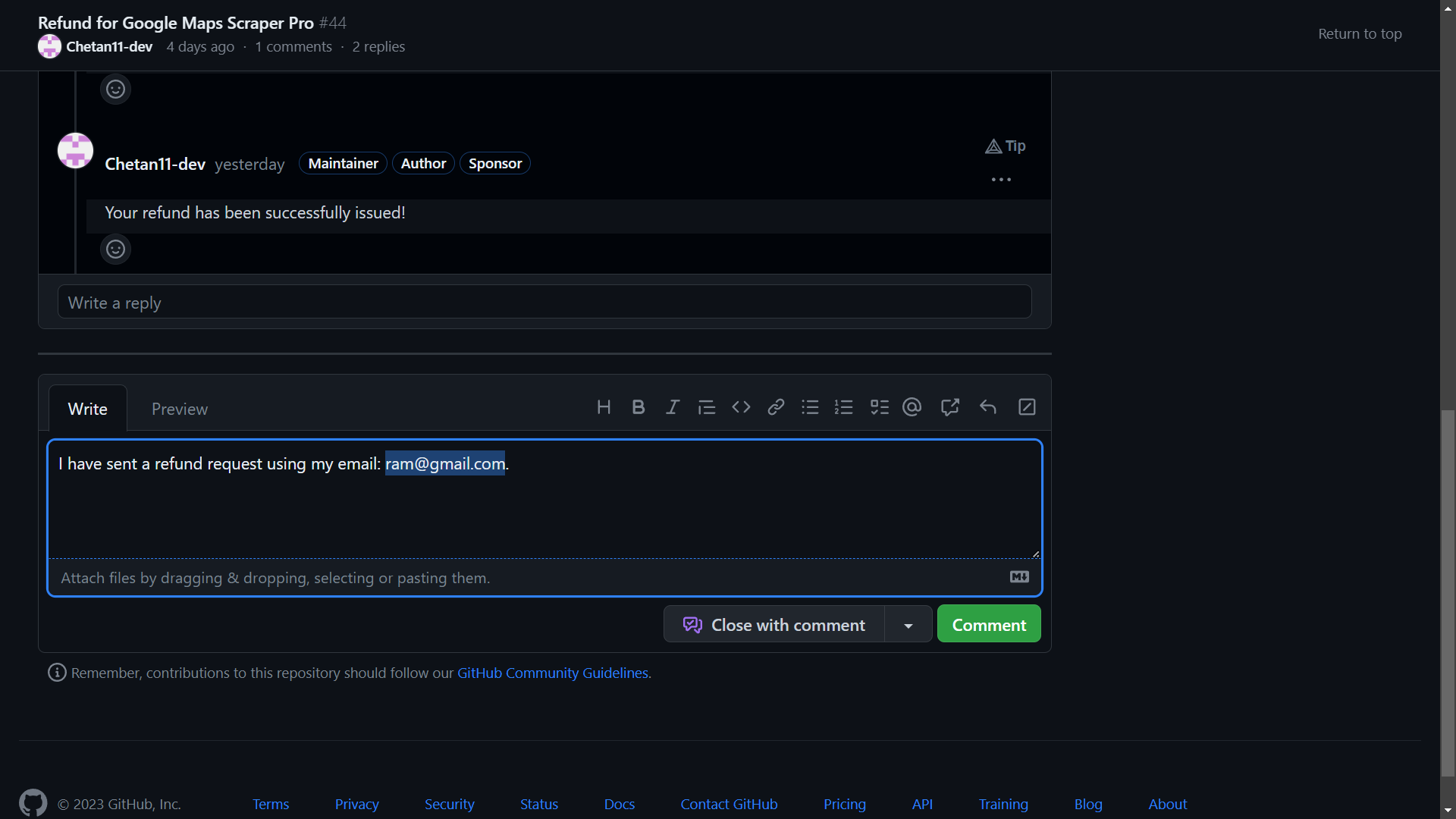
-
You can expect to receive your refund within 1 day. We will also update you in the GitHub Discussion here :)
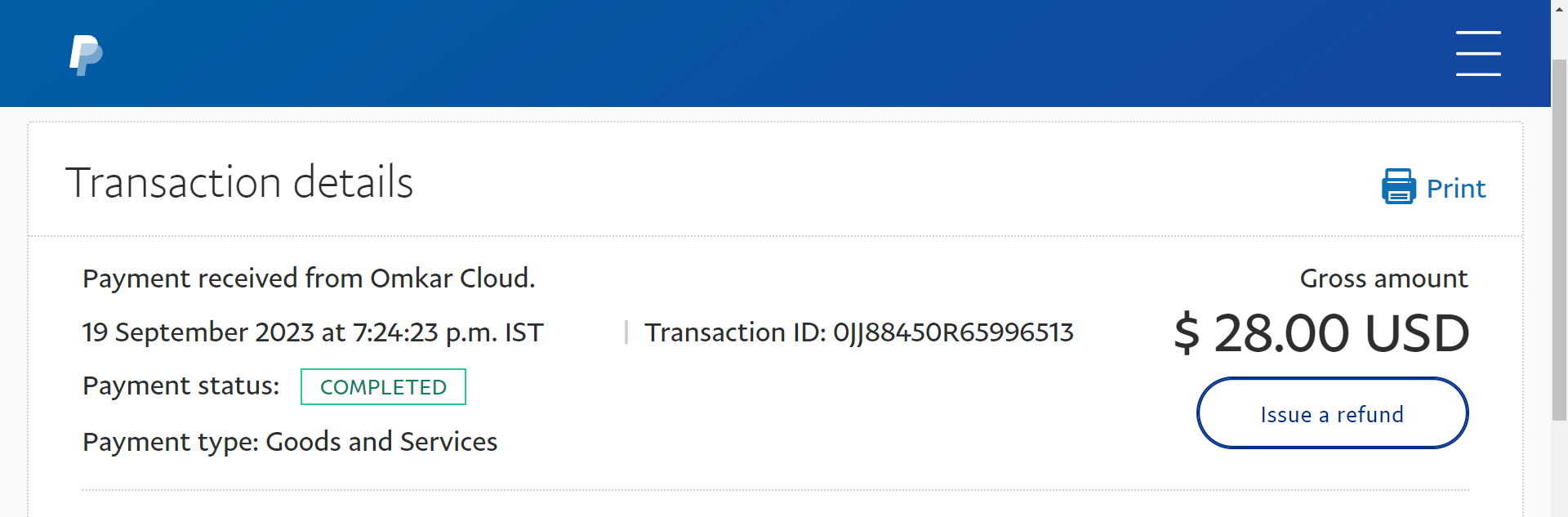
Also, the complete $28 will be refunded to you within 24 hours, without any questions and without any hidden charges.
❓ How can I get Email, LinkedIn, Facebook, Twitter, etc. of the places?
While our Google Maps Extractor provides unlimited places with 40+ data points, you may optionally want to use our Website Contact Extractor Addon to get LinkedIn, Facebook, Twitter, and other contact information for the results.
These details help you reach out to business owners more effectively.
The data quality is excellent. Kindly follow these steps to use the Website Contact Extractor Addon:
- Sign up on RapidAPI by visiting this link.
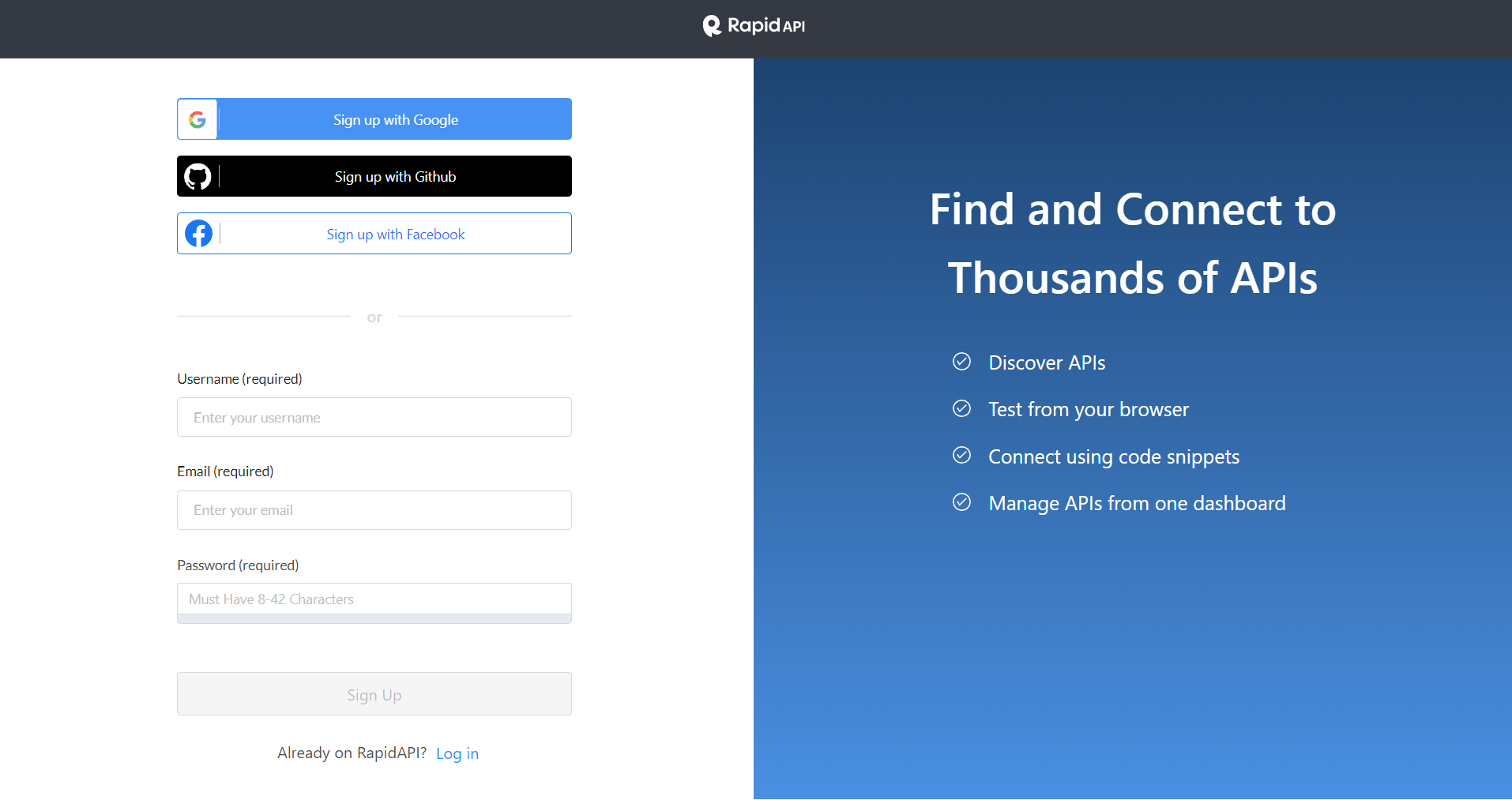
- Subscribe to the Free Plan by visiting this link.
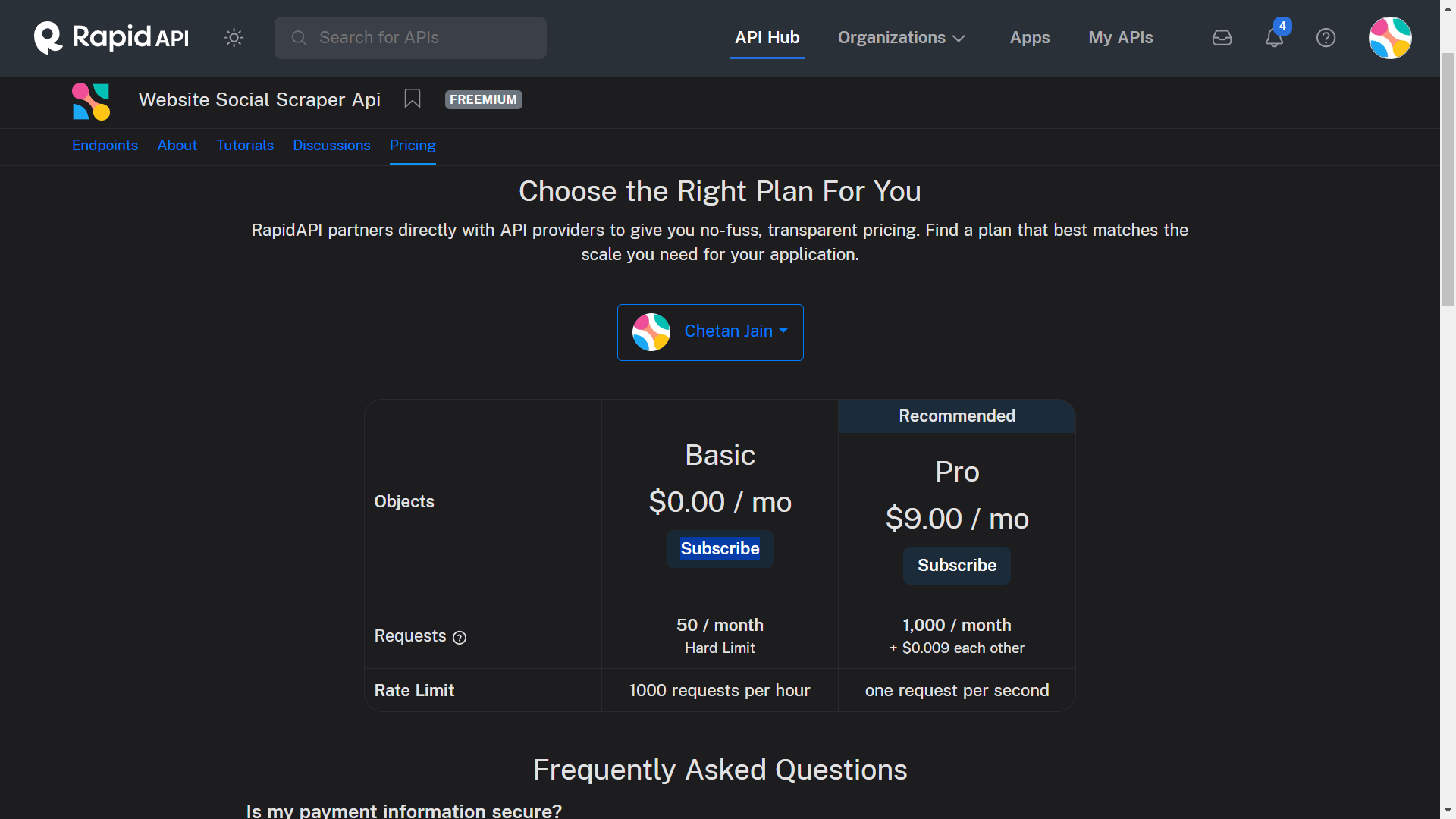
- Copy the API key.
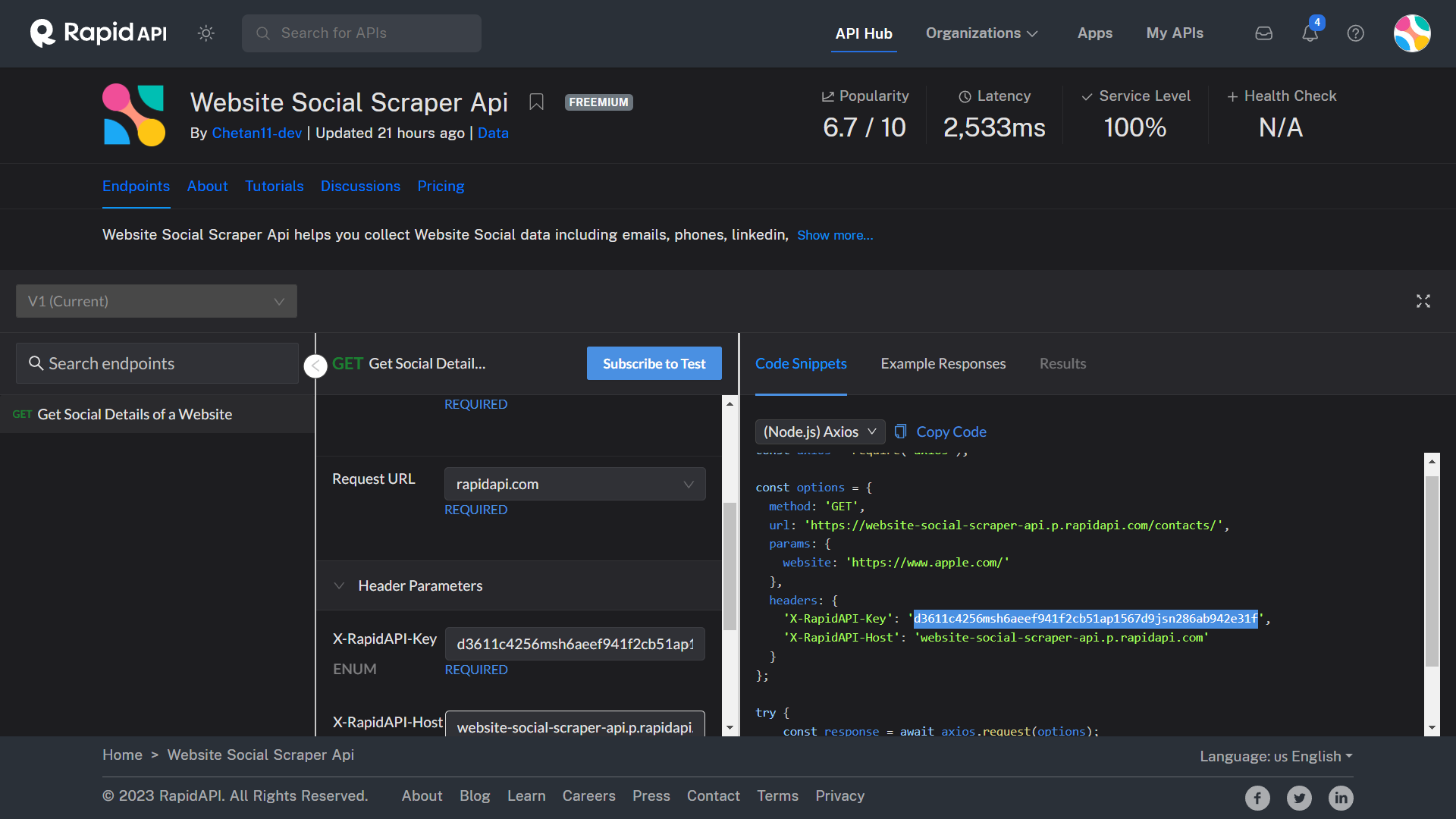
Now you have two options for using the Website Contact Extractor Addon:
Option 1: Get contacts for all places in a search query
Enter the copied API key in the "Email and Social Links Extraction" section and run it:
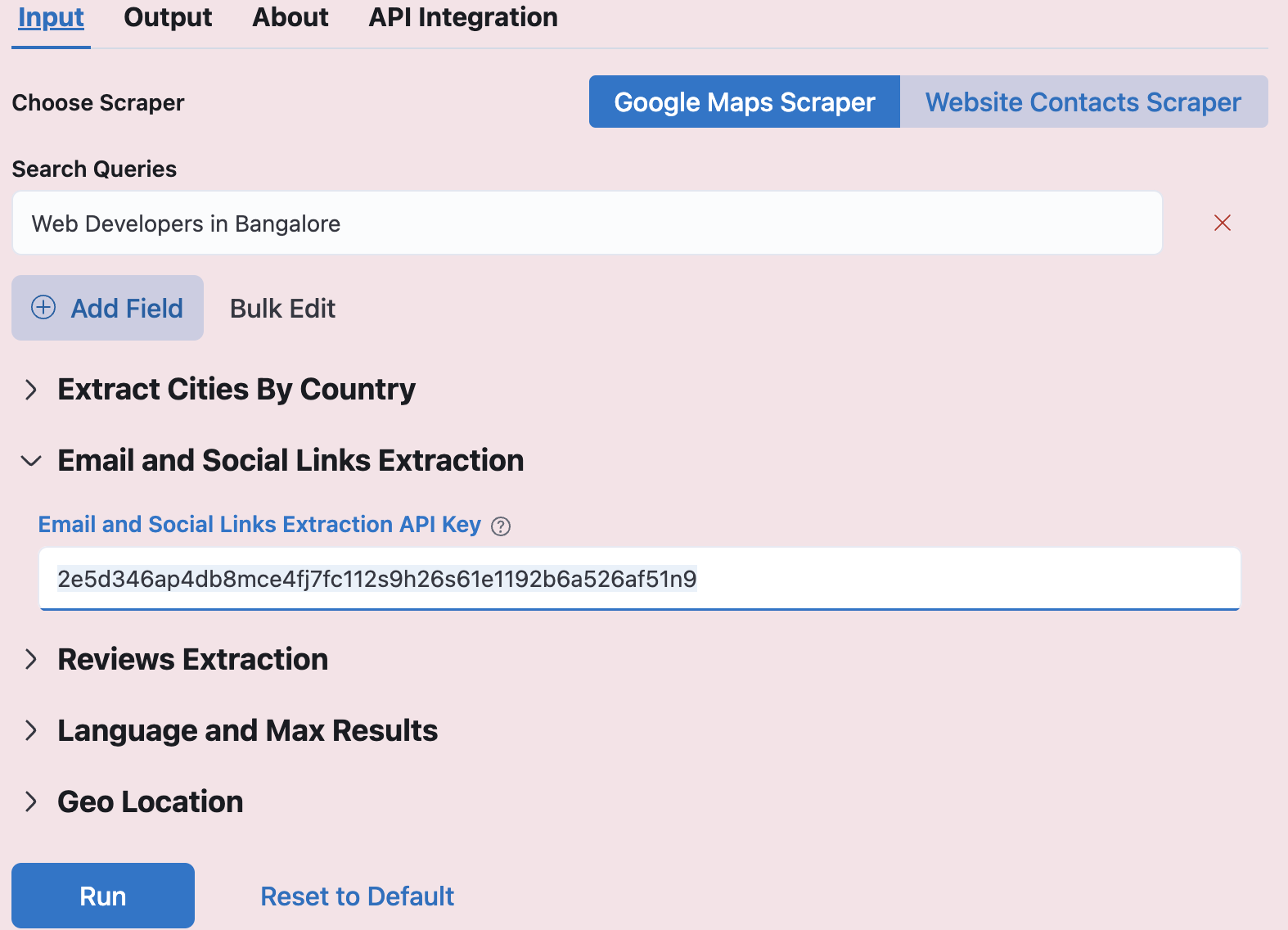
Option 2: Get contacts for specific chosen websites (saves money)
-
Click the Website Contact Extractor button:
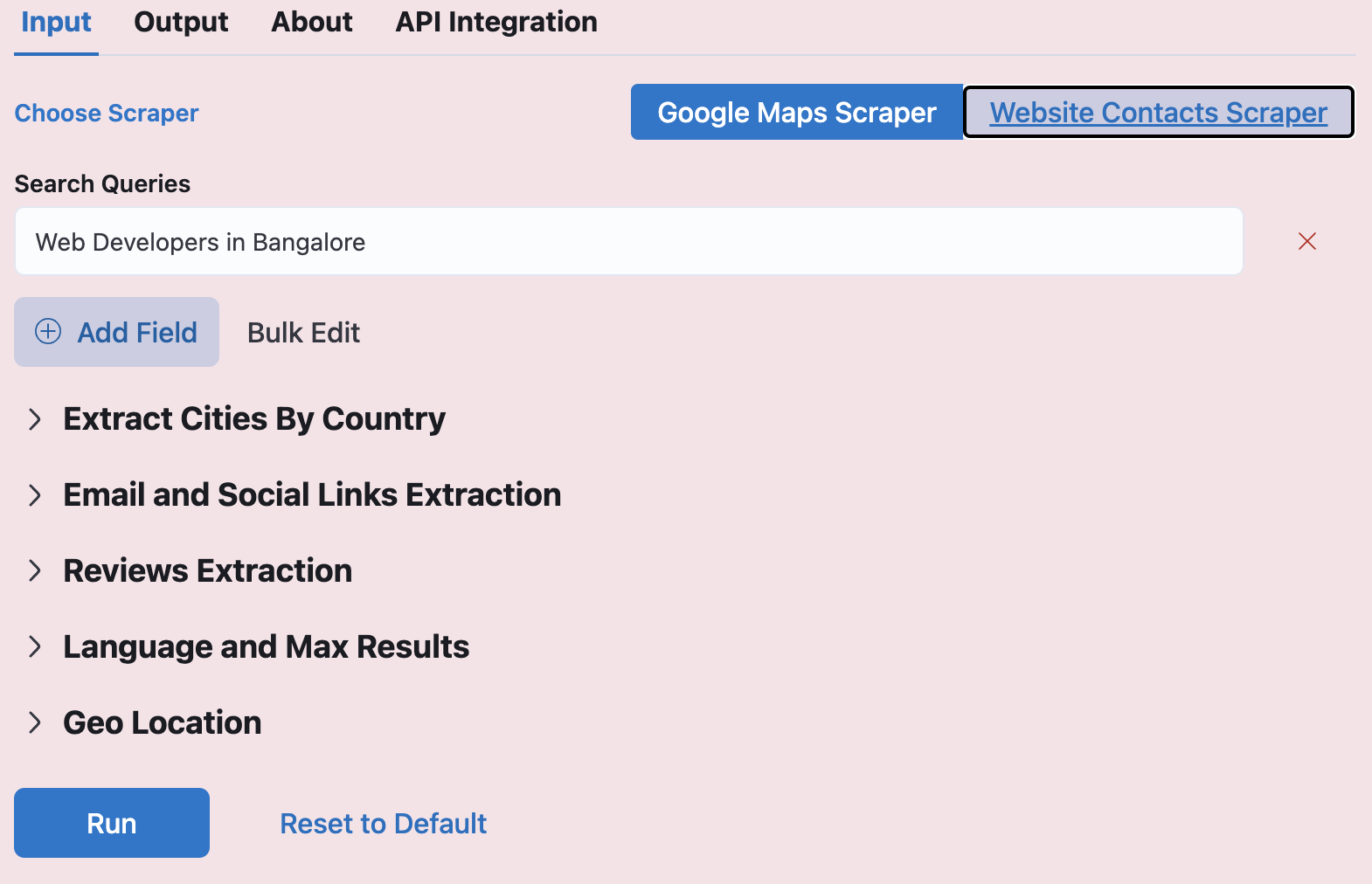
-
Enter the specific websites you're interested in, the copied API key, and run it:
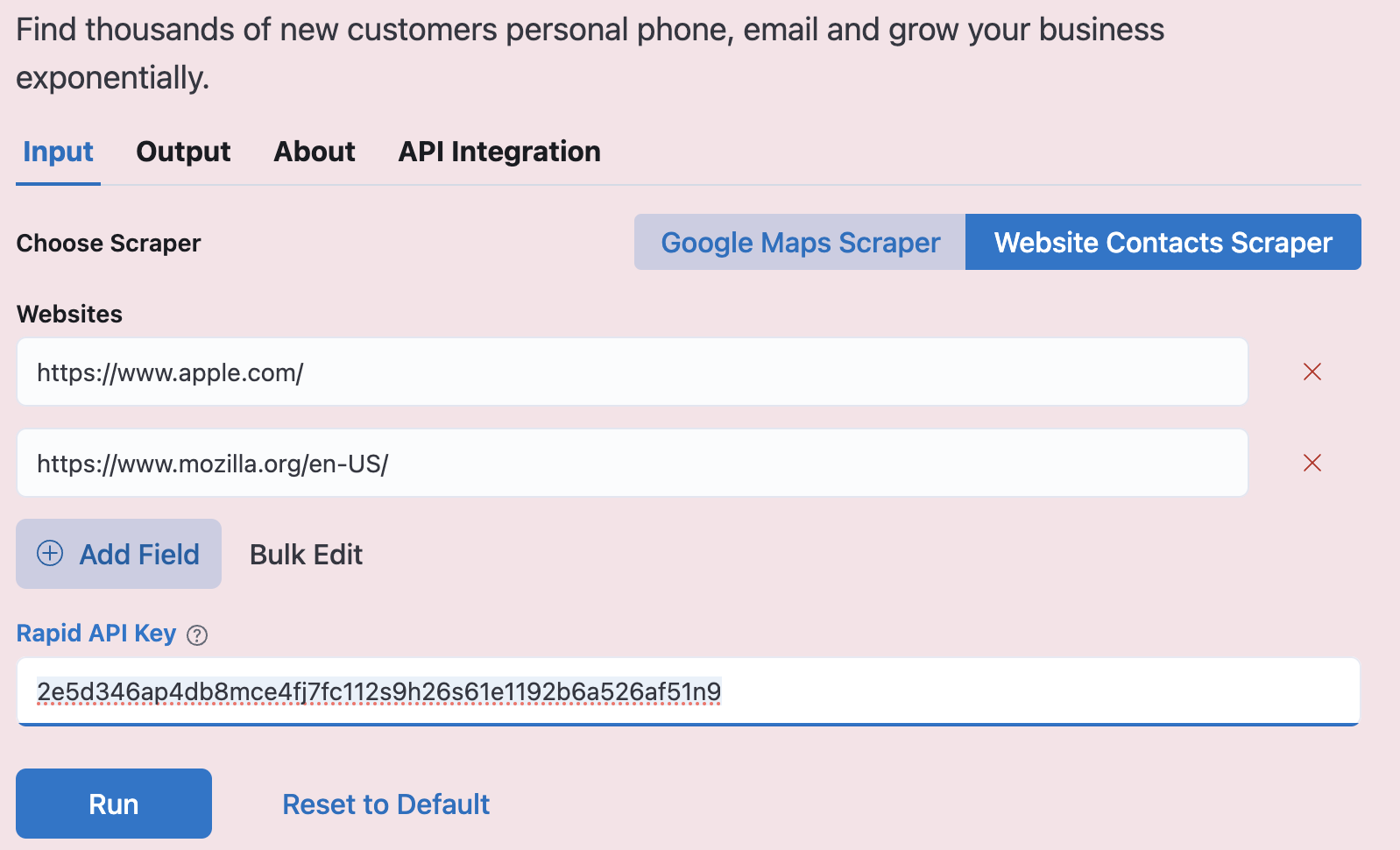
-
After this, you'll have the contact details for the chosen websites.
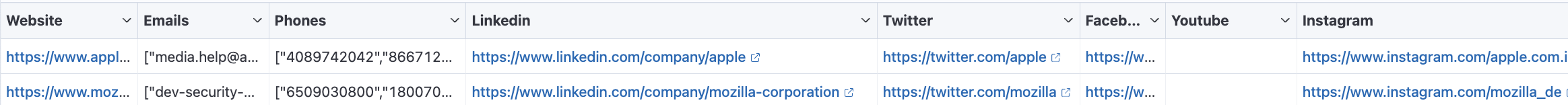
❓ How much does the Website Contact Extractor Addon cost?
There are 3 plans available:
- Free Plan: 200 places free every month
- $6/1000 Contacts Plan: 1000 places for $6
- $33/10000 Contacts Plan: 10000 places for just $3.33 per 1000
For most users, the Free Plan is sufficient. You can selectively choose the websites you're interested in and use the Website Contacts Extractor to get details for only those chosen websites.
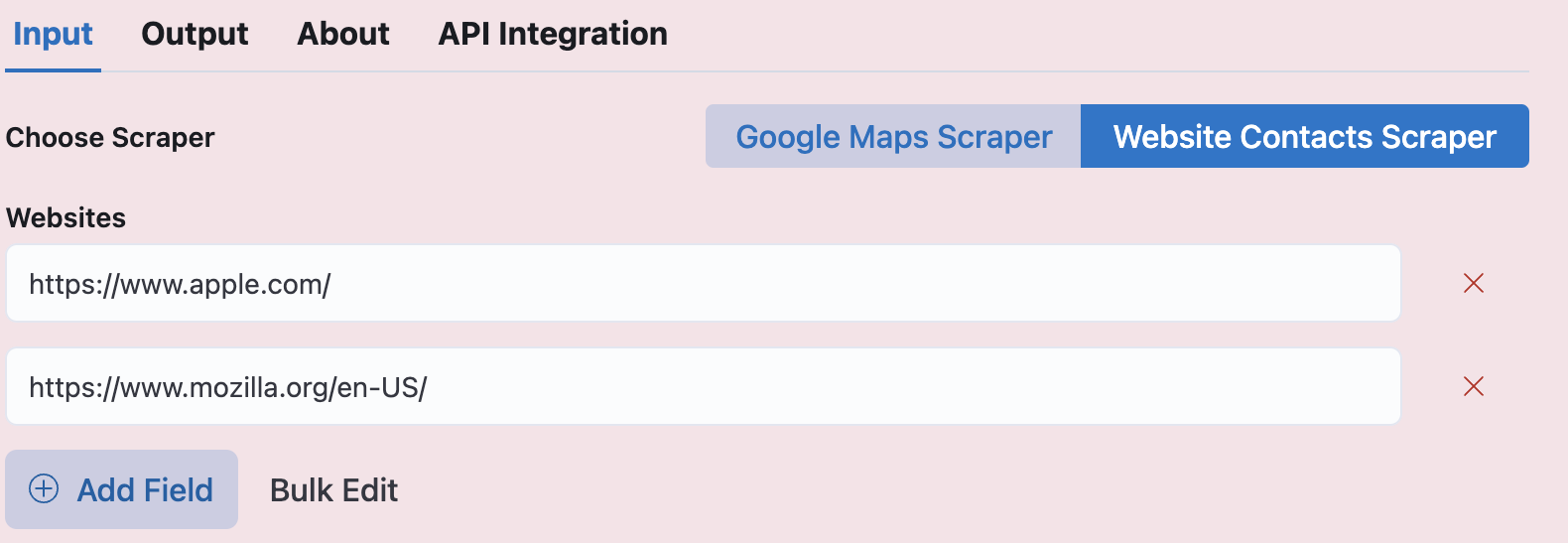
Although, if you need thousands of contacts, consider the $6/1000 Contacts Plan or $33/10000 Contacts Plan.
The data quality is excellent, and the cost is very reasonable. Considering that landing just one customer from 1000 contacts can easily cover your investment and generate a nice profit.
❓ Do I Need to Do Anything Else to Use the Tool Effectively?
-
Disable Auto Sleep Mode Auto sleep mode will prevent the tool from running and cause tasks to fail. Here's how to turn it off:
-
On Windows: Go to Start > Settings > System > Power & battery > System > Screen & Sleep. Set the following settings to "Never"
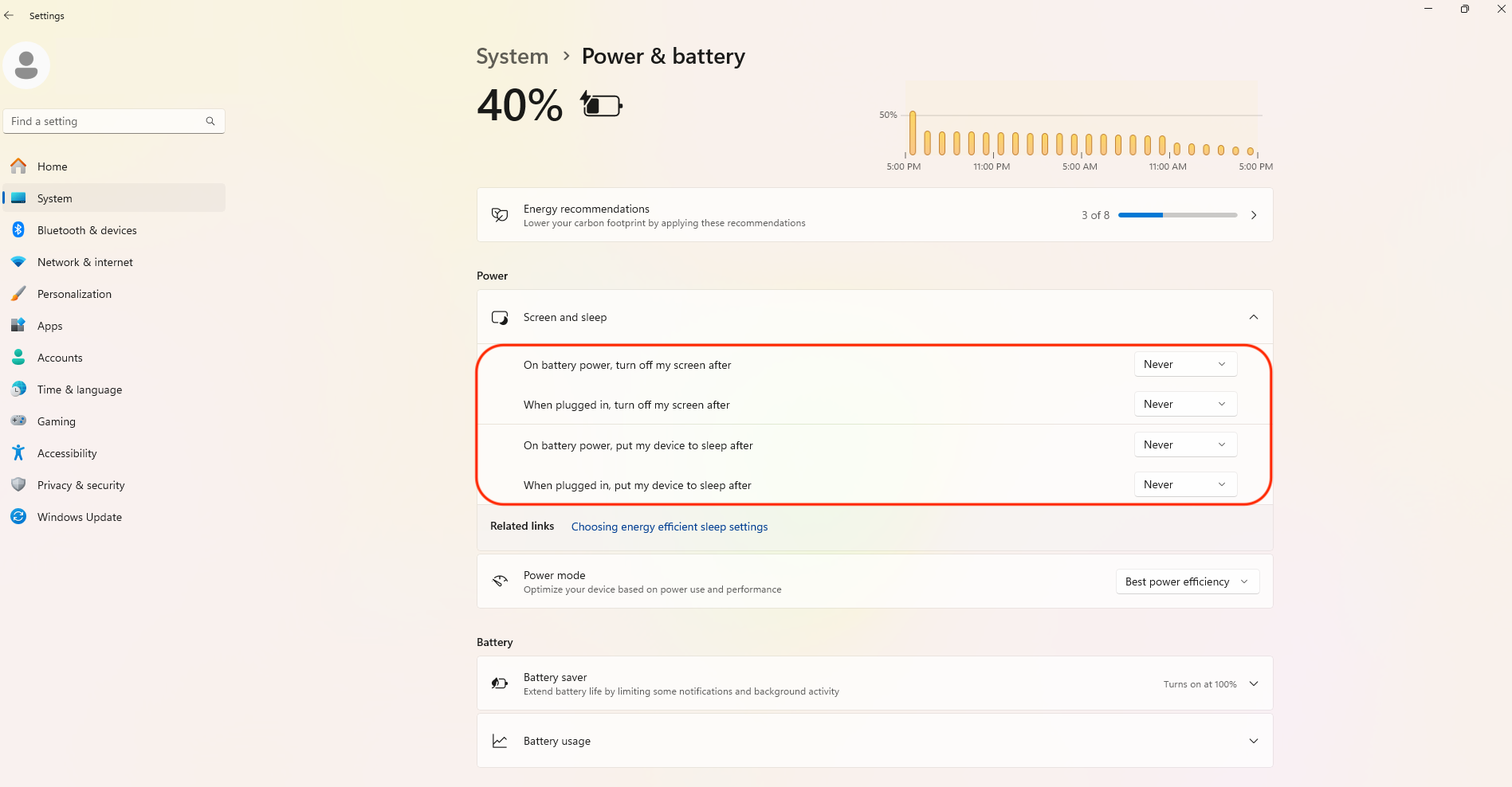
-
On Mac: Open Settings > Lock Screen, then set the following settings to "Never."
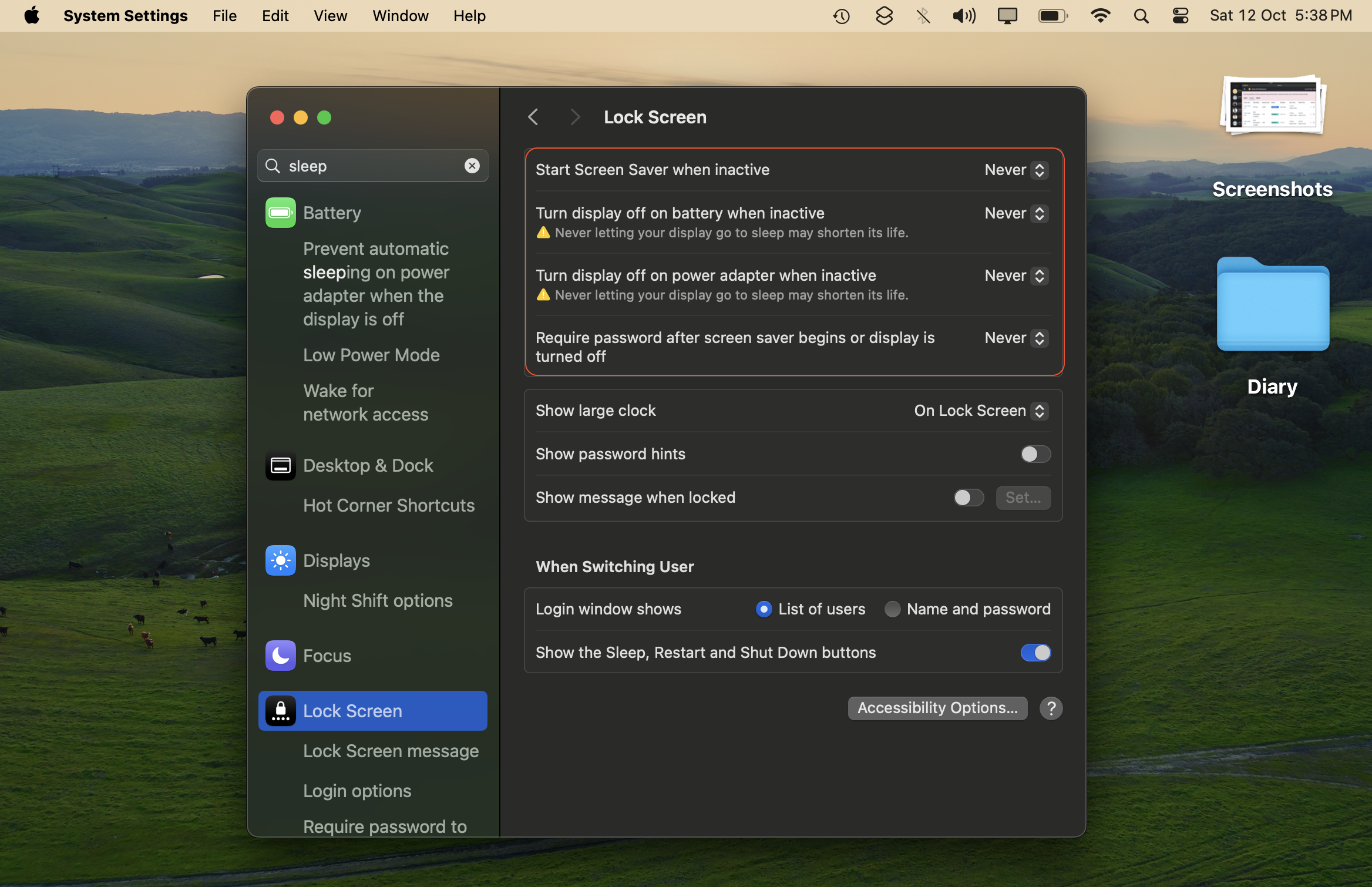
-
Linux?:
You're awesome at computers, so go ahead and figure it out! ;)
-
-
Ensure you maintain a stable Internet connection, as switching connections will cause currently running tasks to fail.
❓ Love It? Star It ⭐!
I really hope that Google Maps Extractor will prove to be a valuable tool in helping you find more customers.
If you're finding it helpful, could you please give us a star ⭐ on GitHub?
It only takes a click, but it means the world to me!
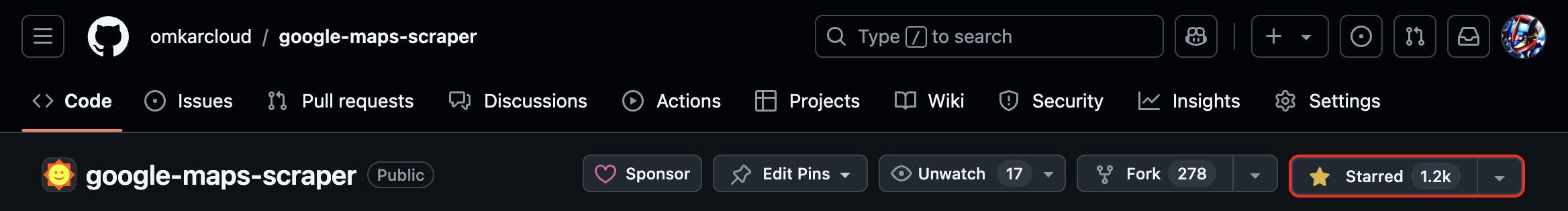
❓ This Extractor is Truly One-of-a-Kind, Something I've Never Seen Before. How Did You Build It?
Thank you! We used Botasaurus, which is the secret behind our awesome Google Maps Extractor.
Botasaurus is a web scraping framework that makes life a lot easier for web scrapers.
It handled the hardest parts of our extractor, such as:
- Creating a fantastic UI dashboard with task management features
- Sorting, filtering, and exporting data as CSV, JSON, Excel, etc.
- Caching, parallel, and asynchronous scraping
If you're a web scraper, I really recommend learning about Botasaurus here 🚀.
Trust me, learning Botasaurus will only take 20 minutes, but I guarantee it will definitely save you thousands of hours in your life as a web scraper.
❓ I previously bought the Python-NodeJS version of the tool. How can I upgrade to the desktop app?
To upgrade from the Python-NodeJS version to the desktop app, follow these simple steps:
-
Download the desktop app from the link provided at the top of this page.
-
Visit the same link that was sent to you in the email after you bought the Pro version.
-
Your Pro version will be activated. Enjoy!
The process is straightforward and should only take a few minutes. If you face any issues or have further questions, don't hesitate to reach out to us.
❓ In the exported file, the characters are in English instead of Japanese/Korean/Hindi. How can I preserve the original language when exporting?
When exporting, any non-English characters are converted to English. For example, "しんちゃん" is converted to "Shinchan"
We do this because Excel can't render non-English characters properly.
If you want to retain the original characters and avoid converting them to English, simply uncheck the English conversion checkbox:
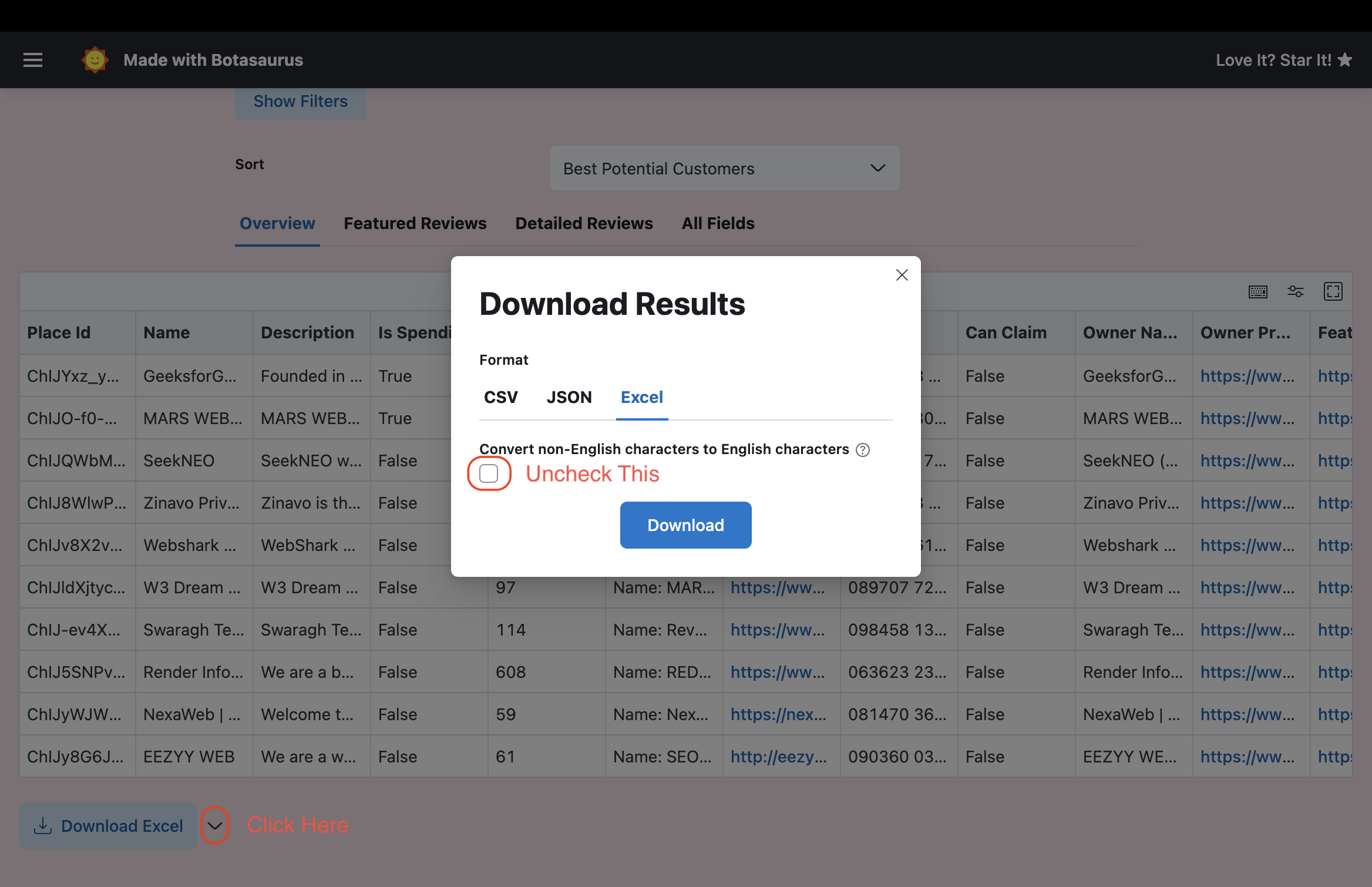
Also, in case you are unable to view the non-English characters properly in Excel, then the easiest solution is to upload the file to Google Sheets, which should render the characters properly.
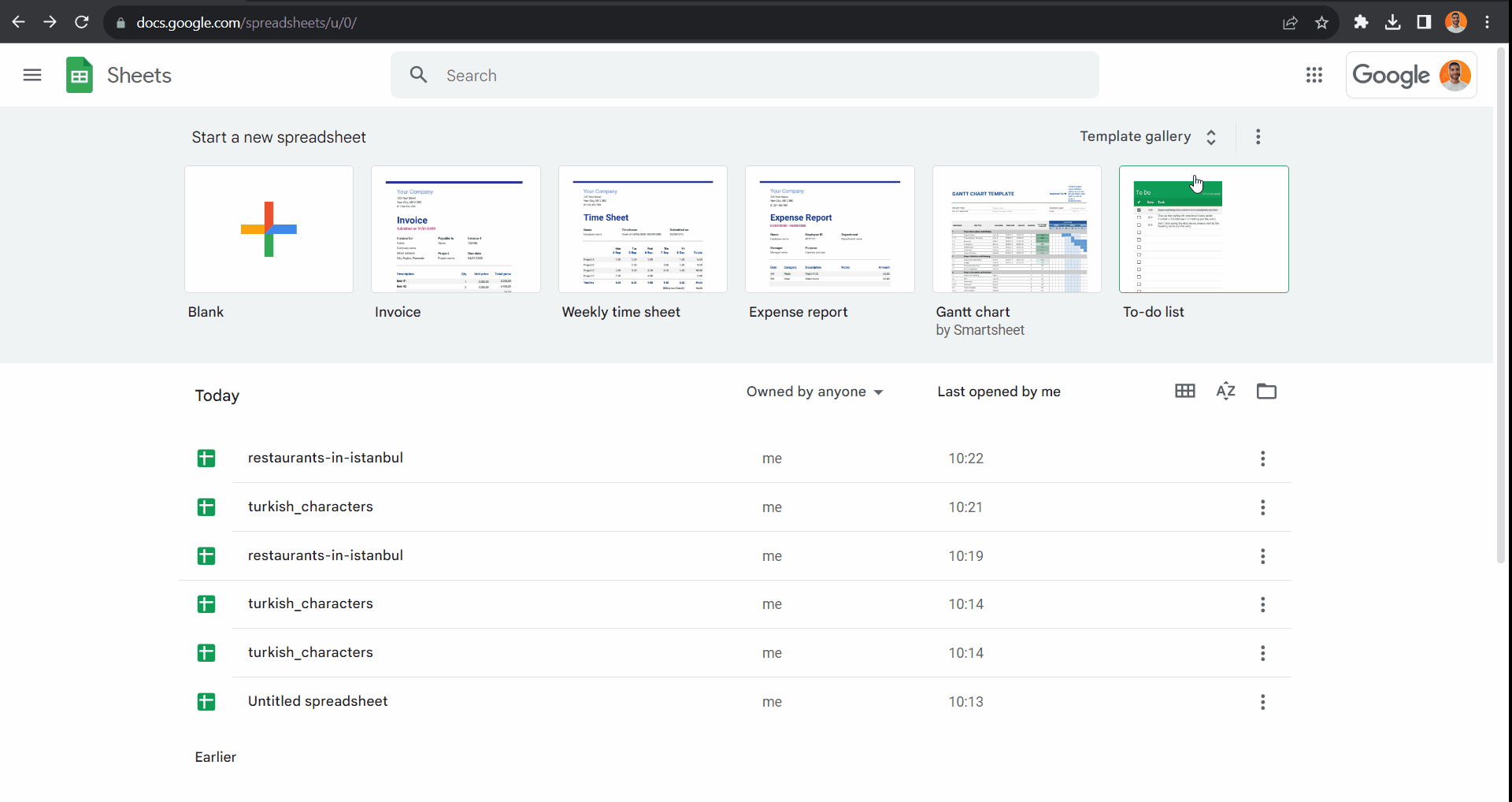
❓ Need More Help or Have Additional Questions?
For further help, feel free to reach out to us through:
-
WhatsApp: If you prefer WhatsApp, simply send a message here. Also, to help us provide the best possible answer, please include as much detail as possible.
-
Email: If you prefer email, kindly send your queries to happy.to.help@omkar.cloud. Also, to help us provide the best possible answer, please include as much detail as possible.
We look forward to helping you and will reply to your emails and WhatsApp messages within 1 Working Day.
Good Luck!
Love It? Star It ⭐!
Become one of our amazing stargazers by giving us a star ⭐ on GitHub!
It's just one click, but it means the world to me.
Made with ❤️ using Botasaurus Web Scraping Framework
Not in your Budget?
If you are a student or a person just starting your business, and the Pro Version is not in your budget, you can let us know via WhatsApp or Email and we will provide you with the Pro Version. Don't hesitate, it will take 5 minutes to WhatsApp/Email, and it will make us mastastically happy 😊 to help you.