Now go forth and cherry-pick the commit @geoffreylgv! :)
Closed CBID2 closed 11 months ago
Now go forth and cherry-pick the commit @geoffreylgv! :)
Now go forth and cherry-pick the commit @geoffreylgv! :)
Nice, do I need to open a PR here @CBID2 ? https://github.com/geoffreylgv/intro/tree/feat-navbar
Now go forth and cherry-pick the commit @geoffreylgv! :)
Nice, do I need to open a PR here @CBID2 ?
To the main repo? Yes. Not this PR.
Now go forth and cherry-pick the commit @geoffreylgv! :)
Nice, do I need to open a PR here @CBID2 ? https://github.com/geoffreylgv/intro/tree/feat-navbar
To the main repo? Yes. Not this PR.
Ok got it
The PR is OK @CBID2
Here ==> PR: Feat navbar for multilangue
Now go forth and cherry-pick the commit @geoffreylgv! :)
Nice, do I need to open a PR here @CBID2 ? https://github.com/geoffreylgv/intro/tree/feat-navbar
To the main repo? Yes. Not this PR.
Ok got it
The PR is OK @CBID2 Here ==>
PR: Feat navbar for multilangue
@CBID2, refering to this PR #40 As @antonio-pedro99 said, we need to update the navbar and have it as a dropdown
@antonio-pedro99, the sidebar has been done in PR #42.
@BekahHW and @bdougie, we're ready for a review
@antonio-pedro99, the sidebar has been done in PR #42.
I see. Thanks for informing.
I was following all this conversations, but couldn't not participate because I was very busy.
@geoffreylgv, check out @antonio-pedro99's feedback
@geoffreylgv, check out @antonio-pedro99's feedback
Hi @CBID2, I've checked. Please @antonio-pedro99, check it out
@CBID2 @geoffreylgv let's try to get #42 merged before continuing on this one.
@BekahHW, can you review this PR?
@CBID2 there are currently conflicts that need to be resolved, but I'll go through the rest of it.
@CBID2 there are currently conflicts that need to be resolved, but I'll go through the rest of it.
Fixed it @BekahHW
When I select the French Language from the nav bar, I'm getting a 404. This is the path it takes me to
translations/fr/
Yeah I'm trying to fix it @BekahHW
Hi @BekahHW! Things are fixed now. We're ready for your review
When I click on the links in the side bar, I'm getting 404s. I think the path is currently incorrect. It should include /fr/ in the path:
translations/fr/01-introduction.Let me know when this is updated and after you've run and tested everything.
I noticed there's some different spacing with the colons and exclamation marks. I don't know if this is a French convention.
Hey @BekahHW! The file path works now. As far as the issue with exclamation points, can you provide an example? I'm having trouble with visualizing what you are having trouble with.
@CBID2 its the same thing you see with the colon above. There's an Extra space.
@CBID2 its the same thing you see with the colon above. There's an Extra space.
Oh I see @BekahHW. I fixed them.
I removed the duplicate @BekahHW! :)
I'm no longer able to run this locally to test it. I'm getting 404s when I click the French links. @CBID2 can you try to run it locally and see if you're having issues?
I'm no longer able to run this locally to test it. I'm getting 404s when I click the French links. @CBID2 can you try to run it locally and see if you're having issues?
Same @BekahHW
I'm no longer able to run this locally to test it. I'm getting 404s when I click the French links. @CBID2 can you try to run it locally and see if you're having issues?
I posted a message about the issue in Docsify's Discord community @BekahHW . I'll let you know when they respond.
I'm no longer able to run this locally to test it. I'm getting 404s when I click the French links. @CBID2 can you try to run it locally and see if you're having issues?
I posted a message about the issue in Docsify's Discord community @BekahHW . I'll let you know when they respond.
Hi everyone, sorry for not being here, I'm working on a school project.
@geoffreylgv totally understandable! Thanks for letting us know.
@geoffreylgv totally understandable! Thanks for letting us know.
You're welcome
@CBID2 I suspect part of the problem is how we have this repo set up. We could use the docsify CLI which serves from the docs folder, but we don't have this set up like that. (Our docs repo is if you want to check that out.) I've been using the Go Live! function in VSCode which has been working fine until today. I'll try again tomorrow when I'm back at my computer. I have some ideas. But I also want to think about making it easier for contributors to run locally and check their work before requesting a review.
@CBID2 I suspect part of the problem is how we have this repo set up. We could use the docsify CLI which serves from the docs folder, but we don't have this set up like that. (Our docs repo is if you want to check that out.) I've been using the Go Live! function in VSCode which has been working fine until today. I'll try again tomorrow when I'm back at my computer. I have some ideas. But I also want to think about making it easier for contributors to run locally and check their work before requesting a review.
Good idea! :)
@CBID2 I suspect part of the problem is how we have this repo set up. We could use the docsify CLI which serves from the docs folder, but we don't have this set up like that. (Our docs repo is if you want to check that out.) I've been using the Go Live! function in VSCode which has been working fine until today. I'll try again tomorrow when I'm back at my computer. I have some ideas. But I also want to think about making it easier for contributors to run locally and check their work before requesting a review.
It works locally on my end now @BekahHW! :) Also, I've been using the docsify serve command to view the course locally and that's been working.
@BekahHW @CBID2
As we're using docsify and that allows the expected rendering, I suggest that all contributor install docsify via npm on his machine (setup) by doing npm i docsify-cli -g; this will ease the process if we are in the repository directory, we can do docsify serve to view the result of our work locally before making a push.
@geoffreylgv I've added to the issue for the contributing guide to add install instructions.
@CBID2 Hello! (Docsify maintainer here). I haven't tried, but I think the final piece you might be missing is the alias configuration in $docsify config in the HTML file.
See for example the alias config here:
@CBID2 Hello! (Docsify maintainer here). I haven't tried, but I think the final piece you might be missing is the
aliasconfiguration in$docsifyconfig in the HTML file.See for example the
aliasconfig here:
@BekahHW, this is working checking out for the future.
@CBID2 Hello! (Docsify maintainer here). I haven't tried, but I think the final piece you might be missing is the
aliasconfiguration in$docsifyconfig in the HTML file.See for example the
aliasconfig here:
Hi @trusktr, thanks for putting this out.
For information, the aliases you have used in docsify doc, are referring to new repository with the structure in the docs folder
I have tried to use aliases (to make the navbar calling translations) but, no success (returning 404), but there is no problem there.
See the structure that works here actually
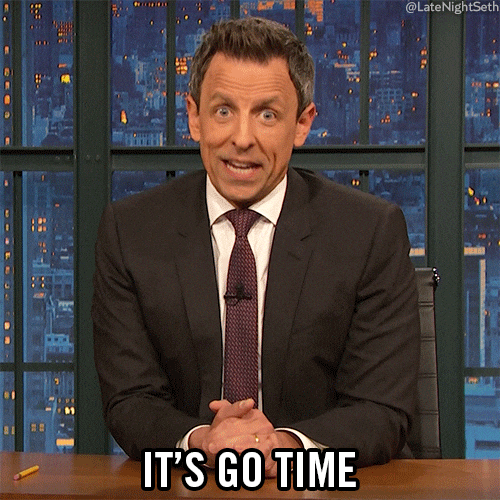
Wooo! We did it @geoffreylgv! 🎉
Wooo! We did it @geoffreylgv! 🎉
Yes, we did it. Thank you, @CBID2 @BekahHW @antonio-pedro99
Woooo the French version is available 🥳
Hello world! @geoffreylgv no need any more help on the french translation please?
Hello world! @geoffreylgv no need any more help on the french translation please?
Hey @ManuSquall, yeah we need, actually new session will be added soon, keep your eyes on this repo 😍. And if there is any improvement, just raise an issue,
Description
This PR adds a French translation for the course. This will aid French contributors in starting their open source journey.
What type of PR is this? (check all applicable)
Related Tickets & Documents
Closes #16
Mobile & Desktop Screenshots/Recordings
Added tests?
Added to documentation?
[optional] Are there any post-deployment tasks we need to perform?
[optional] What gif best describes this PR or how it makes you feel?