🔓📱 Android-PIN-Bruteforce
Unlock an Android phone (or device) by bruteforcing the lockscreen PIN.
Turn your Kali Nethunter phone into a bruteforce PIN cracker for Android devices!
📱 How it works
It uses a USB OTG cable to connect the locked phone to the Nethunter device. It emulates a keyboard, automatically tries PINs, and waits after trying too many wrong guesses.
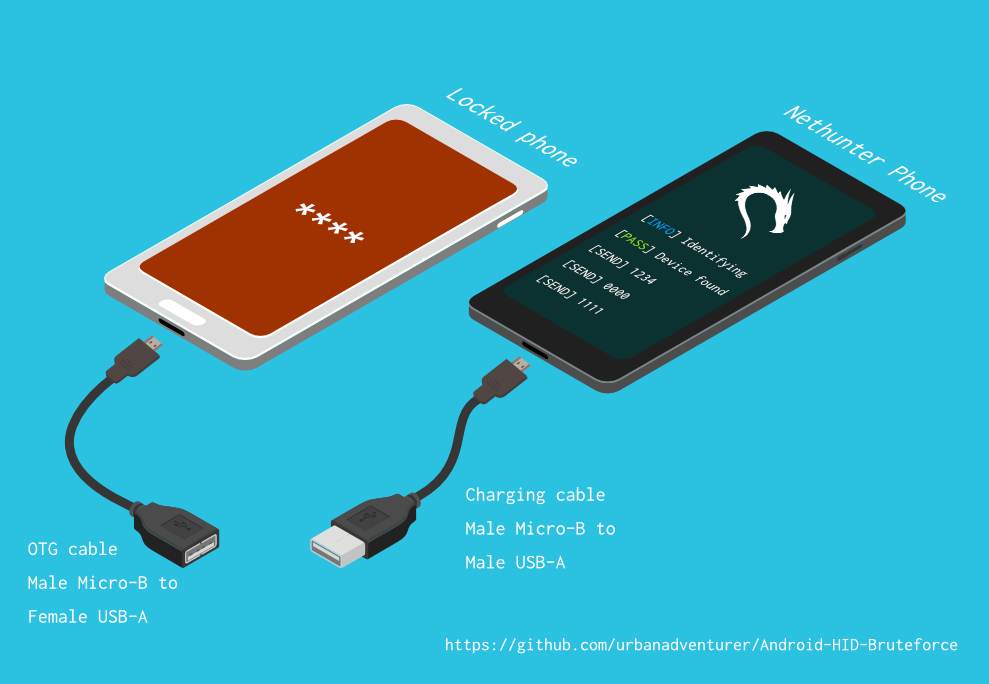
[Nethunter phone] <--> [USB cable] <--> [USB OTG adaptor] <--> [Locked Android phone]
The USB HID Gadget driver provides emulation of USB Human Interface Devices (HID). This enables an Android Nethunter device to emulate keyboard input to the locked phone. It's just like plugging a keyboard into the locked phone and pressing keys.
⏱ This takes just over 16.6 hours with a Samsung S5 to try all possible 4 digit PINs, but with the optimised PIN list it should take you much less time.
You will need
- A locked Android phone
- A Nethunter phone (or any rooted Android with HID kernel support)
- USB OTG (On The Go) cable/adapter (USB male Micro-B to female USB A), and a standard charging cable (USB male Micro-B to male A).
- That's all!
🌟 Benefits
- Turn your NetHunter phone into an Android PIN cracking machine
- Unlike other methods, you do not need ADB or USB debugging enabled on the locked phone
- The locked Android phone does not need to be rooted
- You don't need to buy special hardware, e.g. Rubber Ducky, Teensy, Cellebrite, XPIN Clip, etc.
- You can easily modify the backoff time to crack other types of devices
- It works!
⭐ Features
- Crack PINs of any length from 1 to 10 digits
- Use config files to support different phones
- Optimised PIN lists for 3,4,5, and 6 digit PINs
- Bypasses phone pop-ups including the Low Power warning
- Detects when the phone is unplugged or powered off, and waits while retrying every 5 seconds
- Configurable delays of N seconds after every X PIN attempts
- Log file
Installation
TBC
Executing the script
If you installed the script to /sdcard/, you can execute it with the following command.
bash ./android-pin-bruteforce
Note that Android mounts /sdcard with the noexec flag. You can verify this with mount.
Usage
Android-PIN-Bruteforce (0.1) is used to unlock an Android phone (or device) by bruteforcing the lockscreen PIN.
Find more information at: https://github.com/urbanadventurer/Android-PIN-Bruteforce
Commands:
crack Begin cracking PINs
resume Resume from a chosen PIN
rewind Crack PINs in reverse from a chosen PIN
diag Display diagnostic information
version Display version information and exit
Options:
-f, --from PIN Resume from this PIN
-a, --attempts Starting from NUM incorrect attempts
-m, --mask REGEX Use a mask for known digits in the PIN
-t, --type TYPE Select PIN or PATTERN cracking
-l, --length NUM Crack PINs of NUM length
-c, --config FILE Specify configuration file to load
-p, --pinlist FILE Specify a custom PIN list
-d, --dry-run Dry run for testing. Doesn't send any keys.
-v, --verbose Output verbose logs
Usage:
android-pin-bruteforce <command> [options]Supported Android Phones/Devices
This has been successfully tested with various phones including the Samsung S5, S7, Motorola G4 Plus and G5 Plus.
It can unlock Android versions 6.0.1 through to 10.0. The ability to perform a bruteforce attack doesn't depend on the Android version in use. It depends on how the device vendor developed their own lockscreen.
Check the Phone Database for more details https://github.com/urbanadventurer/Android-PIN-Bruteforce/wiki/Phone-Database
🎳 PIN Lists
Optimised PIN lists are used by default unless the user selects a custom PIN list.
Cracking PINs of different lengths
Use the --length commandline option.
Use this command to crack a 3 digit PIN,
./android-pin-bruteforce crack --length 3
Use this command to crack a 6 digit PIN
./android-pin-bruteforce crack --length 6
Where did the optimised PIN lists come from?
The optimised PIN lists were generated by extracting numeric passwords from database leaks then sorting by frequency. All PINs that did not appear in the password leaks were appended to the list.
The optimised PIN lists were generated from Ga$$Pacc DB Leak (21GB decompressed, 688M Accounts, 243 Databases, 138920 numeric passwords).
The 4 digit PIN list
The reason that the 4 digit PIN list is used from a different source is because it gives better results than the generated list from Ga$$Pacc DB Leak.
optimised-pin-length-4.txt is an optimised list of all possible 4 digit PINs, sorted by order of likelihood.
It can be found with the filename pinlist.txt at https://github.com/mandatoryprogrammer/droidbrute
This list is used with permission from Justin Engler & Paul Vines from Senior Security Engineer, iSEC Partners, and was used in their Defcon talk, Electromechanical PIN Cracking with Robotic Reconfigurable Button Basher (and C3BO)
Cracking with Masks
Masks use regular expressions with the standard grep extended format.
./android-pin-bruteforce crack --mask "...[45]" --dry-run
- To try all years from 1900 to 1999, use a mask of
19.. - To try PINs that have a 1 in the first digit, and a 1 in the last digit, use a mask of
1..1 - To try PINs that end in 4 or 5, use
...[45]
📱 Configuration for different phones
Device manufacturers create their own lock screens that are different to the default or stock Android. To find out what keys your phone needs, plug a keyboard into the phone and try out different combinations.
Load a different configuration file, with the --config FILE commandline parameter.
Example:
./android-pin-bruteforce --config ./config.samsung.s5 crack
You can also edit the config file by customising the timing and keys sent.
The following configuration variables can be used to support a different phone's lockscreen.
# Timing
## DELAY_BETWEEN_KEYS is the period of time in seconds to wait after each key is sent
DELAY_BETWEEN_KEYS=0.25
## The PROGRESSIVE_COOLDOWN_ARRAY variables act as multi-dimensional array to customise the progressive cooldown
## PROGRESSIVE_ARRAY_ATTEMPT_COUNT__________ is the attempt number
## PROGRESSIVE_ARRAY_ATTEMPTS_UNTIL_COOLDOWN is how many attempts to try before cooling down
## PROGRESSIVE_ARRAY_COOLDOWN_IN_SECONDS____ is the cooldown in seconds
PROGRESSIVE_ARRAY_ATTEMPT_COUNT__________=(1 11 41)
PROGRESSIVE_ARRAY_ATTEMPTS_UNTIL_COOLDOWN=(5 1 1)
PROGRESSIVE_ARRAY_COOLDOWN_IN_SECONDS____=(30 30 60)
## SEND_KEYS_DISMISS_POPUPS_N_SECONDS_BEFORE_COOLDOWN_END defines how many seconds before the end of the cooldown period, keys will be sent
# set to 0 to disable
SEND_KEYS_DISMISS_POPUPS_N_SECONDS_BEFORE_COOLDOWN_END=5
## SEND_KEYS_DISMISS_POPUPS_AT_COOLDOWN_END configures the keys that are sent to dismiss messages and popups before the end of the cooldown period
SEND_KEYS_DISMISS_POPUPS_AT_COOLDOWN_END="enter enter enter"
## KEYS_BEFORE_EACH_PIN configures the keys that are sent to prompt the lock screen to appear. This is sent before each PIN.
## By default it sends "escape enter", but some phones will respond to other keys.
# Examples:
# KEYS_BEFORE_EACH_PIN="ctrl_escape enter"
# KEYS_BEFORE_EACH_PIN="escape space"
KEYS_BEFORE_EACH_PIN="escape enter"
## KEYS_STAY_AWAKE_DURING_COOLDOWN the keys that are sent during the cooldown period to keep the phone awake
KEYS_STAY_AWAKE_DURING_COOLDOWN="enter"
## SEND_KEYS_STAY_AWAKE_DURING_COOLDOWN_EVERY_N_SECONDS how often the keys are sent, in seconds
SEND_KEYS_STAY_AWAKE_DURING_COOLDOWN_EVERY_N_SECONDS=5
## DELAY_BEFORE_STARTING is the period of time in seconds to wait before the bruteforce begins
DELAY_BEFORE_STARTING=2
## KEYS_BEFORE_STARTING configures the keys that are sent before the bruteforce begins
KEYS_BEFORE_STARTING="enter"Popups
We send keys before the end of the cooldown period, or optionally during the cooldown period. This is to keep the lockscreen app active and to dismiss any popups about the number of incorrect PIN attempts or a low battery warning.
Test sending keys from the NetHunter phone
Test sending keys from the terminal
Use ssh from your laptop to the NetHunter phone, and use this command to test sending keys:
In this example, the enter key is sent.
echo "enter" | /system/xbin/hid-keyboard /dev/hidg0 keyboard
In this example, ctrl-escape is sent.
echo "left-ctrl escape" | /system/xbin/hid-keyboard /dev/hidg0 keyboard
Note: Sending combinations of keys in config file variables is different. Currently only ctrl_escape is supported.
In this example, keys a, b, c are sent.
echo a b c | /system/xbin/hid-keyboard /dev/hidg0 keyboard
Test sending keys from an app
This Android app is a virtual USB Keyboard that you can use to test sending keys.
https://store.nethunter.com/en/packages/remote.hid.keyboard.client/
How to send special keys
Use this list for the following variables:
- KEYS_BEFORE_EACH_PIN
- KEYS_STAY_AWAKE_DURING_COOLDOWN
- KEYS_BEFORE_STARTING
To send special keys use the following labels. This list can be found in the hid_gadget_test source code.
| Key label | Key label |
|---|---|
| left-ctrl | f6 |
| right-ctrl | f7 |
| left-shift | f8 |
| right-shift | f9 |
| left-alt | f10 |
| right-alt | f11 |
| left-meta | f12 |
| right-meta | insert |
| return | home |
| esc | pageup |
| bckspc | del |
| tab | end |
| spacebar | pagedown |
| caps-lock | right |
| f1 | left |
| f2 | down |
| f3 | kp-enter |
| f4 | up |
| f5 | num-lock |
To send more than one key at the same time, use the following list:
- ctrl_escape (This sends left-ctrl and escape)
If you need more key combinations please open a new issue in the GitHub issues list.
Customising the Progressive Cooldown
The following section of the config file controls the progressive cooldown.
## The PROGRESSIVE_COOLDOWN_ARRAY variables act as multi-dimensional array to customise the progressive cooldown
## PROGRESSIVE_ARRAY_ATTEMPT_COUNT__________ is the attempt number
## PROGRESSIVE_ARRAY_ATTEMPTS_UNTIL_COOLDOWN is how many attempts to try before cooling down
## PROGRESSIVE_ARRAY_COOLDOWN_IN_SECONDS____ is the cooldown in seconds
PROGRESSIVE_ARRAY_ATTEMPT_COUNT__________=(1 11 41)
PROGRESSIVE_ARRAY_ATTEMPTS_UNTIL_COOLDOWN=(5 1 1)
PROGRESSIVE_ARRAY_COOLDOWN_IN_SECONDS____=(30 30 60)
The array is the same as this table.
| attempt number | attempts until cooldown | cooldown |
|---|---|---|
| 1 | 5 | 30 |
| 11 | 1 | 30 |
| 41 | 1 | 60 |
Why can't you use a laptop, or is a Windows or Linux version coming soon?
This script works by emulating USB Human Interface Devices (HID), in this case it is keyboard and mouse input. Laptops have uni-directional USB ports and an Android mobile device/ phone has a bi-directional USB port. A bi-directional port is required to emulate a keyboard.
This might change in the future as USB-C is supposed to be uni-directional.
How Android emulates a keyboard
Keys are sent using /system/xbin/hid-keyboard. To test this and send the key 1 you can use echo 1 | /system/xbin/hid-keyboard dev/hidg0 keyboard
In Kali Nethunter, /system/xbin/hid-keyboard is a compiled copy of hid_gadget_test.c. This is a small program for testing the HID gadget driver that is included in the Linux Kernel. The source code for this file can be found at https://www.kernel.org/doc/html/latest/usb/gadget_hid.html and https://github.com/aagallag/hid_gadget_test.
🔧 Troubleshooting
If it is not bruteforcing PINs
Check the orientation of the cables
The Nethunter phone should have a regular USB cable attached, while the locked phone should have an OTG adaptor attached.
The OTG cable should be connected to the locked Android phone. The regular USB cable should be connected to the Nethunter phone.
Refer to the graphic on how to connect the phones.
Check it is emulating a keyboard
You can verify that the NetHunter phone is succesfully emulating a keyboard by connecting it to a computer using a regular charging/data USB cable. Open a text editor like Notepad while it is cracking and you should see it entering PIN numbers into the text editor.
Note that you will not need an OTG cable for this.
Try restarting the phones
Try powering off the phones and even taking out the batteries if that is possible.
Try new cables
Try using new cables/adaptors as you may have a faulty cable/adaptor.
If it doesn't unlock the phone with a correct PIN
You might be sending keys too fast for the phone to process. Increase the DELAY_BETWEEN_KEYS variable in the config file. 💡 If you don't see 4 dots come up on the phone's screen then maybe it is not receiving 4 keys.
🔋 Managing Power Consumption
If your phone runs out of power too soon, follow these steps:
- Make sure both phones are fully charged to 100% before you begin
- Reduce the screen brightness on both the victim phone and NetHunter phone if possible
- Place both phones into Airplane mode, however you may want to enable WiFi to access the NetHunter phone via SSH.
- The locked phone will power the NetHunter phone, because it appears as a keyboard accessory
- Use a USB OTG cable with a Y splitter for an external power supply, to allow charging of the NetHunter phone while cracking
- Take breaks to charge your devices. Pause the script with CTRL-Z and resume with the
fgshell command. - Avoid the SEND_KEYS_STAY_AWAKE_DURING_COOLDOWN_EVERY_N_SECONDS configuration option. This will cause the locked phone to use more battery to keep the screen powered. Instead use the SEND_KEYS_DISMISS_POPUPS_N_SECONDS_BEFORE_COOLDOWN_END option (Default).
Check the Diagnostics Report
Use the command diag display diagnostic information.
bash ./android-pin-bruteforce diag
If you receive this message when the USB cable is plugged in then try taking the battery out of the locked Android phone and power cycling it.
[FAIL] HID USB device not ready. Return code from /system/xbin/hid-keyboard was 5.
How the usb-devices command works
The diagnostics command uses the usb-devices script but it is only necessary as part of determining whether the USB cables are incorrectly connected. This can be downloaded from
https://github.com/gregkh/usbutils/blob/master/usb-devices
Use verbose output
Use the --verbose option to check the configuration is as expected. This is especially useful when you are modifying the configuration.
Use the dry-run
Use the --dry-run option to check how it operates without sending any keys to a device. This is especially useful when you are modifying the configuration or during development.
Dry run will:
- Not send any keys
- Will continue instead of aborting if the
KEYBOARD_DEVICEorHID_KEYBOARDis missing.
HID USB Mode
Try this command in a shell on the NetHunter phone:
/system/bin/setprop sys.usb.config hid
💣 Known Issues
- This cannot detect when the correct PIN is guessed and the phone unlocks.
- Your phones may run out of 🔋 battery before the correct PIN is found.
- Don't trust phone configuration files from unknown sources without reviewing them first. The configuration files are shell scripts and could include malicious commands.
🚀 Roadmap
- [DONE] Works
- [DONE] Detects USB HID failures
- [DONE] Improve Usage and commandline options/config files
- [DONE] Add bruteforce for n digit PINs
- [DONE] Mask for known digits
- [DONE] Crack PIN list in reverse (to find which recent PIN unlocked the device)
- [DONE] Implement configurable lockscreen prompt
- [DONE] Implement cooldown change after 10 attempts
- [WORKING] Find/test more devices to bruteforce
- Add progress bar
- Add ETA
- ASCII art
- Nicer GUI for NetHunter
- Implement for iPhone
- Detect when a phone is unlocked (Use Nethunter camera as a sensor?)
- Crack Android Patterns (try common patterns first)
🙋 Contributing
Pull requests are welcome. For major changes, please open an issue first to discuss what you would like to change.
Please make sure to update tests as appropriate.
😎 Authors and acknowledgment
Developed by Andrew Horton (@urbanadventurer).
👏 The following people have been very helpful:
- Vlad Filatov (@v1adf): Testing many phones for the Wiki Phone Database
Motivation
My original motivation to develop this was to unlock a Samsung S5 Android phone. It had belonged to someone who had passed away, and their family needed access to the data on it. As I didn't have a USB Rubber Ducky or any other hardware handy, I tried using a variety of methods, and eventually realised I had to develop something new.
Credit
The optimised PIN list is from Justin Engler (@justinengler) & Paul Vines from Senior Security Engineer, iSEC Partners and was used in their Defcon talk, Electromechanical PIN Cracking with Robotic Reconfigurable Button Basher (and C3BO)..
Graphics
Designed by Andrew Horton and gratefully using these free vector packs:
- USB Ports Isometric Free Vector by VisionHeldup
- HDMI and USB Vector Set by Mary Winkler
- Isometric Data Security Illustration by Rizal.Medanguide
- Kali NetHunter Logo
🗿 Comparison with other projects and methods to unlock a locked Android phone
What makes this project unique?
I've been asked what makes this project unique when there are other open-source Android PIN cracking projects.
Android-PIN-Bruteforce is unique because it cracks the PIN on Android phones from a NetHunter phone and it doesn't need the locked phone to be pre-hacked.
It works:
- Without having to buy special hardware, such as a Rubber Ducky, Celebrite, or XPIN Clip.
- Without ADB or root access (the phone doesn't have to be pre-hacked).
| Project | ADB/USB Debugging | Requires root | Requires $ hardware | Commercial |
|---|---|---|---|---|
| ⭐ Android-PIN-Bruteforce | No | No | Nethunter phone | No |
| github.com/PentesterES/AndroidPINCrack | Yes | Yes | No | No |
| github.com/ByteRockstar1996/Cracking-Android-Pin-Lock | Yes | Yes | No | No |
| github.com/sch3m4/androidpatternlock | Yes | Yes | No | No |
| github.com/georgenicolaou/androidlockcracker | Yes | Yes | No | No |
| github.com/MGF15/P-Decode | Yes | Yes | No | No |
| github.com/BitesFor/ABL | Yes | Yes | No | No |
| github.com/wuseman/WBRUTER | Yes | No | No | No |
| github.com/Gh005t/Android-BruteForce | Yes | No | No | No |
| github.com/mandatoryprogrammer/droidbrute | No | No | Rubber Ducky $ | No |
| github.com/hak5darren/USB-Rubber-Ducky | No | No | Rubber Ducky $ | Yes |
| github.com/bbrother/stm32f4androidbruteforce | No | No | STM32F4 dev board $ | No |
| hdb-team.com/product/hdbox/ | No | No | HDBOX $$ | Yes |
| xpinclip.com | No | No | XPINClip $$ | Yes |
| cellebrite.com/en/ufed/ | No | No | Cellebrite UFED $$$ | Yes |
Some of these projects/products are really awesome but they achieve a different goal to Android-PIN-Bruteforce.
If a project requires a gestures.key or password.key, I've listed it as requiring root. If a project requires a custom bootloader, I've listed that as requiring both ADB and root. If you would like your project listed in this table then please open a new issue. There are links to each of these projects in the 📚 Related Projects & Futher Reading section.
😭 Regular phone users
- Try the top 20 PINs from the DataGenetics PIN analysis that apparently unlocks 26.83% of phones.
- Use an SMS lock-screen bypass app (requires app install before phone is locked)
- Use Samsung Find My Mobile (requires you set it up before phone is locked)
- Crash the Lock Screen UI (Android 5.0 and 5.1)
- Use the Google Forgot pattern, Forgot PIN, or Forgot password (Android 4.4 KitKat and earlier)
- Factory Reset (you lose all your data 😭)
🤖 Users who have already replaced their Android ROM
If the phone has already been rooted, has USB debugging enabled, or has adb enabled.
- Flash the
Pattern Password DisableZIP using a custom recovery (Requires TWRP, CMW, Xrec, etc.) - Delete
/data/system/gesture.keyorpassword.key(requires root and adb on locked device) - Crack
/data/system/gesture.keyandpassword.key(requires root and adb on locked device) - Update sqlite3 database
settings.db(requires root and adb on locked device)
🔬 Forensic Investigators
These methods can be expensive and are usually only used by specialised phone forensic investigators.
In order of difficulty and expense:
- Taking advantage of USB debugging being enabled (Oxygen Forensic Suite)
- Bruteforce with keyboard emulation (⭐ Android-PIN-Bruteforce, RubberDucky attack, XPIN Clip, HBbox)
- JTAG (Interface with TAPs (Test Access Ports) on the device board)
- In-System Programming (ISP) (Involves directly connecting to pins on flash memory chips on the device board)
- Chip Off (Desolder and remove flash memory chips from the device)
- Clock Glitching / Voltage Fault Injection (Hardware CPU timing attacks to bypass PIN restrictions)
- Bootloader exploits (Zero-day exploits that attack the bootloader. GrayKey from Grayshift and Cellebrite)
JTAG, ISP, and Chip Off techniques are less useful now because most devices are encrypted. I don't know of any practical attacks on phone PINs that use clock glitching, if you know of a product that uses this technique please let me know so I can include it.
🕵 Security Professionals and Technical Phone Users
Use the USB HID Keyboard Bruteforce with some dedicated hardware.
- A RubberDucky and Darren Kitchen's Hak5 brute-force script
- Write a script for a USB Teensy
- Buy expensive forensic hardware
- Or you can use Android-PIN-Bruteforce with your NetHunter phone!
Attempts to use an otherwise awesome project Duck Hunter, to emulate a RubberDucky payload for Android PIN cracking did not work. It crashed the phone probably because of the payload length.
📚 Related Projects & Futher Reading
USB HID Hardware without NetHunter
hak5 12x17: Hack Any 4-digit Android PIN in 16 hours with a USB Rubber Ducky https://archive.org/details/hak5_12x17
Hak5: USB Rubber Ducky https://shop.hak5.org/products/usb-rubber-ducky-deluxe
USB-Rubber-Ducky Payloads https://github.com/hak5darren/USB-Rubber-Ducky/wiki/Payloads
Teensy https://www.pjrc.com/teensy/
Brute Forcing An Android Phone with a STM32F4Discovery Development Board https://github.com/bbrother/stm32f4androidbruteforce https://hackaday.com/2013/11/10/brute-forcing-an-android-phone/
Automated brute force attack against the Mac EFI PIN (Using a Teensy) https://orvtech.com/atacar-efi-pin-macbook-pro-en.html https://hackaday.io/project/2196-efi-bruteforcer
Droidbrute: An Android PIN cracking USB rubber ducky payload made efficient with a statistically generated wordlist. https://github.com/mandatoryprogrammer/droidbrute
Discussion forum about the hak5 episode, and Android Brute Force 4-digit pin https://forums.hak5.org/topic/28165-payload-android-brute-force-4-digit-pin/
NetHunter HID keyboard attacks
NetHunter HID Keyboard Attacks https://www.kali.org/docs/nethunter/nethunter-hid-attacks/
Linux Kernel HID support
Human Interface Devices (HID) https://www.kernel.org/doc/html/latest/hid/index.html#
Linux USB HID gadget driver and hid-keyboard program https://www.kernel.org/doc/html/latest/usb/gadget_hid.html https://github.com/aagallag/hid_gadget_test
The usb-devices script https://github.com/gregkh/usbutils/blob/master/usb-devices
Cracking Android PIN and Pattern files
AndroidPINCrack - bruteforce the Android Passcode given the hash and salt (requires root on the phone) https://github.com/PentesterES/AndroidPINCrack
Android Pattern Lock Cracker - bruteforce the Android Pattern given an SHA1 hash (requires root on the phone) https://github.com/sch3m4/androidpatternlock
General Recovery Methods
[Android][Guide]Hacking And Bypassing Android Password/Pattern/Face/PI https://forum.xda-developers.com/showthread.php?t=2620456
Android BruteForce using ADB & Shell Scripting https://github.com/Gh005t/Android-BruteForce
Forensic Methods and Hardware
PATCtech Digital Forensics: Getting Past the Android Passcode http://patc.com/online/a/Portals/965/Android%20Passcode.pdf
XPIN Clip https://xpinclip.com/
HDBox from HDB Team https://hdb-team.com/product/hdbox/
Cellebrite UFED https://www.cellebrite.com/en/ufed/
GrayKey from Grayshift https://www.grayshift.com/graykey/
PIN Analysis
Electromechanical PIN Cracking with Robotic Reconfigurable Button Basher (and C3BO) https://www.defcon.org/html/defcon-21/dc-21-speakers.html#Engler
DataGenetics PIN analysis https://datagenetics.com/blog/september32012/index.html