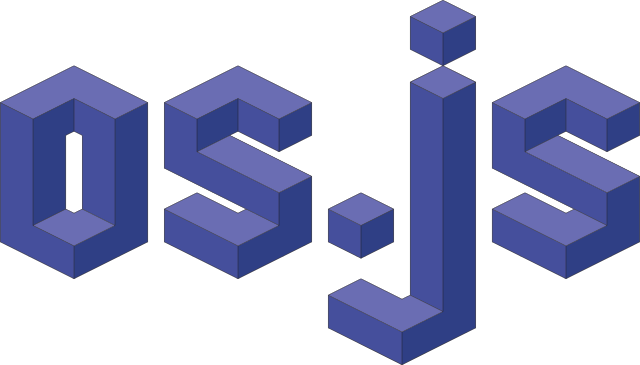
OS.js is an open-source web desktop platform with a window manager, application APIs, GUI toolkit, filesystem abstractions and much more.
OS.js v3 Strophe.js Application
This is the Strophe.js XMPP Chat Application for OS.js v3
Installation
npm install @osjs/strophejs-application
npm run package:discoverUsage
This application connects to a standard XMPP server using BOSCH.
Using external servers
Set up a punjab server and simply configure this application to connect to the BOSH endpoint.
Host: http://my-punjab-server/http-bind
Username: username@gmail.com
Password: abc123Custom BOSCH Server using Prosody
If you use Docker, you can simply add Prosody to your docker-compose file:
NOTE: You have to copy the default prosody configuration into
src/etc/prosodyfirst. Then enable the BOSCH http server module.NOTE: A domain name or hostname resolved via DNS is recommended (
my-domain.comin this example)
services:
prosody:
image: prosody/prosody
ports:
- "5280:5280"
volumes:
- "./logs/prosody:/var/log/prosody"
- "./src/prosody/etc:/etc/prosody"You can now add users via the docker container with:
docker-compose exec prosody prosodyctl adduser username@my-domain.comThen in the OS.js application:
Host: http://my-domain.com/http-bind
Username: username@my-domain.com
Password: abc123Contribution
- Sponsor on Github
- Become a Patreon
- Support on Open Collective
- Contribution Guide
Documentation
See the Official Manuals for articles, tutorials and guides.




