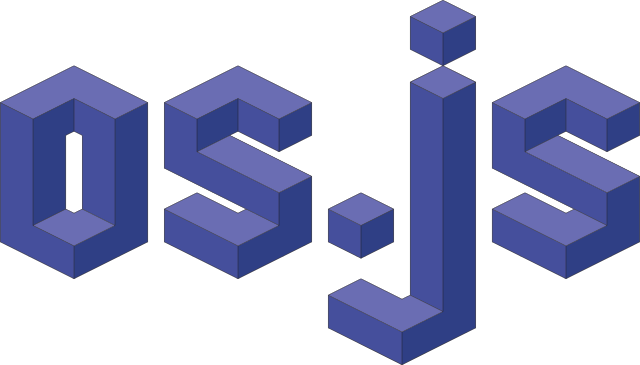
OS.js is an open-source web desktop platform with a window manager, application APIs, GUI toolkit, filesystem abstractions and much more.
OS.js Widgets module
This is the Widgets module for OS.js
- https://manual.os-js.org/install/
- https://manual.os-js.org/guide/provider/
- https://manual.os-js.org/tutorial/widget/
Installation
First, install the module:
npm install @osjs/widgetsIn your client bootstrap (src/client/index.js):
import {WidgetServiceProvider} from '@osjs/widgets';
osjs.register(WidgetServiceProvider);And in your stylesheet (src/client/index.scss):
@import "~@osjs/widgets/dist/main.css";To set up a default set of widgets in the user settings, modify your client configuration file (src/client/config.js):
{
desktop: {
settings: {
widgets: [{
name: 'digitalclock'
}]
}
}
}A contextmenu entry on the desktop is automatically added so users can add these themselves.
Contribution
- Sponsor on Github
- Become a Patreon
- Support on Open Collective
- Contribution Guide
Documentation
See the Official Manuals for articles, tutorials and guides.



