ownCloud News app
The News app is an RSS/Atom feed aggregator. It offers a RESTful API for app developers. The source code is available on GitHub

For further developer and user documentation please visit the wiki
Sync Clients
are listed on the ownCloud apps overview
Dependencies
- 64bit operating system and PHP
- PHP >= 5.6
- ownCloud >= 9.0
- libxml >= 2.7.8 (2.9 recommended)
- php-curl
- iconv
- SimpleXML
Build Dependencies
These Dependencies are only relevant if you want to build the source code:
- make
- which
- Node.js >= 6
- npm
- composer
Supported Browsers
- Newest Firefox (Desktop, Android, Firefox OS)
- Newest Chrome/Chromium (Desktop, Android)
Supported Databases
- PostgreSQL >= 9.4 (recommended)
- MariaDb >= 5.5
- SQLite (discouraged)
Bugs
Please read the appropriate section in the contributing notices
Installation/Update
Before you install/update the News app
Before you install the app do the following:
- Check that your owncloud/data/ directory is owned by your webserver user and that it is write/readable
- Check that your installation fullfills the requirements listed in the README section
- Set up ownCloud Background Jobs to enable feed updates. A recommended timespan for feed updates is 15-30 Minutes.
Then proceed to install the app either from an archive (zip/tar.gz) or clone it from the repository using git
Installing from the app store
This is the easiest solution: Simply go the the apps page and enable the News app
Installing from archive
-
Go to the ownCloud News GitHub releases page and download the latest release/archive to your server
-
Starting with 8.0.0, there are two different releases: news.tar.gz and Source code. The first one requires no additional steps, the second one requires you to install the dependencies and compile the JavaScript. Choose the first one if you don't want to work on the code. If you want to install a version prior to 8.0.0, choose the Source code download.
-
On your server, check if there is a folder called owncloud/apps/news. If there is one, delete it.
-
Extract the downloaded archive to the owncloud/apps/ folder.
-
Remove the version from the extracted folder (e.g. rename owncloud/apps/news-4.0.3/ to owncloud/apps/news/
-
If you are a version greater than or equal to 8.0.0 and downloaded the Source code zip or tar.gz, you need to install the JavaScript and PHP dependencies and compile the JavaScript first. On your terminal, change into the owncloud/apps/news/ directory and run the following command (requires node >5.6, npm, curl, make and which):
sudo -u www-data make # www-data might vary depending on your distribution -
Finally make sure that the owncloud/apps/news directory is owned by the web server user
sudo chown -R www-data:www-data owncloud/apps/news # www-data:www-data might vary depending on your distribution -
Activate the News app in the apps menu
Installing from Git (development version)
-
The master branch will always be stable in conjunction with the latest master branch from ownCloud
-
JavaScript and PHP libraries are not included anymore since 8.0.0 and will require you to run make after updating/installing the app
-
In your terminal go into the owncloud/apps/ directory and then run the following command:
git clone https://github.com/owncloud/news.git cd news make -
If you are using a stable ownCloud release, stay with the latest git tag release which is running on your version. To get an overview over all existing tags run:
git tagYou can switch to a release which will be supported on your installation by running:
git checkout tags/TAG make # if News version >= 8.0.0
For instance to use the 5.2.8 release, run:
git checkout tags/5.2.8
-
Activate the News app in the apps menu
To update the News app use change into the owncloud/apps/news/ directory using your terminal and then run:
git pull --rebase origin master
makePerformance Notices
- Use MySQL or PostgreSQL for better database performance
- Use the updater script to thread and speed up the update
Updating Notices
To receive notifications when a new News app version was released, simply add the following Atom feed in your currently installed News app:
https://github.com/owncloud/news/releases.atomFAQ
My browser shows a mixed content warning (Connection is Not Secure)
If you are serving your ownCloud over HTTPS your browser will very likely warn you with a yellow warnings sign about your connection not being secure.
Chrome will show no green HTTPS lock sign, Firefox will show you the following image

Note that this warning is not red and won't block the page like the following images which signal a serious issue:
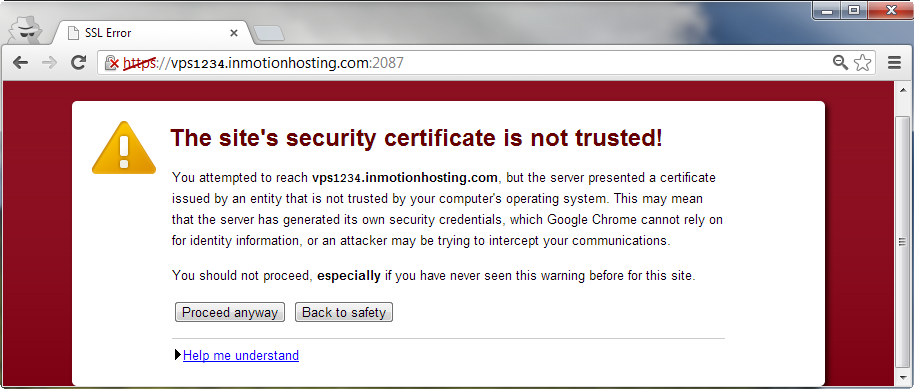

What is the cause of the (yellow) error message
This warning is caused by mixed passive content and means that your page loads passive resources from non HTTPS resources, such as:
- Images
- Video/Audio
This allows a possible attacker to perform a MITM (man-in-the-middle) attack by serving you different images or audio/video.
Why doesn't the News app fix it
The News app fully prevents mixed active content by only allowing HTTPS iframes from known locations; other possible mixed active content elements such as \ Githubissues.

