NO LONGER MAINTAINED
This plugin is no longer maintained.
I'm archiving the GitHub repo and closing the sourcehut issue tracker. Feel free to fork
🌈 nvim-ts-rainbow 🌈
Rainbow parentheses for neovim using tree-sitter. This is a module for nvim-treesitter, not a standalone plugin. It requires and is configured via nvim-treesitter
Should work with any language supported by nvim-treesitter. If any language is missing, please open an issue/PR.
Only neovim nightly is targeted.
Warning/notice/whatever
The queries might be out of date at any time, keeping up with them for languages I don't use is not feasible. If you get errors like invalid node at position xxx, try removing this plugin first before opening an issue in nvim-treesitter. If it fixes the problem, open an issue/PR here.
Installation and setup
Install and set up nvim-treesitter according to their documentation. Install this plugin, then add a rainbow section in the call to require("nvim-treesitter.configs").setup():
require("nvim-treesitter.configs").setup {
highlight = {
-- ...
},
-- ...
rainbow = {
enable = true,
-- disable = { "jsx", "cpp" }, list of languages you want to disable the plugin for
extended_mode = true, -- Also highlight non-bracket delimiters like html tags, boolean or table: lang -> boolean
max_file_lines = nil, -- Do not enable for files with more than n lines, int
-- colors = {}, -- table of hex strings
-- termcolors = {} -- table of colour name strings
}
}If you want to enable it only for some filetypes and disable it for everything else, see https://github.com/p00f/nvim-ts-rainbow/issues/30#issuecomment-850991264
Colours
To change the colours you can set them in the setup:
require'nvim-treesitter.configs'.setup{
rainbow = {
-- Setting colors
colors = {
-- Colors here
},
-- Term colors
termcolors = {
-- Term colors here
}
},
}If you want to override some colours (you can only change colours 1 through 7 this way), you can do it in your init.vim: (thanks @delphinus !). You can also use this while writing a colorscheme
hi rainbowcol1 guifg=#123456Screenshots
- Java
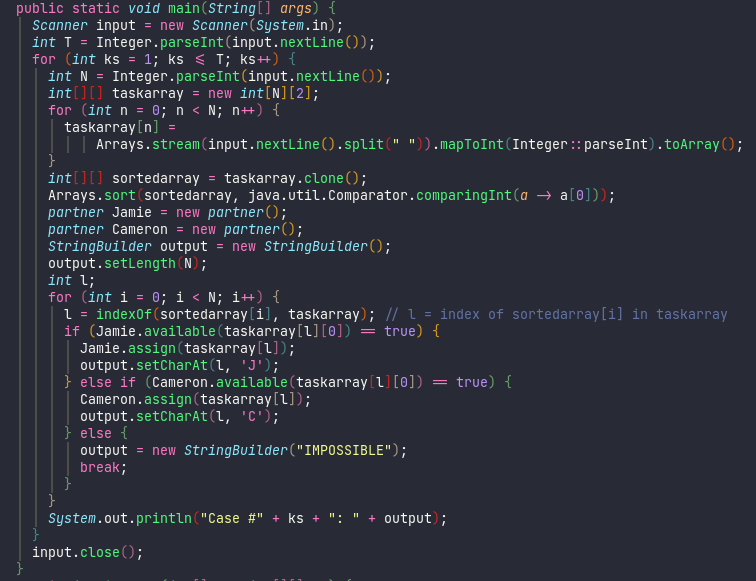
The screenshots below use a different colorscheme
- Fennel:
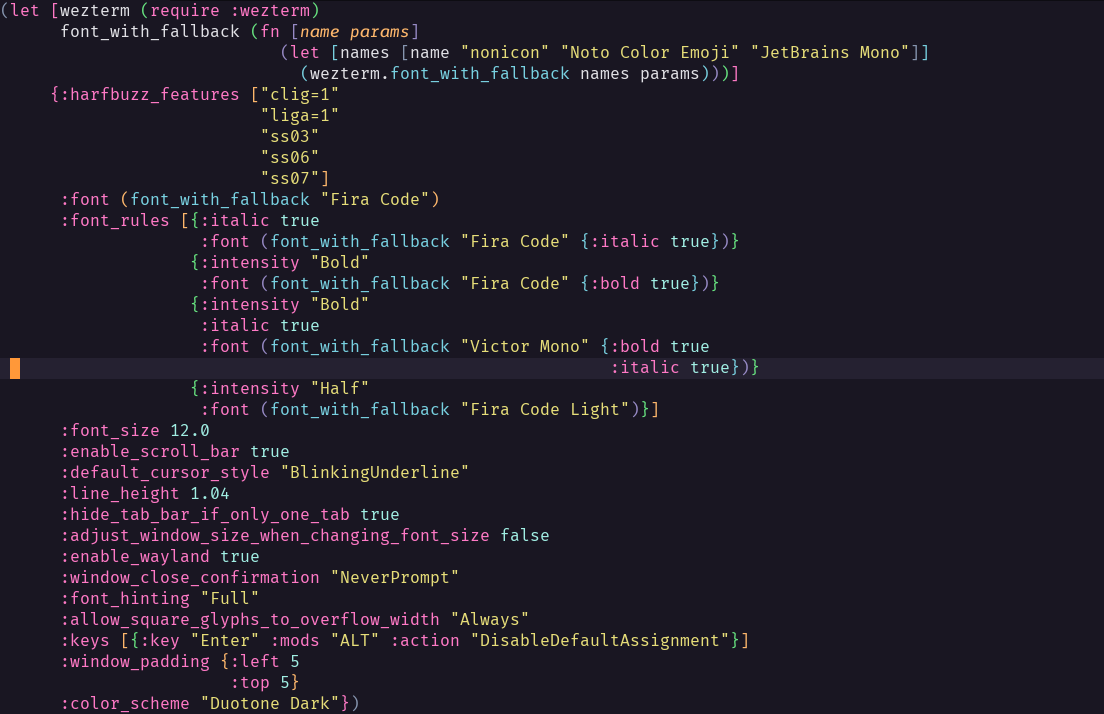
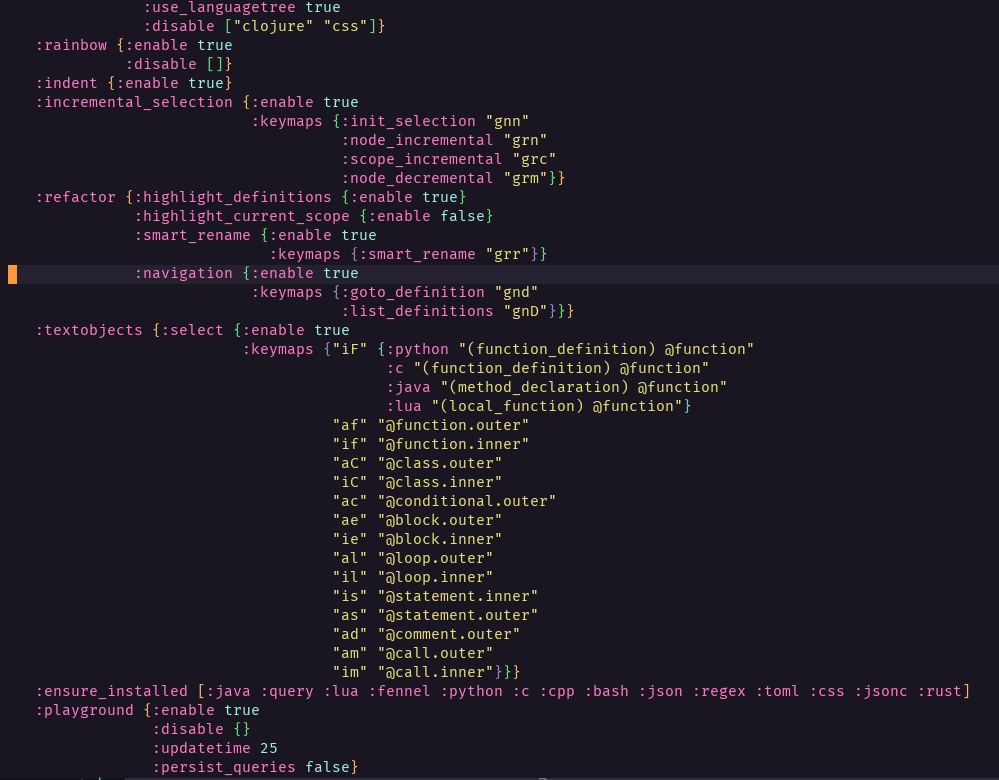
- C++:
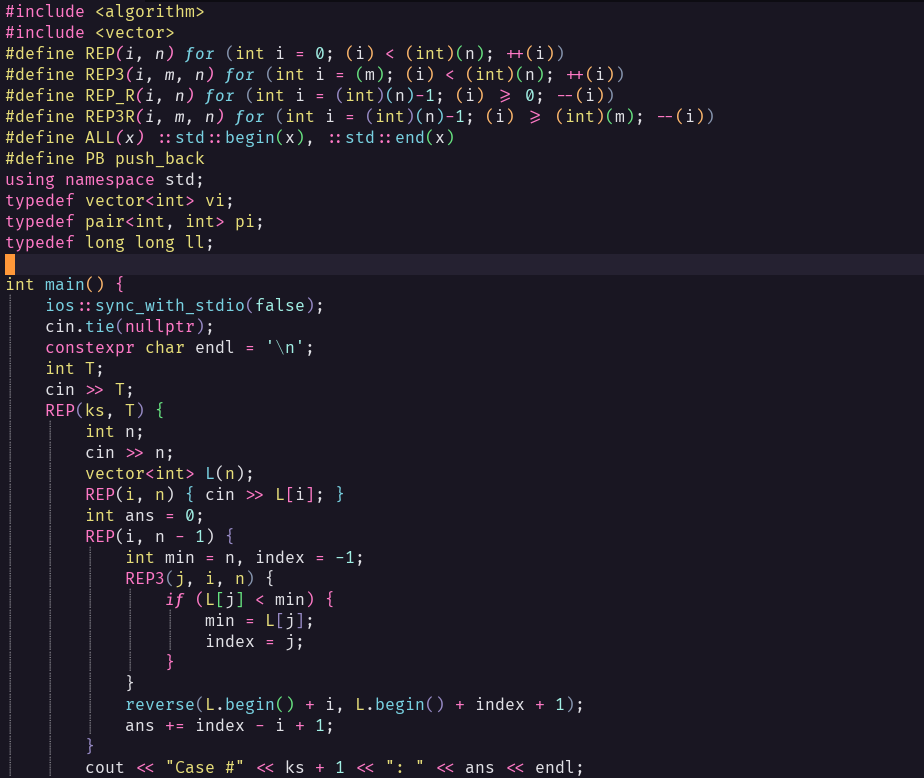
- Latex (with tag begin-end matching)
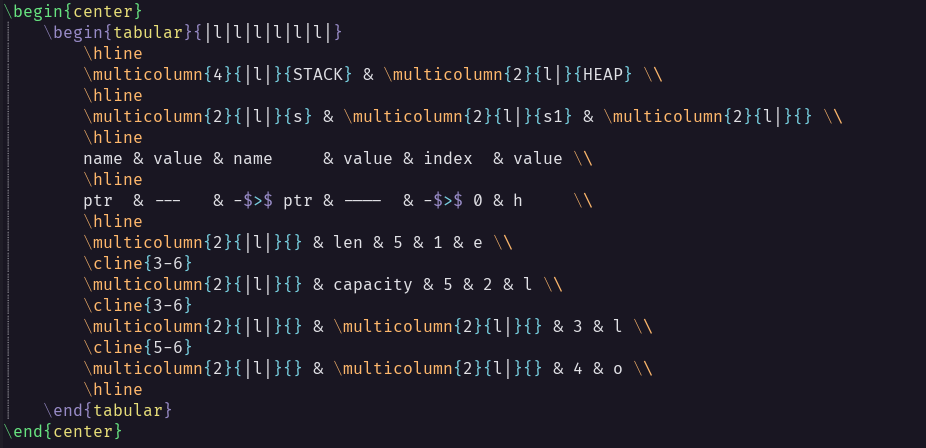
Credits
Huge thanks to @vigoux, @theHamsta, @sogaiu, @bfredl and @sunjon and @steelsojka for all their help