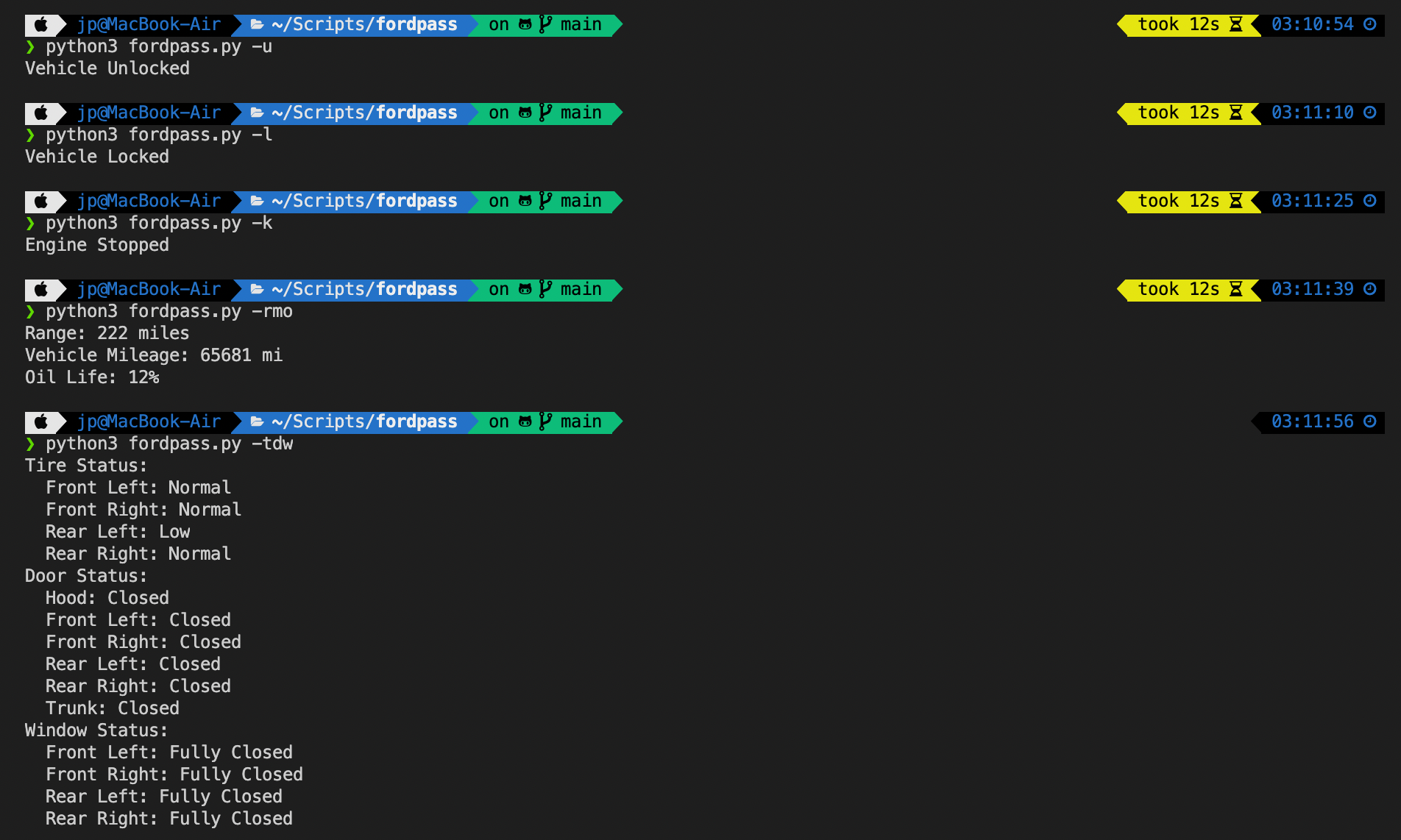fordpass
A Python3 script to interact with and retrieve data about your FordPass enabled vehicle.
Requirements
The only dependencies are a Ford vehicle that suports FordPass, a valid FordPass account, the 'requests' Python library.
Install
First, you will need the username, password, and VIN for your Ford. Store these values in fordpass.conf. Remember to take proper security measures to protect this file.
Next, make sure you have the 'requests' library installed (unless using Docker):
pip3 install requests
Now clone this repo:
git clone https://github.com/p4lsec/fordpass.git && cd fordpass
Next, paste your FordPass username, password, and vehicle's VIN in fordpass.conf. That's all there is to it!
Docker
Running this ap in Docker is dead simple. Assuming a working Docker setup, run the following:
docker build -t fordpass .
When it comes time to run the app, instead of running python3 fordpass.py, just run:
docker run -it --rm fordpass -h
Replace -h with your command line arguments to use the application. This method returns only the JSON response of your commands.
Usage
Run the script like this, with one or more of these flags:
python3 fordpass.py [arguments]
arguments:
-h, --help show this help message and exit
-j Return only raw JSON
-l Lock your vehicle
-u Unlock your vehicle
-s Start your vehicle
-k Turn your vehicle off
-r Returns your vehicle's range
-m Returns your vehicle's mileage
-o Returns your vehicle's oil life
-c Returns your vehicle's coordinates
-g Returns a link to your vehicle's location on Google Maps
-t Returns your vehicle's tire pressure status
-d Returns your vehicle's door status
-w Returns your vehicle's window status
-n Returns vehicle's raw statusWhen interacting with the vehicle (locking/unlocking, remote start, etc), there is a deliberate delay to give time for the vehicle to execute the commands and change status. If you are seeing errors when interacting, you can modify the 'timer' value in fordpass.conf to a higher number. Network latency, vehicle hibernation status, reception, and other factors can affect this time.
Use cases from here are wide open. You can trigger automations when you get home to automatically lock doors, kill the engine, and alert you if you left a door or window open. You could monitor your tire pressure once per day and alert when one gets low. You could even run this in AWS Lambda, and set your home assistant, Siri, etc., to do this for you.
Hey Siri, start my car.
Example Output