Pact Broker
The Pact Broker is an application for sharing of consumer driven contracts and verification results. It is optimised for use with "pacts" (contracts created by the Pact framework), but can be used for any type of contract that can be serialized to JSON.
You can try out a Pact Broker for free at pactflow.io. Built by a group of core Pact maintainers, PactFlow is a fork of the OSS Pact Broker with extra goodies like an improved UI, field level verification results and federated login.
Why do I need a Pact Broker?
Contract testing is an alternative approach to traditional integration testing that gives you tests that are quicker to execute, and that are more maintainable at scale. One down side of the approach is that the important information that would be available all in one place at the end of an integration test suite execution (that is, the version numbers of all the applications that were tested together, and whether the tests passed or failed) is now spread out across many different builds. The Pact Broker is a tool that brings all this information back together again, and allows you to deploy with safety.
It:
- allows you to release customer value quickly and confidently by deploying your services independently and avoiding the bottleneck of integration tests
- solves the problem of how to share contracts and verification results between consumer and provider projects
- tells you which versions of your applications can be deployed safely together
- automatically versions your contracts
- allows you to ensure backwards compatibility between multiple consumer and provider versions (eg. in a mobile or multi-tenant environment)
- provides API documentation of your applications that is guaranteed to be up-to date
- shows you real examples of how your services interact
- allows you to visualise the relationships between your services
Features:
- A RESTful API for publishing and retrieving pacts.
- An embedded API browser for navigating the API.
- Autogenerated documentation for each pact.
- Dynamically generated network diagrams so you can visualise your microservice network.
- Displays provider verificaton results so you know if you can deploy safely.
- Provides a "matrix" of compatible consumer and provider versions, so you know which versions can be safely deployed together.
- Provides badges to display pact verification statuses in your READMEs.
- Enables an application version to be tagged (ie. "prod", "feat/customer-preferences") to allow repository-like workflows.
- Provides webhooks to trigger actions when pacts change eg. run provider build, notify a Slack channel.
- View diffs between Pact versions so you can tell what expectations have changed.
- Docker Pact Broker
- A CLI for encorporating the Pact workflow into your continuous integration process.
How would I use the Pact Broker?
Step 1. Consumer CI build
- The consumer project runs its tests using the Pact library to provide a mock service.
- While the tests run, the mock service writes the requests and the expected responses to a JSON "pact" file - this is the consumer contract.
- The generated pact is then published to the Pact Broker. Most Pact libraries will make a task available for you to do this easily, however, at its simplest, it is a
PUTto a resource that specifies the consumer name and application version, and the provider name. eghttp://my-pact-broker/pacts/provider/Animal%20Service/consumer/Zoo%20App/version/1.0.0(Note that you are specifying the consumer application version in the URL, not the pact version. The broker will take care of versioning the pact behind the scenes when its content changes. It is expected that the consumer application version will increment with every CI build.) - When a pact is published, a webhook in the Pact Broker kicks off a build of the provider project if the pact content has changed since the previous version.
Step 2. Provider CI build
- The provider has a verification task that is configured with the URL to retrieve the latest pact between itself and the consumer. eg
http://my-pact-broker/pacts/provider/Animal%20Service/consumer/Zoo%20App/latest. - The provider build runs the pact verification task, which retrieves the pact from the Pact Broker, replays each request against the provider, and checks that the responses match the expected responses.
- If the pact verification fails, the build fails. The Pact Broker CI Nerf Gun magically determines who caused the verification to fail, and shoots them.
- The results of the verification are published back to the Pact Broker by the pact verification tool, so the consumer team will know if the code they have written will work in real life.
If you don't have a Pact Broker CI Nerf Gun, you'll probably want to read about using pact when the consumer and provider are being written by different teams.
Step 3. Back to the Consumer CI build
- The Consumer CI determines if the pact has been verified by running
pact-broker can-i-deploy --pacticipant CONSUMER_NAME --version CONSUMER_VERSION ...(see documentation here) - If the pact has been verified, the deployment can proceed.
Read more about how to use the Pact Broker in the overview on the wiki page.
Documentation
See the wiki for documentation on the Pact Broker. Please read the overview page first to get an understanding of the HTTP resources in the broker, and how they relate to each other.
Support
- Check the wiki first.
- See if there is an existing or closed issue and raise a new issue if not.
- See if there is an existing question on stackoverflow tagged with
pact-broker, and ask a new question if not. - Have a chat to us on the Pact slack.
- Tweet us at @pact_up on the twitters.
Screenshots
Index
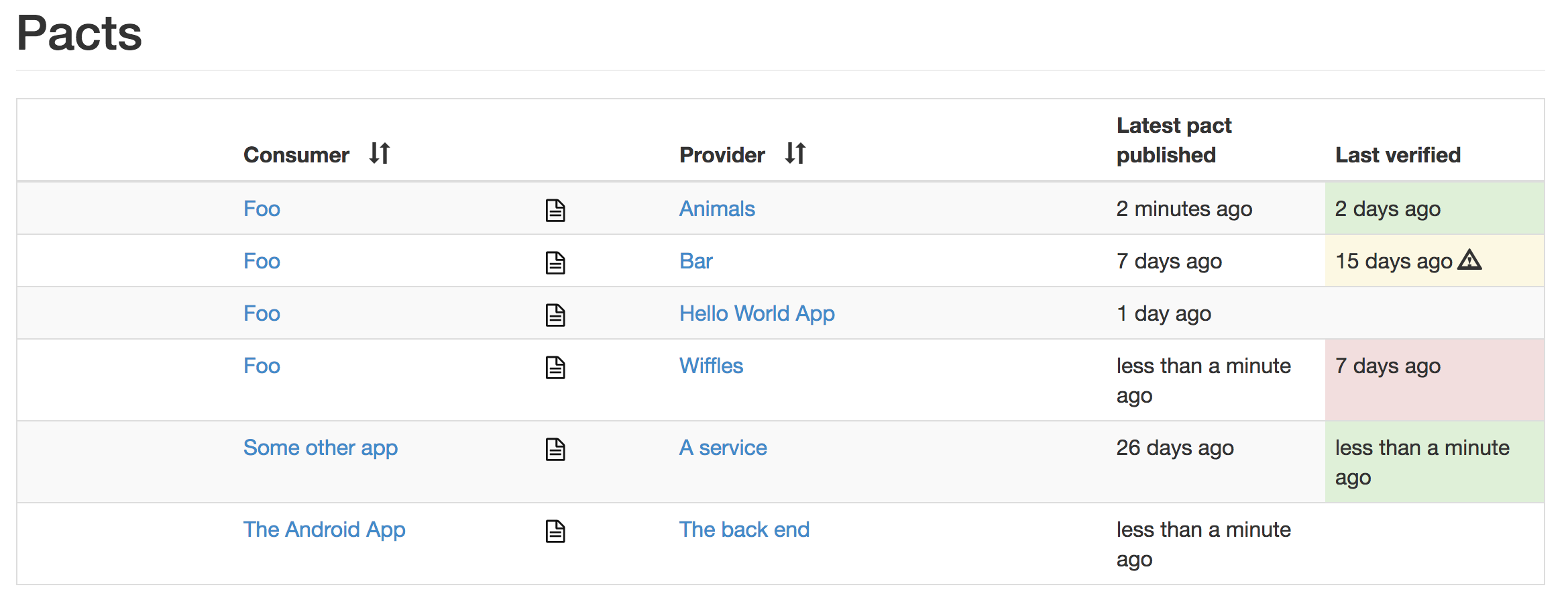
Autogenerated documentation
Paste the pact URL into a browser to view a HTML version of the pact.
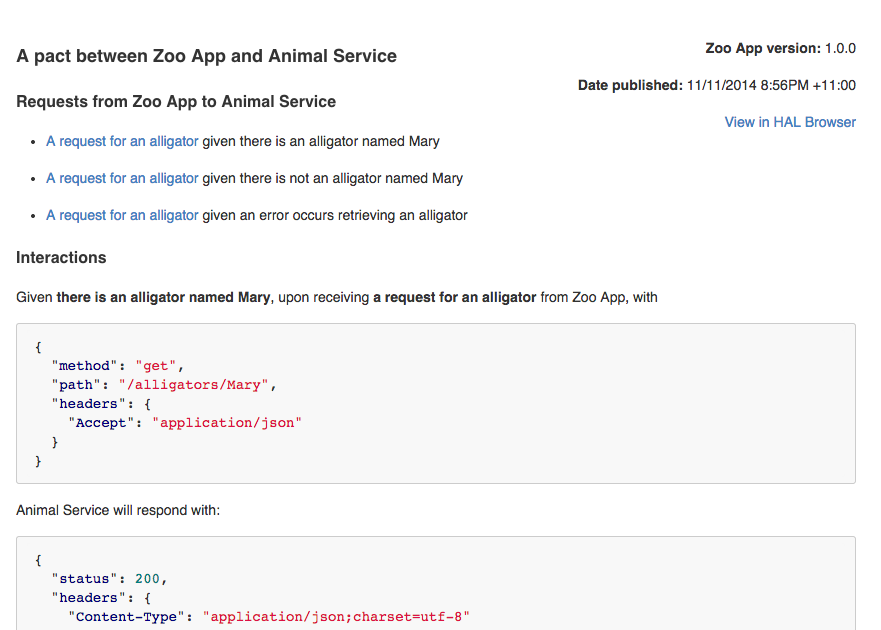
Network diagram
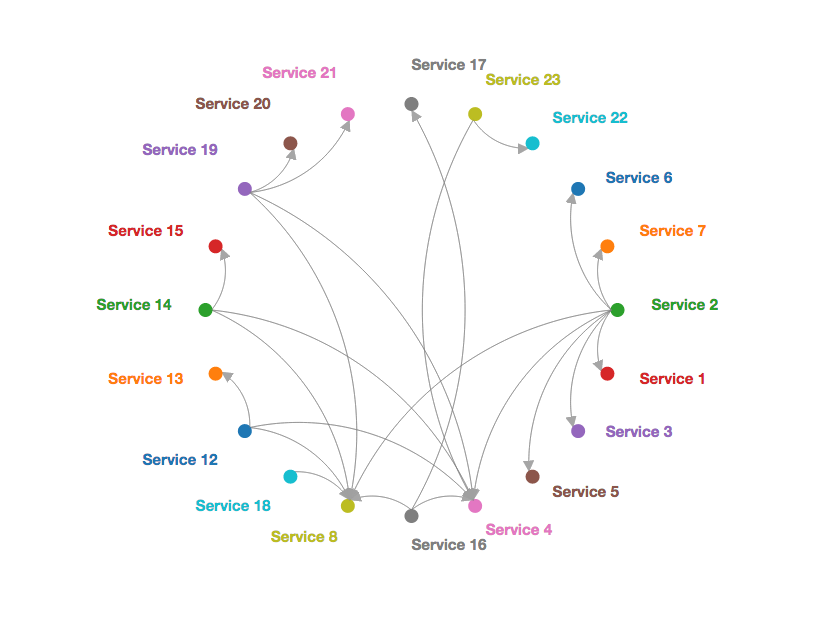
HAL browser
Use the embedded HAL browser to navigate the API.
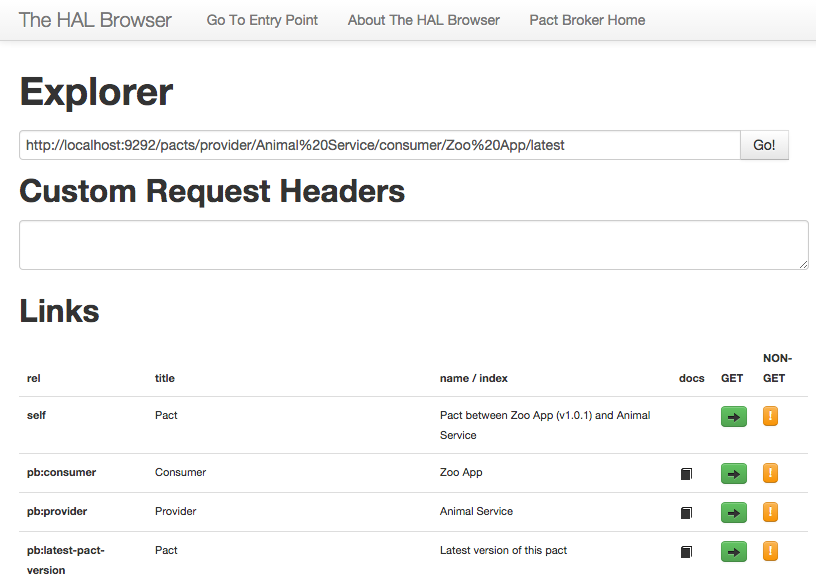
HAL documentation
Use the HAL browser to view documentation as you browse.
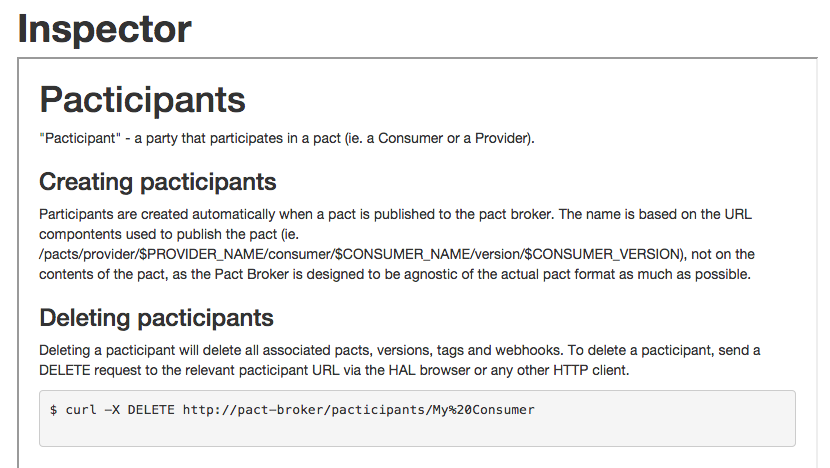
Usage
To have a play around on your local machine
Using Docker Compose
Download a copy of the example Docker Compose file from the Pact Broker Docker repository and run:
docker compose up
Then open a browser at http://localhost:9292.
Using Ruby
- Install Ruby 2.7 and Bundler (check the automated tests to find the most recent version of Ruby and Bundler that are supported)
- Windows users: get a Rails/Ruby installer from RailsInstaller and run it
- unix users just use your package manager
- Run
git clone git@github.com:pact-foundation/pact_broker.git && cd pact_broker/example - Run
bundle install - Run
bundle exec rackup -p 9292 -o 0.0.0.0(this will use a Sqlite database. If you want to try it out with a Postgres database, see the README in the example directory.) - Open http://localhost:9292 and you should see a list containing the pact between the Zoo App and the Animal Service.
- Click on the arrow to see the generated HTML documentation.
- Click on either service to see an autogenerated network diagram.
- Click on the HAL Browser link to have a poke around the API.
- Click on the book icon under "docs" to view documentation related to a given relation.
For reals
Hosted
In a hurry? Hate having to run your own infrastructure? Check out pactflow.io - it's fast, it's secure and it's free to trial!
Container solutions
You can use the Pact Broker Docker image or Terraform on AWS. See the wiki for instructions on using a reverse proxy with SSL.
Rolling your own
- Are you sure you don't just want to use the Pact Broker Docker image? No Docker at your company yet? Ah well, keep reading.
- Create a PostgreSQL database.
- To ensure you're on a supported version of the database that you choose, check the .github/workflows/test.yml file to see which versions we're currently running our tests against.
- MySQL was supported for the native Ruby application until around 2021, but the official
pactfoundation/pact-brokerDocker image does not support it. New features will not be optimised for MySQL, and some new features may not even be supported on it (eg. the database clean feature).
- You'll find a sample database creation script in the example/config.ru.
- Install ruby 2.7 and the latest version of bundler (if you've come this far, I'm assuming you know how to do both of these. Did I mention there was a Docker image?)
- Copy the pact_broker directory from the Pact Broker Docker project. This will have the recommended settings for database connections, logging, basic auth etc. Note that the Docker image uses Phusion Passenger as the web application server in front of the Pact Broker Ruby application, which is the recommended set up if you are not using a containerized solution.
- Modify the config.ru and Gemfile as desired (eg. choose database driver gem, set your database credentials. Use the "pg" gem for Postgres)
- example Sequel configuration for postgres
{ adapter: "postgres", database: "pact_broker", username: 'pact_broker', password: 'pact_broker', :encoding => 'utf8' }
- example Sequel configuration for postgres
- Please ensure you use
encoding: 'utf8'in your Sequel options to avoid encoding issues. - For production usage, use a web application server like Phusion Passenger or Nginx to serve the Pact Broker application. You'll need to read up on the documentation for these yourself as it is beyond the scope of this documentation. See the wiki for instructions on using a reverse proxy with SSL.
- Ensure the environment variable
RACK_ENVis set toproduction. - Deploy to your location of choice.
Upgrading
Please read the UPGRADING.md documentation before upgrading your Pact Broker, for information on the supported upgrade paths.
Versioning
The Pact Broker follows the semantic versioning scheme.

