Project ImmortalWrt
ImmortalWrt is a fork of OpenWrt, with more packages ported, more devices supported, default optimized profiles and localization modifications for mainland China users.
Compared to upstream, we allow to use (non-upstreamable) modifications/hacks to provide better feature/performance/support.
Default login address: http://192.168.6.1 or http://immortalwrt.lan, username: root, password: none.
Download
Built firmware images are available for many architectures and come with a package selection to be used as WiFi home router. To quickly find a factory image usable to migrate from a vendor stock firmware to ImmortalWrt, try the Firmware Selector.
If your device is supported, please follow the Info link to see install instructions or consult the support resources listed below.
Development
To build your own firmware you need a GNU/Linux, BSD or MacOSX system (case sensitive filesystem required). Cygwin is unsupported because of the lack of a case sensitive file system.
Requirements
To build with this project, Debian 11 is preferred. And you need use the CPU based on AMD64 architecture, with at least 4GB RAM and 25 GB available disk space. Make sure the Internet is accessible.
The following tools are needed to compile ImmortalWrt, the package names vary between distributions.
-
Here is an example for Debian/Ubuntu users:
-
Method 1:
Setup dependencies via APT
```bash sudo apt update -y sudo apt full-upgrade -y sudo apt install -y ack antlr3 asciidoc autoconf automake autopoint binutils bison build-essential \ bzip2 ccache clang cmake cpio curl device-tree-compiler ecj fastjar flex gawk gettext gcc-multilib \ g++-multilib git gnutls-dev gperf haveged help2man intltool lib32gcc-s1 libc6-dev-i386 libelf-dev \ libglib2.0-dev libgmp3-dev libltdl-dev libmpc-dev libmpfr-dev libncurses5-dev libncursesw5 \ libncursesw5-dev libpython3-dev libreadline-dev libssl-dev libtool lld llvm lrzsz mkisofs msmtp \ nano ninja-build p7zip p7zip-full patch pkgconf python2.7 python3 python3-pip python3-ply \ python3-docutils python3-pyelftools qemu-utils re2c rsync scons squashfs-tools subversion swig \ texinfo uglifyjs upx-ucl unzip vim wget xmlto xxd zlib1g-dev ``` - Method 2:
sudo bash -c 'bash <(curl -s https://build-scripts.immortalwrt.org/init_build_environment.sh)'
Note:
-
- Do everything as an unprivileged user, not root, without sudo.
- Using CPUs based on other architectures should be fine to compile ImmortalWrt, but more hacks are needed - No warranty at all.
- You must not have spaces or non-ascii characters in PATH or in the work folders on the drive.
- If you're using Windows Subsystem for Linux (or WSL), removing Windows folders from PATH is required, please see Build system setup WSL documentation.
- Using macOS as the host build OS is not recommended. No warranty at all. You can get tips from Build system setup macOS documentation.
-
For more details, please see Build system setup documentation.
Quickstart
-
Run
git clone -b openwrt-23.05 --single-branch --filter=blob:none https://github.com/padavanonly/immortalwrt-mt798x-23.05to clone the source code. -
Run
cd immortalwrtto enter source directory. -
Run
./scripts/feeds update -ato obtain all the latest package definitions defined in feeds.conf / feeds.conf.default -
Run
./scripts/feeds install -ato install symlinks for all obtained packages into package/feeds/ -
Copy the configuration file for your device from the
defconfigdirectory to the project root directory and rename it.config# MT7981 cp -f defconfig/mt7981-ax3000.config .config # MT7986 cp -f defconfig/mt7986-ax6000.config .config # MT7986 256M Low Memory cp -f defconfig/mt7986-ax6000-256m.config .config -
Run
make menuconfigto select your preferred configuration for the toolchain, target system & firmware packages. -
Run
make -j$(nproc)to build your firmware. This will download all sources, build the cross-compile toolchain and then cross-compile the GNU/Linux kernel & all chosen applications for your target system.
Related Repositories
The main repository uses multiple sub-repositories to manage packages of different categories. All packages are installed via the OpenWrt package manager called opkg. If you're looking to develop the web interface or port packages to ImmortalWrt, please find the fitting repository below.
-
- LuCI Web Interface: Modern and modular interface to control the device via a web browser.
- ImmortalWrt Packages: Community repository of ported packages.
- OpenWrt Routing: Packages specifically focused on (mesh) routing.
- OpenWrt Video: Packages specifically focused on display servers and clients (Xorg and Wayland).
Support Information
For a list of supported devices see the OpenWrt Hardware Database
Documentation
- Quick Start Guide
- User Guide
- Developer Documentation
-
Support Community
- Support Chat: group @ctcgfw_openwrt_discuss on Telegram.
- Support Chat: group #immortalwrt on Matrix.
License
ImmortalWrt is licensed under GPL-2.0-only.
Acknowledgements
 |
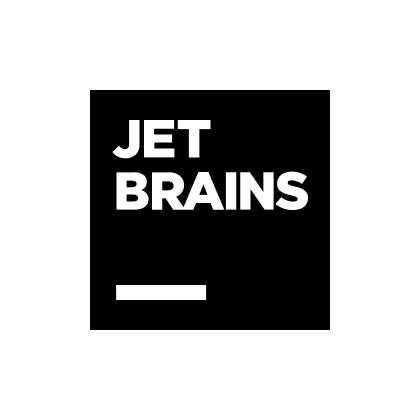 |