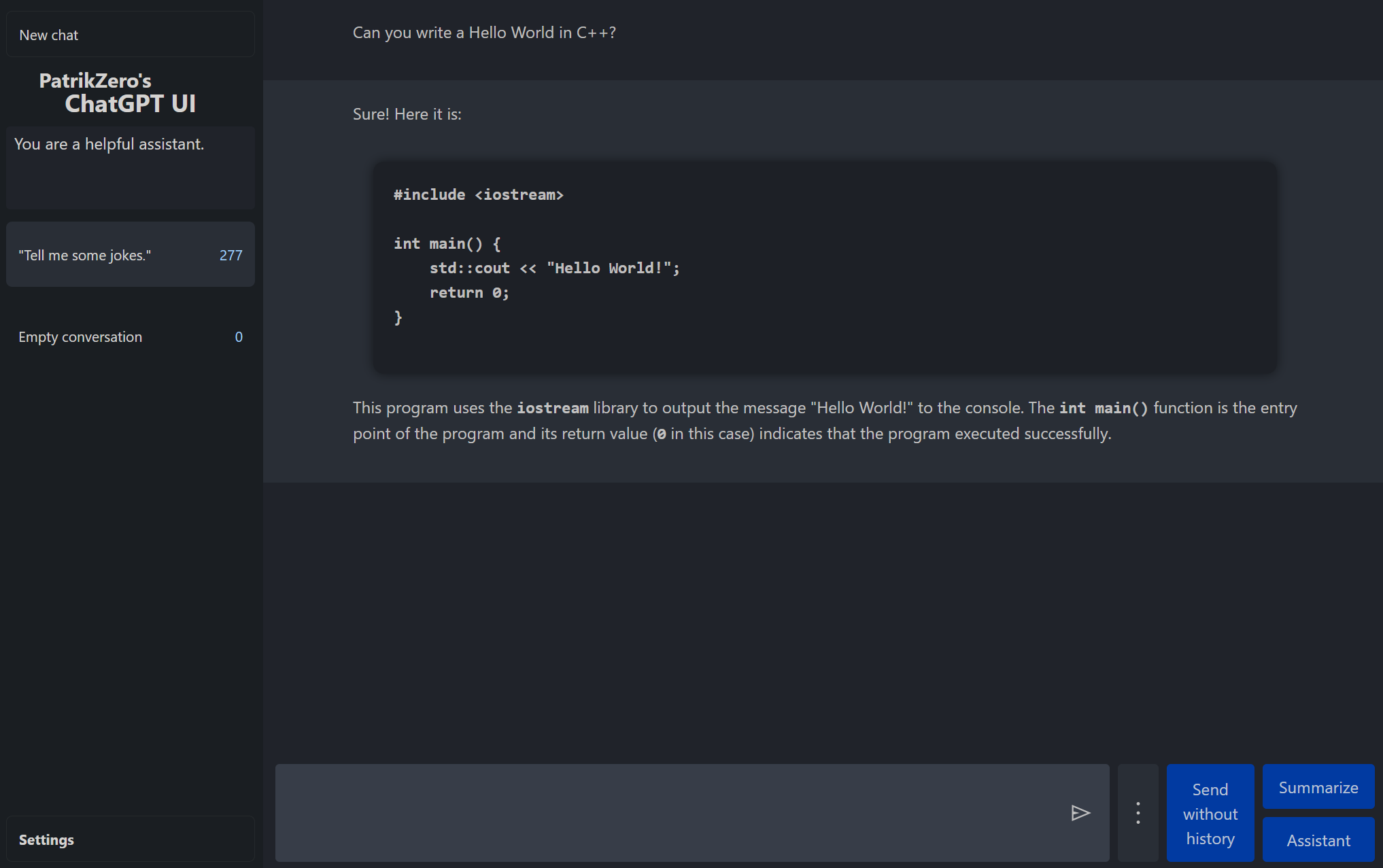⭐️ Star the repo if you like it!
Static website that allows you to use your OpenAI API key for the same experience as you get with ChatGPT!
📖 How to use
- Visit the GitHub Pages release here.
- Or to run locally, pull the repository and run
npm run dev - Guide If you don't know your API key:
- Register / Login here
- Setup your billing here, don't forget to set a billing limit as well here. And then generate an API key here. You should be able to find everything in the top right corner "Manage Account" page.
- Once you have your API key just go to Settings on my app in the bottom left corner and from there you should see it right away.
- Register / Login here
⚡ Features
- All features that are in ChatGPT
- Ability to use your own OpenAI API key.
- No minimum cost, great for students!
- Cheaper than ChatGPT Premium for most users.
- Usage calculator for pricing - See how much you've spent so far!
- Calculating token count with OpenAI's Tokenizer.
- Could be not 100% accurate, but its pretty good!
- Token / cost saving features:
- Send message without history.
- When you are asking a sequence of unrelated questions, don't bother sending the whole history!
- Summarize the chat, useful if you have a message over the 4k token limit but you want to keep the context.
- More features for jailbreaking
- Ability to fake a "Assistant" message
- More below
- Ability to set a default system message.
- This sets the role of the assistant, and provides it additional information
- Example uses:
- For telling the assistant which technology stack you're using so you don't have to repeat yourself.
- For roleplaying a character
- You can also switch between it being a "System" message or "User" message for finer control.
- "User" has stronger impact from what I've tried.
🖥️ Preview
💬 Reasonings
I've been frustrated with ChatGPT slowdowns, errors, constant reloading and lack of some features. I was about to pay for Premium and noticed they released an API that is going to be much cheaper for most users. I also wanted to learn JS + a framework for a while now and this seemed like the perfect opportunity to learn. Hope you find it useful!
📖 How it works
Stack: Svelte, Tailwind, Typescript.
Just makes calls to the OpenAI API using the key specified in settings.
🍀 Supporters
If you like this project and would like to support me, feel free to buy me a ramen! 🍜🍜🍜
Or Paypal:
📋 To be added
- [ ] Google search using embeddings.
- [ ] PDF search using embeddings.
📃 Dependencies
- OpenAI
- Svelte-markdown
- sse.js
💻❤🍲 by Patrik Žúdel