Pico-W-Stub [deprecated]
This repository contains MicroPython stubs for the Raspberry Pi Pico W, allowing you to benefit from Python code linting and autocompletion in Visual Studio Code.
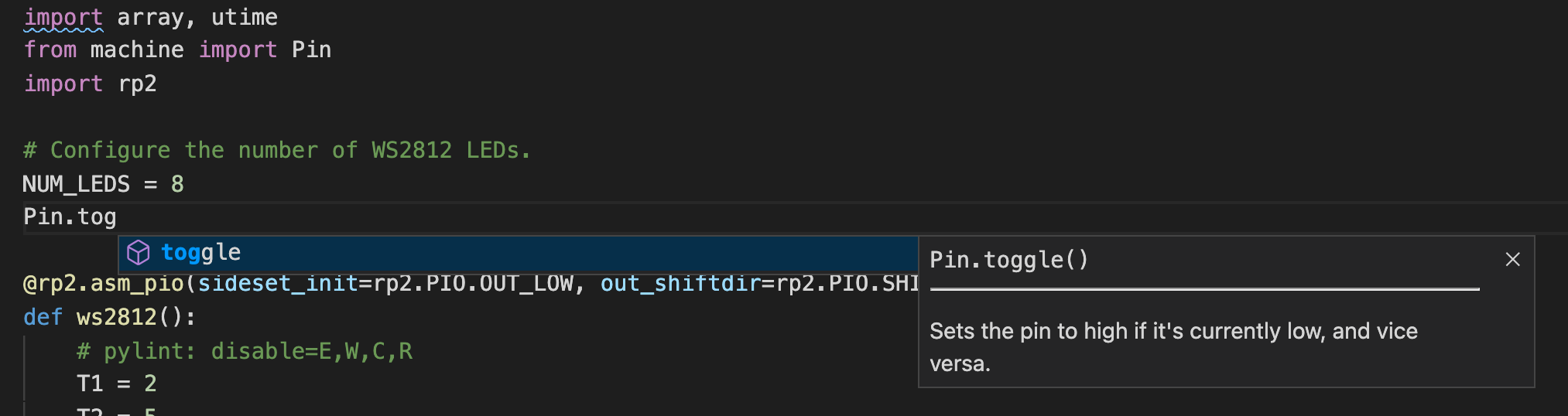
Disclaimer
-
Most documentation snippets are from Micropython Docs. Many thanks to Damien P.George, Paul Sokolovsky, and their other contributors. The version i uses was last updated on 09. August 2022.
-
This repository is based on github.com/cpwood/Pico-Stub.
Using the Stubs
The easiest way to use these stubs is by installing the Pico-W-Go extension and then choosing Pico-W-Go > Configure project from the command palette. This will configure your project for auto-completion and linting. Linting is performed by Pylance.
Alternatively, if you'd prefer to use Micropy CLI with Pylint, follow these instructions.
About the Stubs
Any of the stubs located in the /dist folder are copied from the /frozen folder and are re-arranged for the target linter (Pylint or Pylance).
These stubs are not generated. They're hand-written and maintained.
The /generated folder contains stubs that have been generated on a Pico board. These are solely used to spot changes between firmware releases using diffs. Once a change has been spotted, the frozen stubs are manually updated accordingly.
The stubs aren't perfect and issues and pull requests are welcomed to improve accuracy and fuller class and method documentation.
Generating the Stubs
This isn't something you need to do; the stubs are already included in this repository within the /generated directory.
However, if you want to do this yourself, you can do so using Micropython-Stubber.