Included in v1.27.1
Closed paulroth3d closed 1 year ago
Included in v1.27.1
You can set the height of the table with the .height(css) method on the TableGenerator class, prior to render
//-- fetch the dataset
utils.datasets.fetch('cars.json').then(results => cars = results);//-- render the table with a specific height (defaults to `50vh`)
utils.table(cars)
.height('300px')
.render();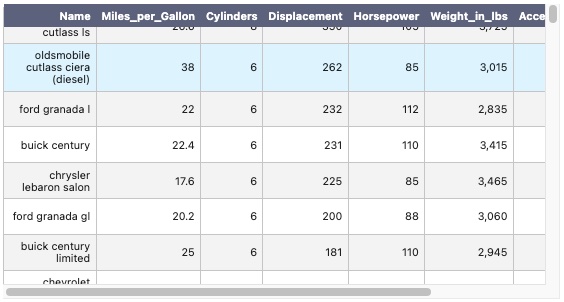
https://css-tricks.com/position-sticky-and-table-headers/