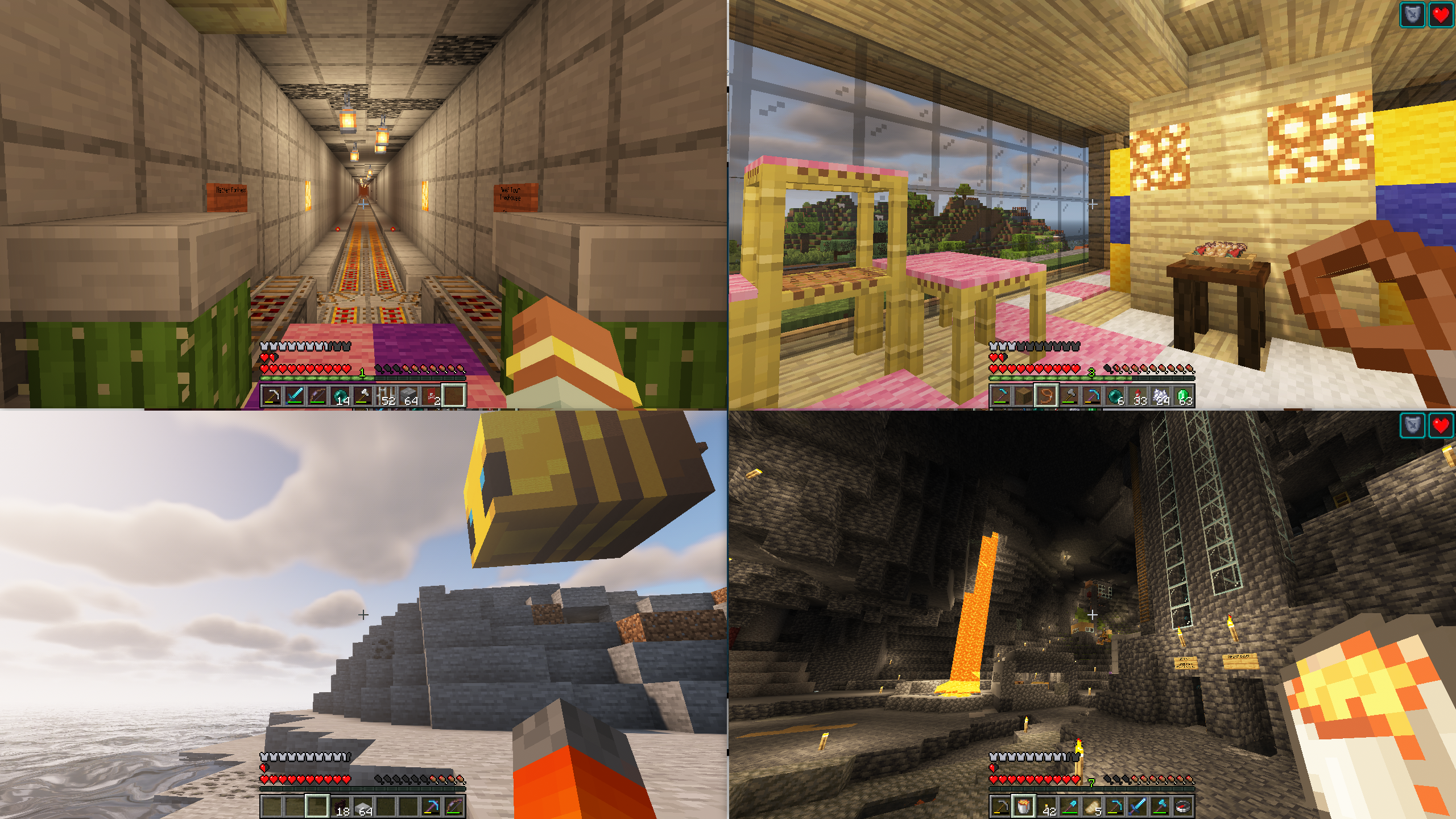Splitscreen Support
Simple mod that makes it easier to position windows for local multiplayer.
With this mod installed, hitting the 'Toggle Fullscreen' button (F11) will cycle you through different half- and quarter-size window positions for split screen play. It then saves your choice and brings the window up in the same place when you restart the game.
This makes it easier for you to start two or more copies of Minecraft and have the windows be positioned automatically for splitscreen.
Usage Video
Suggested Setup
Stuff you need
- Two or more copies of minecraft
- PrismLauncher
- Midnight Controls
- Splitscreen Support
- Two or more gamepads
- One or more friends
- One big TV hooked up to your computer
- One couch
What to do
- Create two or more minecraft instances in PrismLauncher, one for each account
- In each instance, install SplitScreen Support and MidnightControls
- Launch each of the instances and configure them
- Hit F11 to get the screens aligned in each one
- Get a gamepad for each instance and configure MidnightControls
- In one of the instances, create a new world and 'Open to LAN'
- Connect the other instances to that one (e.g., localhost:25565)
- Get your friends and have a Minecraft party!
Other mod features
- Username is displayed in the upper-left corner of the main menu (so you can tell who's who)
Acknowledgements
- Video courtesy of wormstweaker
- Icon based on Squares icons created by Rahul Kaklotar - Flaticon
Questions?
If you have questions about this mod, please join the Discord server:
Comments have been disabled and I will not reply to private messages on Curseforge.