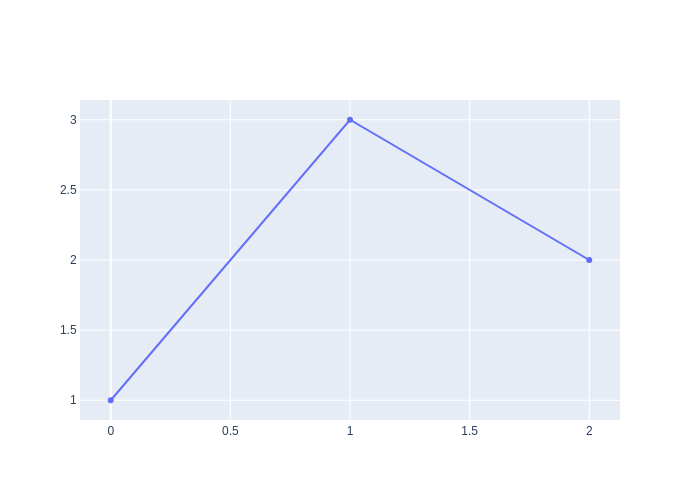Overview
Kaleido is a cross-platform library for generating static images (e.g. png, svg, pdf, etc.) for web-based visualization libraries.
In short: If you pip install kaleido you can use fig.write_image("filename.png").
It is designed to be relatively straight-forward to extend to other web-based visualization libraries (and other programming languages)- see BUILD_AND_RELEASE.md for that and other developer questions.
Installing Kaleido
The kaleido package can be installed from PyPI using pip...
$ pip install kaleidoor from conda-forge using conda.
$ conda install -c conda-forge python-kaleidoReleases of the core kaleido C++ executable are attached as assets to GitHub releases at https://github.com/plotly/Kaleido/releases.
Use Kaleido to export plotly.py figures as static images
Versions 4.9 and above of the Plotly Python library will automatically use kaleido for static image export when kaleido is installed. For example:
import plotly.express as px
fig = px.scatter(px.data.iris(), x="sepal_length", y="sepal_width", color="species")
fig.write_image("figure.png", engine="kaleido")Then, open figure.png in the current working directory.
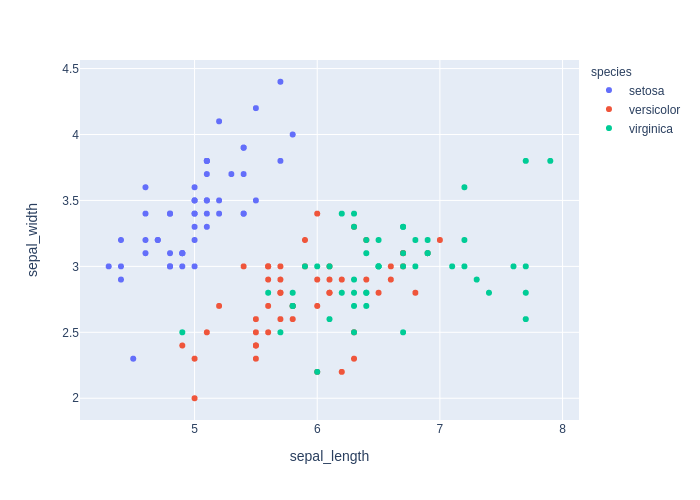
See the plotly static image export documentation for more information: https://plotly.com/python/static-image-export/.
Low-level Kaleido Scope Developer API
The kaleido Python package provides a low-level Python API that is designed to be used by high-level plotting libraries like Plotly. Here is an example of exporting a Plotly figure using the low-level Kaleido API:
Note: This particular example uses an online copy of the plotly JavaScript library from a CDN location, so it will not work without an internet connection. When the plotly Python library uses Kaleido (as in the example above), it provides the path to its own local offline copy of plotly.js and so no internet connection is required.
from kaleido.scopes.plotly import PlotlyScope
import plotly.graph_objects as go
scope = PlotlyScope(
plotlyjs="https://cdn.plot.ly/plotly-latest.min.js",
# plotlyjs="/path/to/local/plotly.js",
)
fig = go.Figure(data=[go.Scatter(y=[1, 3, 2])])
with open("figure.png", "wb") as f:
f.write(scope.transform(fig, format="png"))Then, open figure.png in the current working directory.