Keyboardy
Description
Keyboardy extends UIViewController with few simple methods and provides delegate for handling keyboard appearance notifications.
- Keyboardy is just wrapper on
UIKeyboardWillShowNotificationandUIKeyboardWillHideNotificationnotifications. - Supports both AutoLayout and frame-based animations.
- Swift implementation.
- Without any hacks like method swizzling and magic numbers (ex.,
curve << 16).
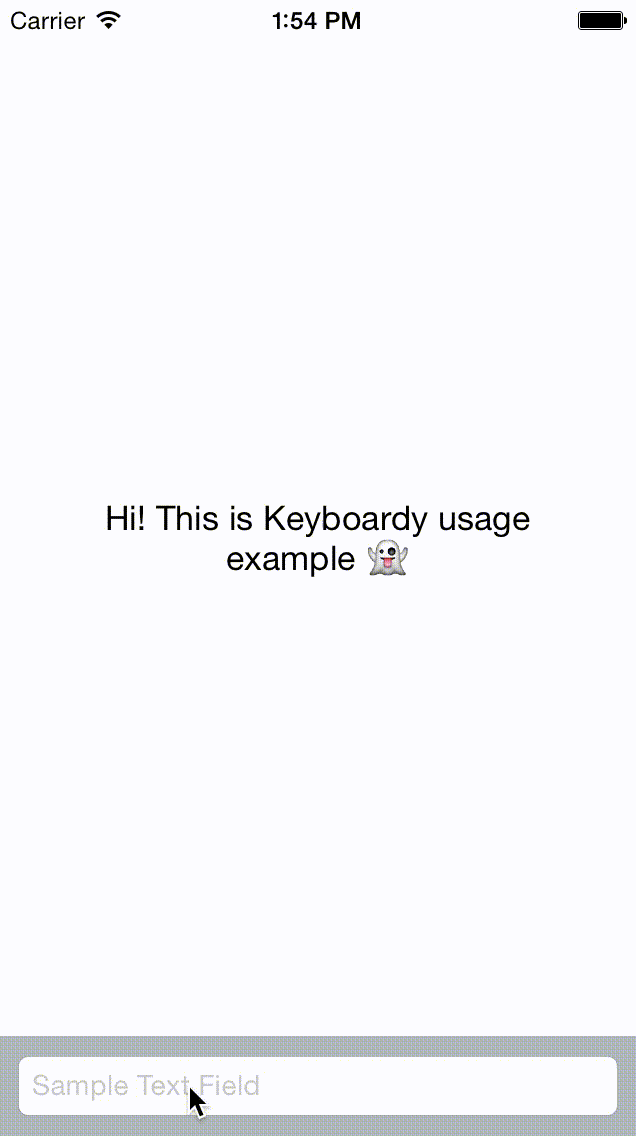
Usage
-
Import Keyboardy module
import Keyboardy -
Register for keyboard notifications
override func viewWillAppear(_ animated: Bool) { super.viewWillAppear(animated) registerForKeyboardNotifications(self) } -
Unregister from keyboard notifications
override func viewWillDisappear(_ animated: Bool) { super.viewWillDisappear(animated) unregisterFromKeyboardNotifications() } -
Implement
KeyboardStateDelegateextension ViewController: KeyboardStateDelegate { func keyboardWillTransition(_ state: KeyboardState) { // keyboard will show or hide } func keyboardTransitionAnimation(_ state: KeyboardState) { switch state { case .activeWithHeight(let height): textFieldContainerBottomConstraint.constant = height case .hidden: textFieldContainerBottomConstraint.constant = 0.0 } view.layoutIfNeeded() } func keyboardDidTransition(_ state: KeyboardState) { // keyboard animation finished } }
Example
To run the example project, clone the repo, and run pod install from the Example directory first.
Requirements
Swift 5, iOS 8
Installation via CocoaPods
Keyboardy is available through CocoaPods. To install it, simply add the following line to your Podfile:
pod "Keyboardy"Installation via Carthage
Carthage is a decentralized dependency manager that automates the process of adding frameworks to your Cocoa application.
You can install Carthage with Homebrew using the following command:
$ brew update
$ brew install carthageTo integrate Keyboardy into your Xcode project using Carthage, specify it in your Cartfile:
github "podkovyrin/Keyboardy"Installation via Accio
-
Add the following to your
Package.swift:.package(url: "https://github.com/podkovyrin/Keyboardy.git", .upToNextMajor(from: "0.2.7")), -
Next, add
Keyboardyto your App targets dependencies like so:.target(name: "App", dependencies: ["Keyboardy"]), -
Then run
accio update.
Author
Andrew Podkovyrin, podkovyrin@gmail.com
License
Keyboardy is available under the MIT license. See the LICENSE file for more info.




