google_matter_flutter
<?code-excerpt path-base="excerpts/packages/google_matter_flutter_example"?>
Flutter plugin for getting implementing Google's Matter SDKs on Android Supports only Android for now.
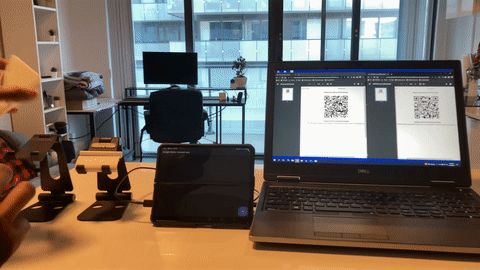
Available features:
- Commission a Matter device.
- Get device events (Boolean only).
Unavailable features:
- Get events other than Boolean.
- Have ability to send commands to the device.
- Set the device type during registration.
Please note that this plugin is still under development, and many APIs are not be available yet. The library is also unstable and crashed when unhandled devices are commissioned. If you can help with any of the above, please feel free to contribute to the project.
Usage
- To use this plugin, add
google_matter_flutteras a dependency in your pubspec.yaml file. - Then, download the sample-app-for-matter-android-codelab.zip from here.
- Once downloaded, extract this zip, and navigate to sample-app-for-matter-android-codelab/app.
- You will find a folter "third_party" here. Copy and paste this folder in the android directory of your project.
- Add the following in your AndroidManifest.xml:
Inside Activity tag:
<intent-filter>
<action android:name="android.intent.action.MAIN" />
<category android:name="android.intent.category.LAUNCHER" />
</intent-filter>
<intent-filter>
<action android:name="com.google.android.gms.home.matter.ACTION_COMMISSION_DEVICE" />
<category android:name="android.intent.category.DEFAULT" />
</intent-filter>Inside Application tag:
<service
android:name="com.google.google_matter_flutter.google_matter_flutter.AppCommissioningService"
android:exported="true" />Example
final GoogleMatterFlutter _googleMatterFlutterPlugin = GoogleMatterFlutter();
// Commission a Matter device
final MatterDevice? device = await _googleMatterFlutterPlugin.commissionDevice();
// Get device events
if (device != null) {
device.listenToEvents().listen((event) {
print(event);
});
}