CF7 - SevDesk WordPress Plugin
Automation for SevDesk Users. Send your Contact Form 7 input to SevDesk
How to Install
- Download this code as a ZIP File
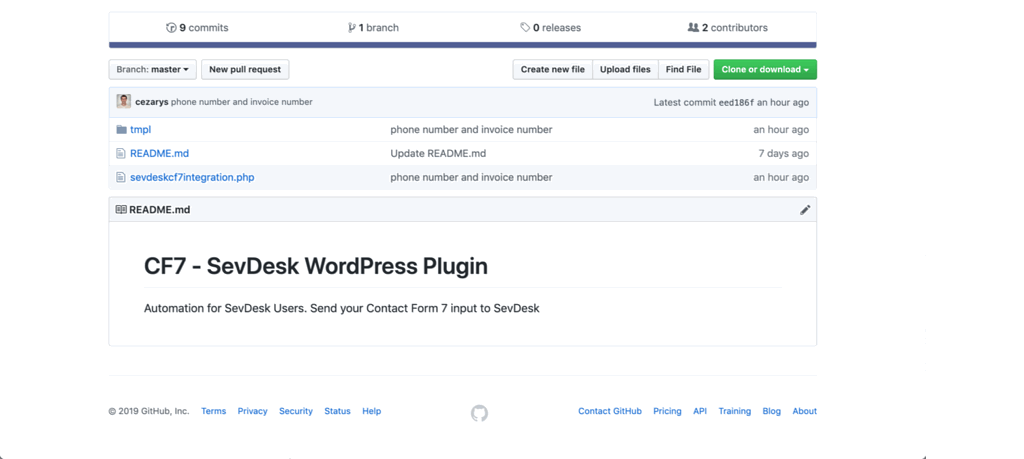
- Upload it as a new WordPress Plugin
- Insert your SevDesk API, which you'll find on the SevDesk Backend --> Settings --> Select a user --> Click API and Copy/ Paste it into the Plugin
- Match the fields according to your contact form 7 input labels
- Insert a custom header and footer text
That's it, now you can test your automation between Contact Form 7 and SevDesk. With this plugin you will be able to send new users as Customers and create invoice drafts in SevDesk.
If you have any question about this, pls open an issue or get in touch with me.