atom-ternjs
[!NOTE] This package was originally created by
tststsand has now been forked under thepulsar-cooperativeorganization. By forking this package we hope to allow new maintainers to work on this package as needed, without being limited by its previous [archived] status, helping to ensure this package stays up to date and functional for as long as possible without the huge responsibility implied by forking and maintaining this under a personal account.For more info on the Pulsar Cooperative initiative please read the documentation.
JavaScript code intelligence for atom with Tern. Adds support for ES5, ES6, ES7, ES8, Node.js and more. Extendable via plugins. Uses suggestion provider by autocomplete-plus.
Get started (configure your project)
- Open any JavaScript file from within your project
- Navigate to Packages -> Pulsar Ternjs -> Configure project
- The config view appears. Configure to your needs.
- Hit "Save & Restart Server" to create/update the .tern-project file. The configuration is now active.
Get started (in case you can't use configure your project)
- In your project root create a file named .tern-project. See docs @ http://ternjs.net/doc/manual.html#configuration.
- Restart the server via Packages -> Pulsar Ternjs -> Restart server
Example .tern-project file (customize to your own needs):
{
"ecmaVersion": 8,
"libs": [
"browser"
],
"loadEagerly": [
"path/to/your/js/**/*.js"
],
"dontLoad": [
"node_modules/**",
"path/to/your/js/**/*.js"
],
"plugins": {
"es_modules": {},
"node": {},
"doc_comment": {
"fullDocs": true,
"strong": true
}
}
}EcmaVersion
- 5: use ECMAScript5
- 6: use ECMAScript6
- 7: use ECMAScript7
- 8: use ECMAScript8 (default)
Libs
- browser: completion for browser features like document.querySelector (optional)
- chai: completion for chai (optional)
- jquery: completion for jQuery (optional)
- react: completion for React (optional)
- underscore: completion for underscore (optional)
Options
- loadEagerly: provide the path to your projects JavaScript. For relative paths do not use
./as a prefix. This sometimes leads to an unexpected behavior. - loadEagerly is expensive. Do not add paths like
node_modules. - dontLoad: can be used to prevent Tern from loading certain files. It also takes an array of file names or glob patterns.
Plugins
- For a list of build in server plugins, visit: http://ternjs.net/doc/manual.html#plugins
Example configurations
Keybindings
List of keybindings.
To use your own keybindings goto pulsar-ternjs package settings and disable keybindings.
Third party plugins
In order to use third party plugins (e.g. tern-node-express):
$ cd ~/.pulsar/packages/pulsar-ternjs
$ npm install tern-node-expressAdd the plugin to your .tern-project file:
{
"ecmaVersion": 8,
"libs": [
"browser"
],
"loadEagerly": [
"app/**/*.js"
],
"plugins": {
"node-express": {}
}
}Third party plugins are still an issue and sometimes do not work as expected, especially if the plugin requires a tern version that does not match the tern version that is used by pulsar-ternjs.
Restart the server: Packages -> Pulsar Ternjs -> Restart server
.tern-project created/modified
- After the file was created or has been modified, restart the server via Packages -> Pulsar Ternjs -> Restart server
Features
- Completion (autocompletion triggers automatically), or via the keybindings:
- ctrl+space
- ctrl+alt+space (force autocompletion in any context)
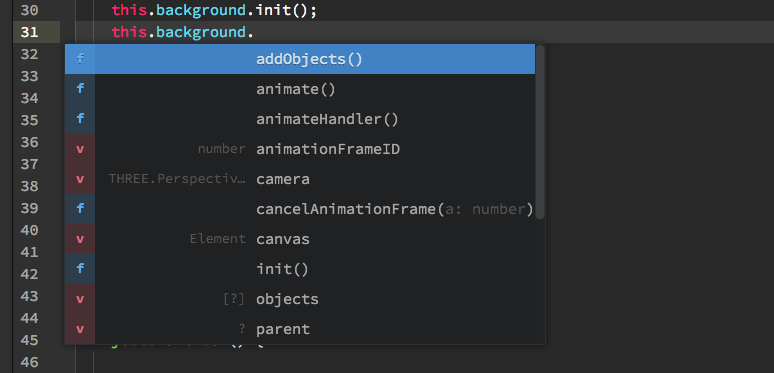
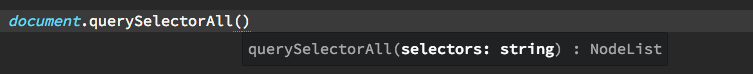
- Find references (set your cursor position to one of variable, function or instance -> open context-menu and trigger "Find references" or use the keybindings:
- ctrl+shift+r (macOS, Windows)
- ctrl+alt+shift+e (Linux)
Click any item in the generated reference-list and navigate directly to file and position
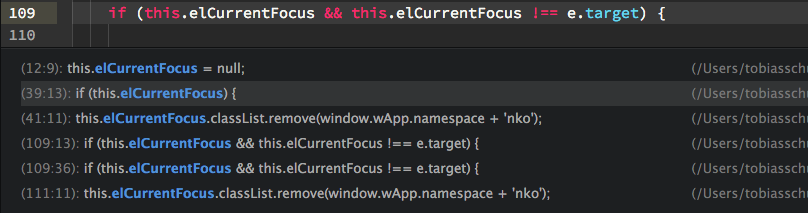
-
Documentation
- Show documentation for the thing under the cursor via alt+o (macOS, Windows, Linux)
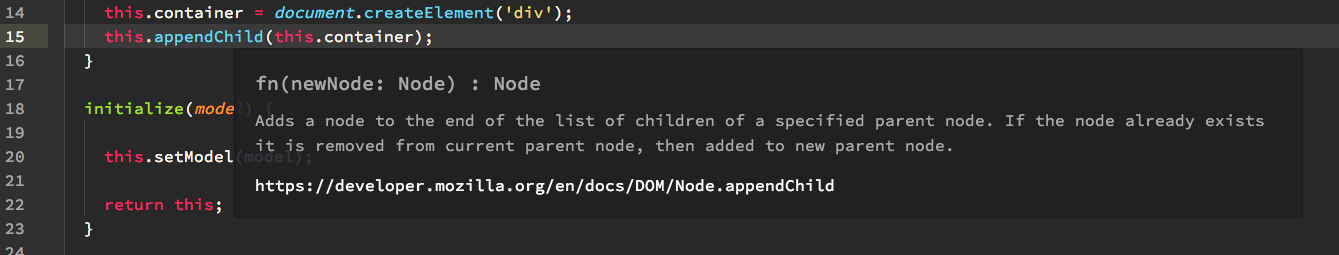
- Also displayed if a suggestion with a valid documentation is selected in the autocomplete-plus select-list
- Show documentation for the thing under the cursor via alt+o (macOS, Windows, Linux)
-
Find definition (set your cursor position to one of variable, function or instance -> open context-menu and trigger "Find definition") or use the keybindings:
- cmd+click (macOS, Windows, Linux), requires https://web.pulsar-edit.dev/packages/hyperclick. Since cmd+click is also used for multi-line editing in macOS you should change the default hyperclick settings.
- ctrl+alt+shift+d (macOS, Windows, Linux)
-
Navigate back or forward
- ctrl+shift+cmd+left (macOS, Windows, Linux)
- ctrl+shift+cmd+right (macOS, Windows, Linux)
-
Rename variable (set your cursor position to a variable -> open context-menu and trigger "Rename") or use the keybindings:
- ctrl+alt+c (macOS, Windows)
- ctrl+alt+shift+c (Linux)