LaunchTime
LaunchTime is an alternative home/homescreen/launcher for Android devices. Its main feature is a side menu used to organize your apps into common-sense and configurable categories. It also features support for widgets, text search for apps, a QuickBar, links/shortcuts, icon packs, badge/unread counts, recent apps list, app hiding, color selection, themes, and portrait and landscape support.
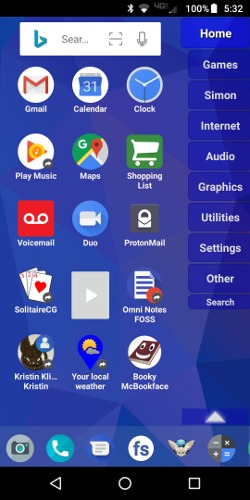

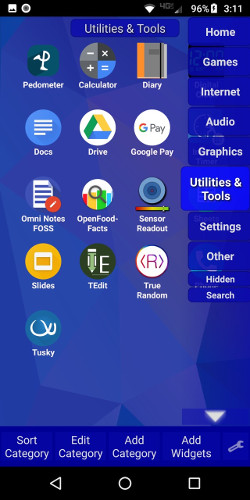
Features
- Configurable app categories in a scrollable side menu.
- Scrolling QuickBar on the bottom for easy access to your favorite apps.
- Text search to find apps.
- List of recent apps.
- Multiple widget support (no resizing yet)
- Rearrange/sort icons and menu items.
- Shortcut/link support.
- Supports both portrait and landscape mode.
- Can hide apps you don't want but can't uninstall.
- Back up and restore your settings.
New features in 0.8.2
- Resizable widgets!
- Better default widget sizes.
- Completely redone shortcuts so they now work.
- Better action menu function and appearance.
- Detailed appinfo on action menu.
- Experimental "dumbphone" mode for less distraction.
- Any category is now hideable.
- Hopefully fixed errant configuration bar appearances.
- A few other fixes.
New features in 0.8.1
- Autohide the menu!
- Better menu appearence.
- Animated transitions.
- General appearance improvements.
- Quick settings access on the Search page.
- Turn off/on unread badges.
- Better default apps in Quickbar.
- Many appearance tweaks.
- New pref options to turn on or off many of the new changes.
New features in 0.7.6
- Oreo / Android 8 shortcuts
New features in 0.7.3
- Better widgets support.
- Swipe left and right to switch categories.
- Better large screen/tablet support.
- Fixes and speedups.
New features in v0.7.2
- Beta badge (unread) counts for apps.
New features in v0.7
- Customize icons and labels.
- Built-in themes.
- Icon tinting.
- Backups save customization.
- Better app shortcuts.
- Better color selector.
- Machine translations for German, French, Spanish, and others (expert translations wanted!).
New features in v0.6
- Beta support for Android 7.1 shortcut actions
- Beta support for adw/nova/apex iconpacks
- Customize icon sizes.
Categorization
On the first run, or when a new app is installed, an attempt is made to place each app into its proper category. However, many apps could go into several categories, and Android provides no way to categorize apps, so, many apps will end up miscategorized, or in the "Other" category. If you'd like to help the situation, please categorize your apps, go to the settings menu and click "Send app data", which will send me information about what apps you have installed and how you have categorized them.
Permissions
- Internet permission for (manual) usage reporting and feedback, and (manual) crash reporting.
- Storage permission for backups.
Data is never submitted without explicit user permission. Submitted data is as anonymized as possible, and no one but the app author sees the submitted data. It is only used to improve the app, never sold or used nefariously. (I'm just some guy who programs for fun.) If you don't want to use those features you can skip them, and you can disable the "storage" permissions in the Application Manager.
QuickBar
The QuickBar is located across the bottom of the screen.
- Populated automatically on install.
- Long click icon and move to rearrange or remove items.
- Long click icons and drag icons to add.
- Can scroll horizontally to add as many as desired.
Categories
- Long click and move to rearrange.
- On any category, click the up arrow button at the bottom right to show options:
- Add widgets.
- Add a new category.
- Rename/Edit the current category.
- Delete the current category (if available).
- The category list will scroll vertically if needed.
Apps
- To move an app, long click and hold/drag.
- If you drop the app...
- On a category: moves the app to the category.
- On the QuickBar: creates an quick link in the QuickBar.
- On the uninstall/remove area: if the source was the QuickBar or the Recent list, the link is removed, otherwise, the app is uninstalled.
Known issues
- Not all apps are automatically sorted properly.
- Auto-screen-scrolling while dragging is a bit choppy.
- Widgets cannot be manually resized.
Credits
I developed this after testing and using several alternative FOSS Launchers, the most influential was Silverfish, from which I borrowed some ideas and some code (mainly widget and package categorization code). I decided to develop my own instead of adding to it because we have different design goals for a few important features (ie single vs multiple widgets, unified homescreen vs app-drawer, etc) If this launcher doesn't suit you, I encourage you try it! I've also borrowed some icon-pack handling code from the KISS Launcher

