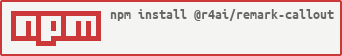remark-callout
[!important] Website: https://r4ai.github.io/remark-callout
A remark plugin to add obsidian style callouts to markdown.
> [!note] title here
> body hereInstallation
# npm
npm install @r4ai/remark-callout
# pnpm
pnpm install @r4ai/remark-callout
# bun
bun add @r4ai/remark-calloutUsage
See Usage.
Quick Start
Vanilla JS
import remarkParse from "remark-parse";
import { unified } from "unified";
import remarkCallout from "@r4ai/remark-callout";
import remarkRehype from "remark-rehype";
import rehypeRaw from "rehype-raw";
import rehypeStringify from "rehype-stringify";
const md = `
> [!note] title here
> body here
`;
const html = unified()
.use(remarkParse)
.use(remarkCallout)
.use(remarkRehype, { allowDangerousHtml: true })
.use(rehypeRaw)
.use(rehypeStringify)
.processSync(md)
.toString();
console.log(html);yields:
<div data-callout data-callout-type="note">
<div data-callout-title>title here</div>
<div data-callout-body>
<p>body here</p>
</div>
</div>[!WARNING] To display the callout icon as HTML using
options.iconoroptions.foldIcon, you need to set theallowDangerousHtmloption totrueinremark-rehypeand addrehype-rawas a plugin.
Astro
-
Install the plugin:
npm install @r4ai/remark-callout -
Add
@r4ai/remark-calloutto remark plugins in your astro config file (e.g.astro.config.ts):// astro.config.ts import remarkCallout from "@r4ai/remark-callout"; export default defineConfig({ // ... markdown: { // ... remarkPlugins: [ // ... remarkCallout, ], }, });Note: This plugin works fine in MDX files as well. For instructions on how to use MDX with Astro, see @astrojs/mdx.
-
Start using callouts in your markdown or mdx files:
> [!note] title here > body hereyields:
<div data-callout data-callout-type="note"> <div data-callout-title>title here</div> <div data-callout-body> <p>body here</p> </div> </div>Now you can style the callouts using CSS. Following is an example of how you can style the callouts using Tailwind CSS:
Or if you are using MDX, you can use custom components to style the callouts:
// astro.config.ts import { remarkCallout } from "@r4ai/remark-callout"; export default defineConfig({ // ... markdown: { // ... remarkPlugins: [ // ... [ remarkCallout, { root: (callout) => ({ tagName: "callout", properties: { calloutType: callout.type, isFoldable: String(callout.isFoldable), }, }), title: (callout) => ({ tagName: "callout-title", properties: { calloutType: callout.type, isFoldable: String(callout.isFoldable), }, }), }, ], ], }, });--- // src/components/Callout.astro type Props = { calloutType: string isFoldable: boolean } const { calloutType, isFoldable } = Astro.props --- <div class={/* Your TailwindCSS style here */} > <slot /> </div>--- // src/components/CalloutTitle.astro type Props = { callouType: string isFoldable: boolean } const { calloutType, isFoldable } = Astro.props --- <div class={/* Your TailwindCSS style here */} > <SomeIconComponent /> <slot /> </div>--- // src/pages/callout-example.astro import { Content, components } from "../content.mdx"; import Callout from "../components/Callout.astro"; import CalloutTitle from "../components/CalloutTitle.astro"; --- <Content components={{ ...components, callout: Callout, "callout-title": CalloutTitle }} />
Options
See r4ai.github.io/remark-callout/docs/en/api-reference/type-aliases/options
Development
Commands
| Command | Description |
|---|---|
bun install |
Install dependencies |
bun run build |
Build the packages |
bun run test |
Run tests |
bun run test:coverage |
Run tests with coverage |
bun run check |
Check the code |
bun run check:write |
Check and fix the code |
bun run changeset |
Create a changeset |
Directory Structure
| Directory | Description |
|---|---|
examples/nextjs |
Example Next.js project |
packages/remark-callout |
The remark-callout package |
packages/website |
The documentation website for remark-callout |
Getting Started
-
Install dependencies:
bun install -
Build the packages:
bun run build -
Check and fix the code:
bun run check:write -
Run tests with coverage:
bun run test:coverage -
Launch the documentation website:
bun run --cwd packages/website dev