CryptoWatcher
Track your favorite crypto coin price and your wallet balance.
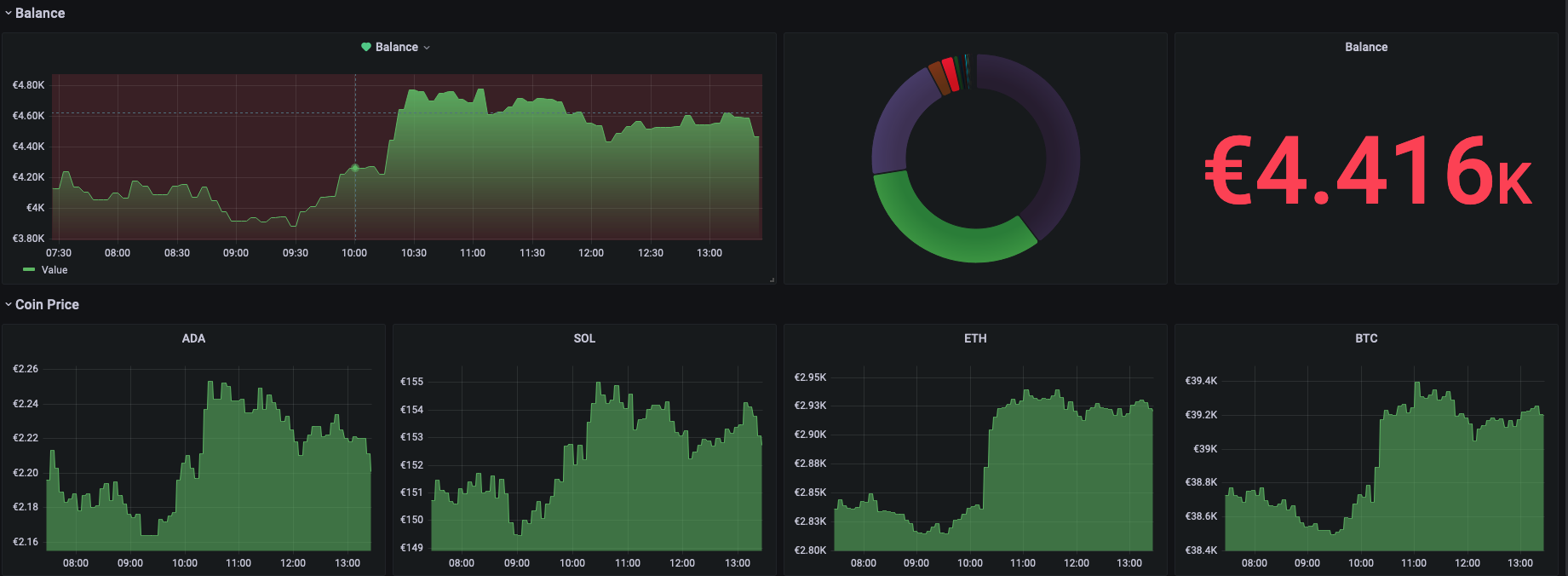
Import your tranasctions and manage your wallets. (Work In Progress)

Install
Create .env:
ADMIN_USER=admin
ADMIN_PASSWORD=adminConfigure your wallet assets and prices to watch
vi walletwatcher/config.jsonClone this repository on your Docker host, cd into test directory and run compose up:
git clone https://github.com/rafaelzimmermann/cryptowatcher.git
cd cryptowatcher
docker-compose up -dGrafana: http://localhost:3000/
Wallet watcher manager: http://localhost:1337/
To check the available symbols:
curl https://api.binance.com/api/v3/exchangeInfo | jq ".symbols[].symbol"Prerequisites:
- Docker Engine >= 1.13
- Docker Compose >= 1.11
Containers:
- Prometheus (metrics database)
http://<host-ip>:9090 - Grafana (visualize metrics)
http://<host-ip>:3000 - walletwatcher (API that allows user to import transcations csv file and configure wallets)
- manager (API Front-end [WIP])
Setup Grafana
Navigate to http://<host-ip>:3000 and login with user admin password admin. You can change the credentials in the compose file or by supplying the ADMIN_USER and ADMIN_PASSWORD environment variables via .env file on compose up. The config file can be added directly in grafana part like this
grafana:
image: grafana/grafana:5.2.4
env_file:
- config
and the config file format should have this content
GF_SECURITY_ADMIN_USER=admin
GF_SECURITY_ADMIN_PASSWORD=changeme
GF_USERS_ALLOW_SIGN_UP=falseIf you want to change the password, you have to remove this entry, otherwise the change will not take effect
- grafana_data:/var/lib/grafanaGrafana is preconfigured with dashboards and Prometheus as the default data source:
- Name: Prometheus
- Type: Prometheus
- Url: http://prometheus:9090
- Access: proxy
Special Thanks
Atomic labs for svg icons