memrise-hotkeys
Makes the hotkeys for multiple choice questions more comfortable on Memrise
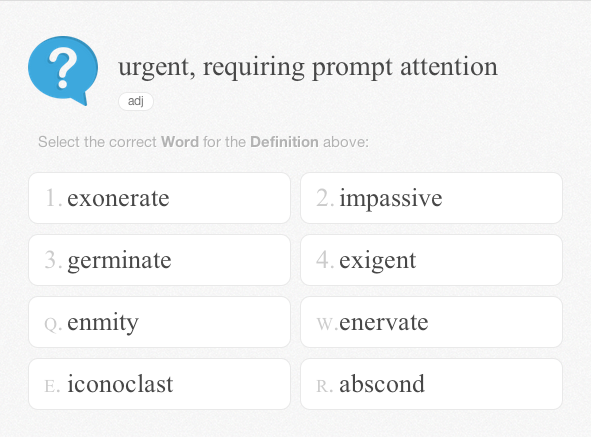
Also check out Memrise Button, my Chrome extension for Memrise.
Installation
I have tested the userscript on Chrome and Firefox using Greasemonkey.
Firefox
- Install Greasemonkey.
- Go to http://userscripts.org/scripts/source/166711.user.js and click Install.
Chrome
Method 1 (Recommended)
This method provides automatic updates for the script.
- Install Tampermonkey extension on Chrome Store.
- Go to http://userscripts.org/scripts/source/166711.user.js and click OK to confirm installation.
Method 2
- Download MemriseHotkeys.user.js to your computer.
- Go to the extension view in Chrome (chrome://extensions).
- Drag the
MemriseHotkeys.user.jsfile on the extension page. It should say "Drop to install" as you do so.
Safari
I haven't tried. Search Google for ways to install userscripts.