Relax Theme
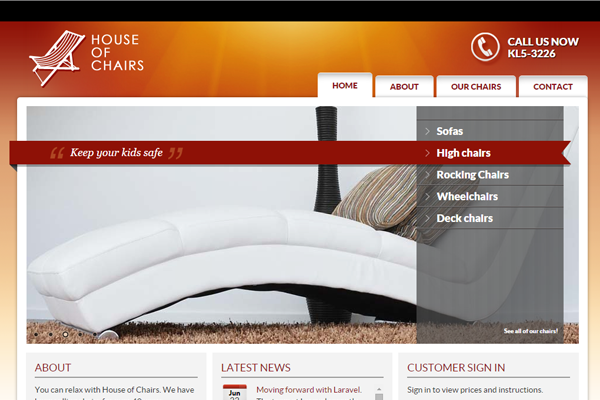
A sample client website that contains preconfigured pages for static pages, a blog and client area.
Note: The contact form requires some system configuration to work properly, see the documentation for details.
Documentation
The contact page requires a mail template to be created. You can create a new mail template by selecting Settings > Mail templates > New template.
-
Select the layout Default
-
Enter the code:
contact::form -
Enter the subject: Contact form submitted
-
Enter the description: Sent when a user submits the contact form.
-
Enter the HTML below:
<p>From: {{name}} {{surname}} <{{email}}></p> <p>Phone: {{ phone }}</p> <p>Company: {{company}}</p> <p>Message Body:</p> <p>{{comments}}</p> <p>--</p> <p>This mail is sent via contact form found on House of Chairs!</p> -
Click Create
Submitting the contact form will send an email to all administrators who belong to the group with code support-contact. You can create this group by selecting Settings > Administrators > Manage Groups > New Group.
- Place a tick in Add new administrators to this group by default. to add all the existing admins to this new group.
- Enter a name: Support contact
- Enter the code:
support-contact - Click Create