Archived
Flow.launcher is awesome but I only need everything and clipboard manager, however the plugin Clipboard History didn't update for a long time and the support of image was lost, that's why I started this project.
However, developing plugins for Flow.Launcher via C# is kind of painful, until 2024.8.25, they still doesn't support change log level https://github.com/Flow-Launcher/Flow.Launcher/issues/2317 , which means I have to 1. build the plugin 2. copy to plugin directory 3. restart Flow AND use system toast to show debug messages every time the source code was changed, so finally I lost my passion on it.
And the most importantly, I haven't use Flow for a long time (EverythingToolbar and ditto are great alternatives), that's why I didn't reply all the issues, my apologize.
Finally, I dicide to archive this repo, feel free to use my code in further development, that's the beauty of open source, just remember to refer to this repo. For those who want to get update, check ClipboardPlus, which is developed based on this plugin and you can switch to it easily. (I have noticed that it is 200+ commits ahead of my repo, plugin development for Flow is really not convenient enough ☹️)
Also, thanks for all your support! Bye.
Best wishes. Rainyl 2024.8.25
Flow Launcher Clipboard Plugin
The Clipboard plugin for Flow.Launcher
Give me a star :star: if you like this project~
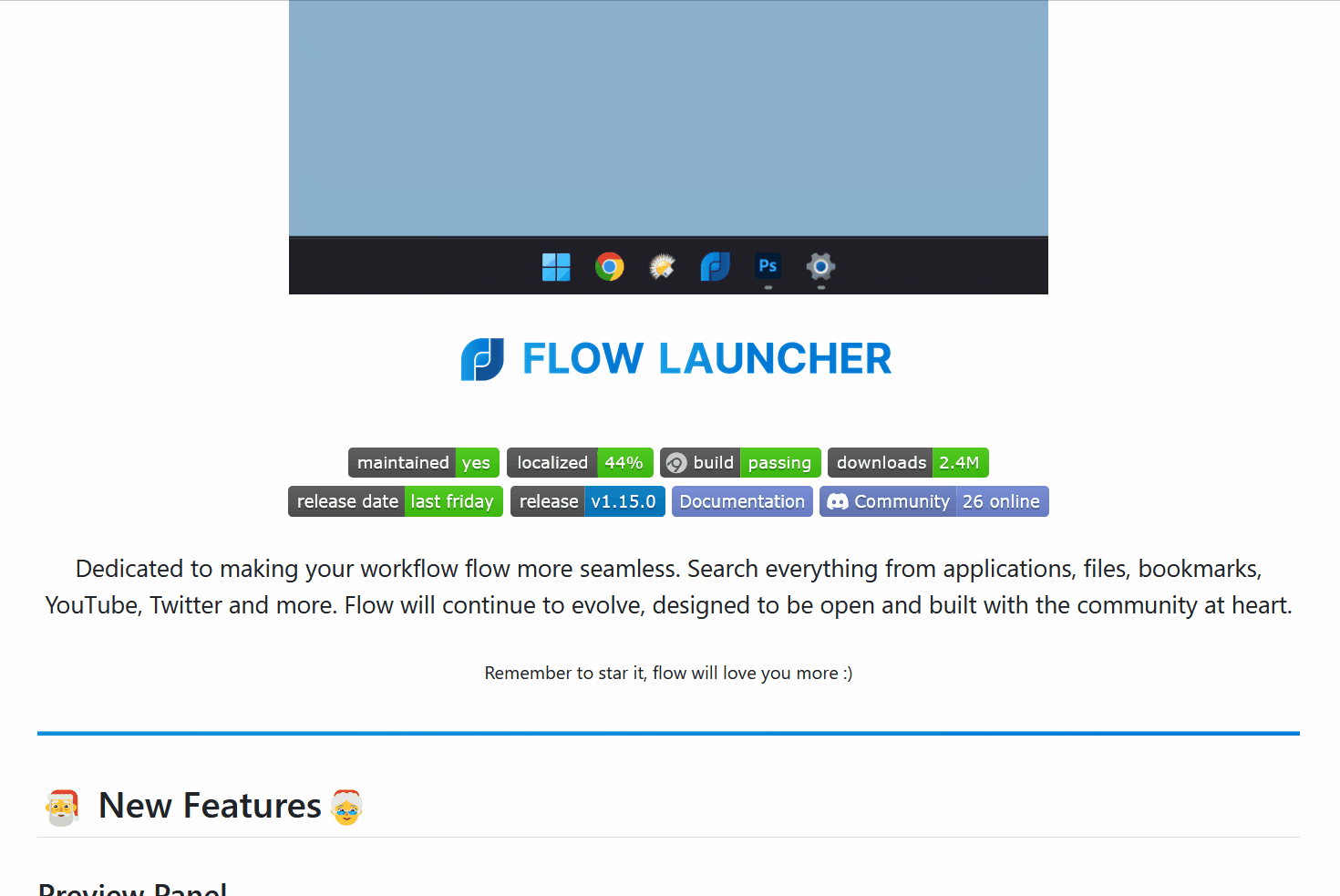
About
This Project is developed on the shoulders of giant:
Original Repo: Wox.Plugin.ClipboardManager
Ported to Flow.Launcher: Flow.Launcher.Plugin.ClipboardHistory
Features
- Preview panel, support images
- Copy & delete & pin record
- Cache images supported
- Manually save images
- Persistent & Keep time settings
- Clear records in memory only or clear database
- Words count
Installation
Using release
- Downlaod zip file from Release
- Place the contents of the Release zip in your %appdata%/FlowLauncher/Plugins folder and restart FlowLauncher.
Using plugin store
Now you can install it using plugin store!
- Install:
pm install ClipboardR - Update:
pm update ClipboardR
Usage
The default keyword is clipboardr, you can change it in the FlowLauncher settings.
Click Copy or directly the search result to copy the current data to clipboard, click Delete to delete the record.
If you want to save images in your clipboard, open the CacheImages option in settings.
Note: It is recommended to cache images using CacheImages option, saving large images
via KeepImage to database may block query for a little while.


Todo List
- [x] Save images manually
- [x] Persistent
- [x] Keep time
- [x] Word Count
- [ ] Cached images format definition
- [ ] Image OCR