Scratchpad
[!NOTE] All of our free software is designed to respect your privacy, while being as simple to use as possible. Our free software is licensed under the BSD-3-Clause license. By using our software, you acknowledge and agree to the terms of the license.
A simple, professional plaintext editor. Tailored for users who prioritize a simple, efficient, distraction-free editor. It is also heavily customizable, so you can personalize it to your liking.
Made for Windows 10/11 and MacOS.
Linux is likely functional, however it is not officially supported. Linux binaries will not be released officially, so you will need to compile from source yourself to obtain a linux executable.
Installation
See Releases. Download the latest version for your platform (Windows or macOS currently available).
To compile from source, make sure you have Python 3.12.4 or greater, and PyInstaller, then run either build.bat, build-macos.sh or build-linux.sh, depending on your platform (Windows, MacOS, or Linux).
Screenshots
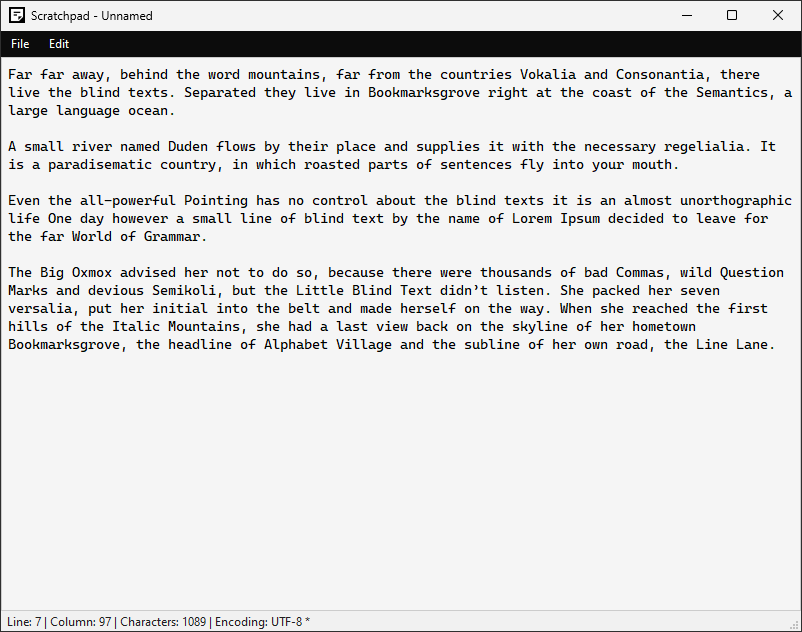
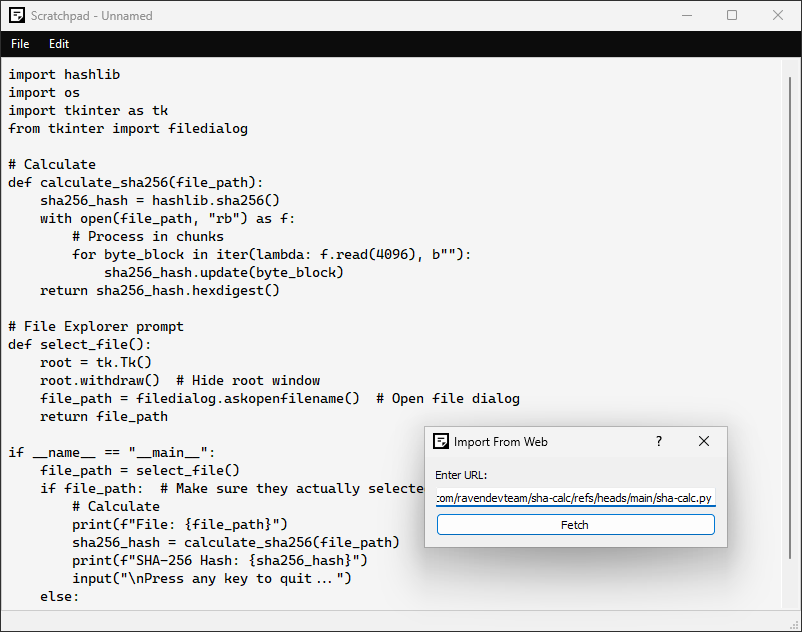
Personalize The Editor
You can find community-made themes for your editor here.
To personalize the editor, create spstyle.css in your user folder (ex: C:\Users\Paul\spstyle.css). Edit the file to include any CSS styling you want, save your changes, then restart Scratchpad. If done correctly, it should load your custom styling.
[!NOTE] Scratchpad's UI is built with Qt5 (PyQt5, to be specific). You can read the documentation for Qt5 CSS styling here.
Roadmap
You can see all the features we will be adding and are working on here.