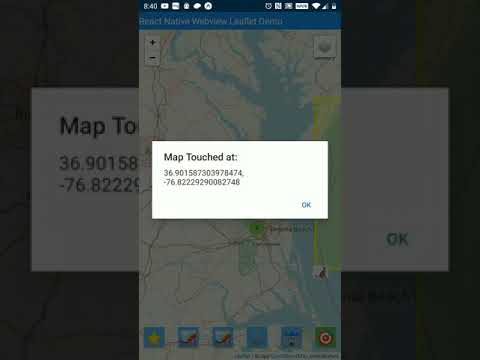React Native Webview Leaflet V5
A Leaflet map component with no native code for React Native applications
Why Use This Library
This component is useful if you want to display HTML elements on an interactive map. Since the elements are standard HTML items, they can be SVG's, emojis, text, images, etc.
Additionally, the elements can even be animated, updated, and changed as required.
Why Not Use This Library
You may not want to use this library if you'd rather use Google map tiles and data vice the tiles and map data from Open Street Maps.
Installation
Install using npm or yarn like this:
npm install --save react-native-webview-leafletor
yarn add react-native-webview-leafletUsage
and import like so
import WebViewLeaflet from "react-native-webview-leaflet";A typical example is shown below:
<WebViewLeaflet
ref={component => (this.webViewLeaflet = component)}
// The rest of your props, see the list below
/>Props
| property | required | type | purpose | |
|---|---|---|---|---|
| backgroundColor | optional | string | Color seen prior to the map loading | |
| doShowDebugMessages | optional | boolean | show debug information from the component containing the Leaflet map | |
| loadingIndicator | optional | React.ReactElement | custom component displayed while the map is loading | |
| onError | optional | function | Will receive an error event | |
| onLoadEnd | optional | function | Called when map stops loading | |
| onLoadStart | optional | function | Called when the map starts to load | |
| onMessageReceived | required | function | This function receives messages in the form of a WebviewLeafletMessage object from the map | |
| mapLayers | optional | MapLayer array | An array of map layers | |
| mapMarkers | optional | MapMarker array | An array of map markers | |
| mapShapes | optional | MapShape[] | An array of map shapes | |
| mapCenterPosition | optional | {lat: [Lat], lng: [Lng]} object | The center position of the map. This coordinate will not be accurate if the map has been moved manually. However, calling the map's setMapCenterPosition function will cause the map to revert to this location | |
| ownPositionMarker | optional | Marker | A special marker that has an ID of OWN_POSTION_MARKER_ID | |
| zoom | optional | number | Desired zoom value of the map |
Example Marker
ownPositionMarker={{
id: '1',
coords: {lat: 36.00, lng, -76.00},
icon: "❤️",
size: [24, 24],
animation: {
name: AnimationType.BOUNCE,
duration: ".5",
delay: 0,
interationCount: INFINITE_ANIMATION_ITERATIONS
}
}}After loading, the map expects to receive an array of map layer information objects. A sample object showing a MapBox tile layer is shown below.
{
baseLayerName: 'OpenStreetMap', // the name of the layer, this will be seen in the layer selection control
baseLayerIsChecked: 'true', // if the layer is selected in the layer selection control
layerType: 'TileLayer', // Optional: a MapLayerType enum specifying the type of layer see "Types of Layers" below. Defaults to TILE_LAYER
baseLayer: true,
// url of tiles
url: `https://api.tiles.mapbox.com/v4/mapbox.streets/{z}/{x}/{y}.png?access_token=${mapboxToken}`,
// attribution string to be shown for this layer
attribution:
'&copy <a href="http://osm.org/copyright">OpenStreetMap</a> contributors'
}Types of Layers
export enum MapLayerType {
IMAGE_LAYER = "ImageOverlay",
TILE_LAYER = "TileLayer",
VECTOR_LAYER = "VectorLayer",
VIDEO_LAYER = "VideoOverlay",
WMS_TILE_LAYER = "WMSTileLayer"
}Communicating with the map
Listening for Events
This library supports map clicked, map marker clicked, and the map events that are exposed by Leaflet.
Leaflet Map Events
The following Map Events are passed to the function designated by the onMessageReceived prop.
export enum WebViewLeafletEvents {
MAP_COMPONENT_MOUNTED = "MAP_COMPONENT_MOUNTED",
MAP_READY = "MAP_READY",
DOCUMENT_EVENT_LISTENER_ADDED = "DOCUMENT_EVENT_LISTENER_ADDED",
WINDOW_EVENT_LISTENER_ADDED = "WINDOW_EVENT_LISTENER_ADDED",
UNABLE_TO_ADD_EVENT_LISTENER = "UNABLE_TO_ADD_EVENT_LISTENER",
DOCUMENT_EVENT_LISTENER_REMOVED = "DOCUMENT_EVENT_LISTENER_REMOVED",
WINDOW_EVENT_LISTENER_REMOVED = "WINDOW_EVENT_LISTENER_REMOVED",
ON_MOVE_END = "onMoveEnd",
ON_MOVE_START = "onMoveStart",
ON_MOVE = "onMove",
ON_RESIZE = "onResize",
ON_UNLOAD = "onUnload",
ON_VIEW_RESET = "onViewReset",
ON_ZOOM_END = "onZoomEnd",
ON_ZOOM_LEVELS_CHANGE = "onZoomLevelsChange",
ON_ZOOM_START = "onZoomStart",
ON_ZOOM = "onZoom",
ON_MAP_TOUCHED = "onMapClicked",
ON_MAP_MARKER_CLICKED = "onMapMarkerClicked"
}Events prefixed with "ON" will receive the below object containing information about the map
{
center, // center of the map
bounds, // the bounds of the map
zoom; // the zoom level of the map
}Creating Map Markers
{
id: uuidV1(), // The ID attached to the marker. It will be returned when onMarkerClicked is called
position: {lat: [LATITTUDE], lng: [LONGITUDE]}, // Latitude and Longitude of the marker
icon: '🍇', // HTML element that will be displayed as the marker. It can also be text or an SVG string.
size: [32, 32],
animation: {
duration: getDuration(),
delay: getDelay(),
iterationCount,
type: AnimationType.BOUNCE
}
}Adding Leaflet Geometry Layers to the Map
Thanks to @gotoglup for the PR adding leaflet geometry layers. A geometry layer can be added to the may by following the example below:
mapShapes={[
{
shapeType: MapShapeType.CIRCLE,
color: "#123123",
id: "1",
center: { lat: 34.225727, lng: -77.94471 },
radius: 2000
}
]}Available Animations
Marker animations can be specified by setting the animation.type of the marker object to an AnimationType enum. Values for AnimationType can be found in the models.ts file in the WebViewLeaflet directory of this project.
Animation Information
Animations are kept in the file markers.css They are just keyframe animations like this:
@keyframes spin {
50% {
transform: rotateZ(-20deg);
animation-timing-function: ease;
}
100% {
transform: rotateZ(360deg);
}
}## Changelog
### 4.5.0
* Removed Expo dependencies from the library and added polygons vectors (Thanks @gutoglup - https://github.com/gutoglup)
### 4.3.1
* Fixed issue with using expo-asset-utils that prevented this package from working with iOS apps in simulator
### 4.2.0
* Replace Expo dependency with expo-asset-utils
* Fixed bug that caused map to not display when no ownPositionMarker was provided
### 4.1.15
* Keep own position marker from being clustered
### 4.1.0
* Added optional marker clustering using react-leaflet-markercluster
* Update preview video in readme
### 4.0.0
* Fixed map centering, and map centering button (see issue #36(https://github.com/reggie3/react-native-webview-leaflet/issues/36) )
#### BREAKING CHANGES:
* Center map on own current location button defaults to not being shown
* Center map on own current location button requires that a "ownPositionMarker" object be passed to the WebViewLeaflet component
* WebViewLeaflet component requires a "centerPosition" prop for initial centering
* Map tile Layers are now passed as props to the WebViewLeaflet component
### 3.1.45
* Works in production APK files.
* Renders http images as map icons.
### 3.0.0
* Introduced user specified tile layers.
### 2.0.0
* Initial release of version 2 built on React-Leaflet
### 5.0.0
* Add TypeScript support
* Switch to react-native-community/react-native-webview implementation
* Add ability to draw shapes on the map (Leaflet vector layers)
* Display map layer vector icons
* Simplify event communication
## LICENSE
MIT