DSAdmin: Google Cloud Datastore Emulator Admin UI
Administration GUI for the Google Cloud Datastore Emulator.
- Supports browsing, editing, creating, deleting, querying (using GQL), import, export, ...
- Supports formatted display of JSON properties & compressed properties
- Supports large databases
- Does not have problematic dependencies (such as gRPC, which are not available on all platforms)
- Portable: Implemented entirely in the frontend as an SPA. Uses the Datastore REST API directly from the frontend. The only thing a server is used for is for proxying to the datastore emulator (to avoid CORS problems), and to serve the HTML and JS files. The NPM package uses a small Node.js server. A small self-contained binary server is also provided, avoiding the need for any system dependencies. If for some reason you need this to be available in a specific environment (Java, Python, ...), it should be easy to create a similar server to run this in.
📷 Screenshots
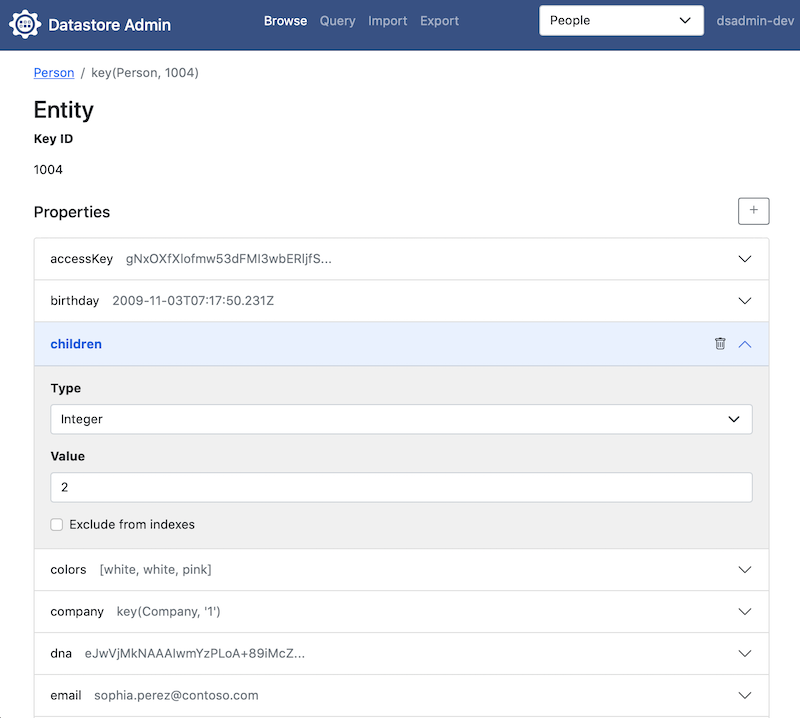
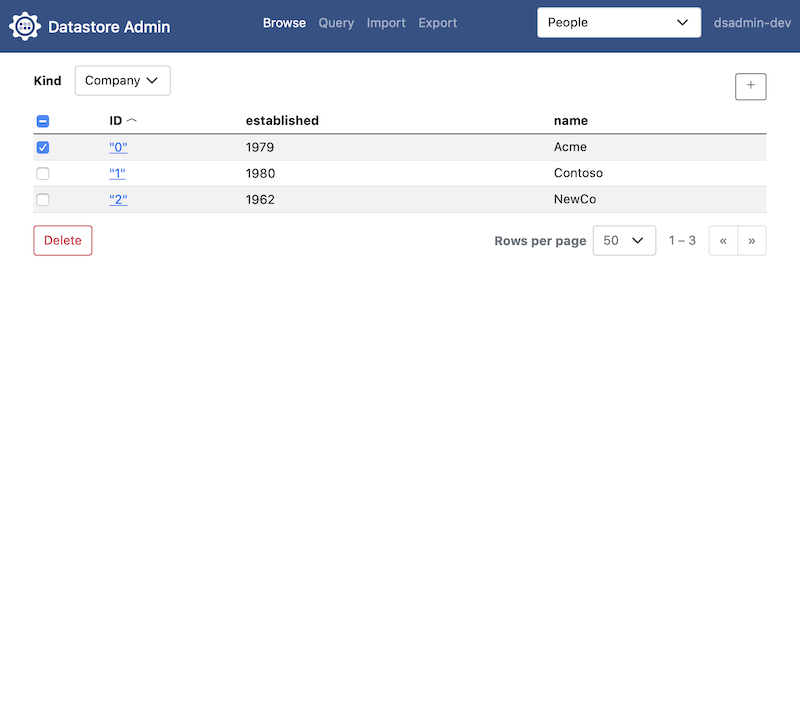
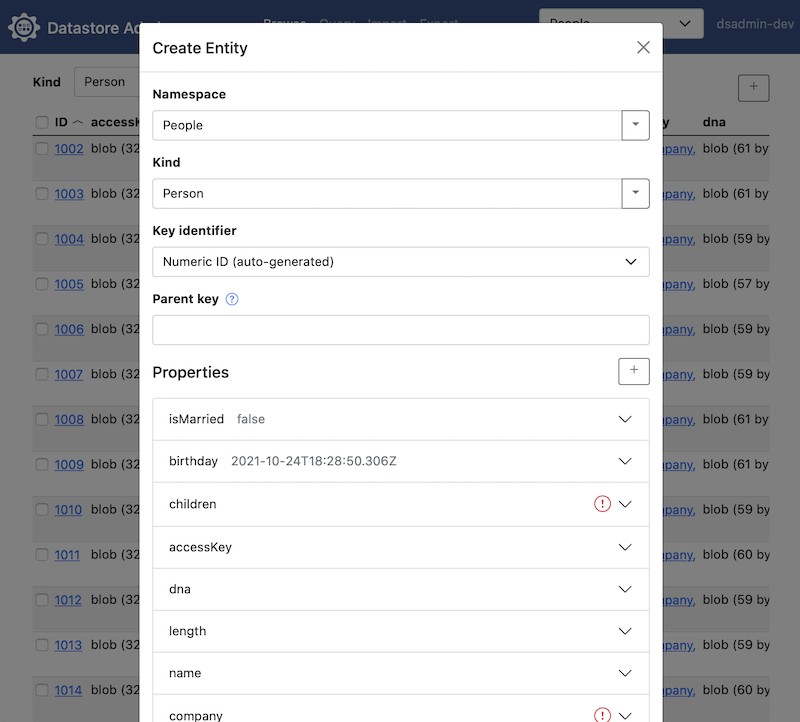
❓ Why?
Since Google stopped shipping an admin interface for their Datastore Emulator, there have been some external projects trying to fill the gap. However, all of the ones I tried were either partially or completely broken, lacked in core features, had performance issues, were painful to set up, or had dependencies that prevented them from e.g. being installed in a non-x86 Docker image.
This project tries to fix all of the issues with the other Datastore admin interfaces, and bring improvements on the original Google interface.
🚧 Not yet implemented
- Editing nested entities
- UI for filtering & projecting
📖 Usage
Using NPM
Using the environment from the emulator:
eval $(gcloud beta emulators datastore env-init --data-dir=DATA-DIR)
npx dsadminUsing command-line arguments:
npx dsadmin --project=my-datastore-project --datastore-emulator-host=localhost:8081Using a pre-built binary
Download the correct binary for your OS from the Releases page.
Start using the environment from the emulator:
eval $(gcloud beta emulators datastore env-init --data-dir=DATA-DIR)
./dsadminStart using command-line arguments:
./dsadmin --project=my-datastore-project --datastore-emulator-host=localhost:8081Using Docker
docker run -p 8080:8080 ghcr.io/remko/dsadmin:latest \
--project=my-project --datastore-emulator-host=host.docker.internal:8081Using Docker Compose
Create a docker-compose.yml that starts the Datastore Emulator and the
Datastore Admin container:
version: "3.9"
services:
# DSAdmin container
dsadmin:
image: "ghcr.io/remko/dsadmin:latest"
depends_on:
- datastore
ports:
- "8080:8080"
environment:
DATASTORE_PROJECT_ID: my-datastore-project
DATASTORE_EMULATOR_HOST: "datastore:8081"
# Datastore Emulator container
datastore:
image: "gcr.io/google.com/cloudsdktool/cloud-sdk:latest"
volumes:
- datastore_data:/opt/datastore/data
ports:
- "8081:8081"
command: [
"gcloud", "--quiet", "beta", "emulators" ,"datastore", "start",
"--host-port=0.0.0.0:8081", "--data-dir=/opt/datastore/data"
]
environment:
CLOUDSDK_CORE_PROJECT: my-datastore-project
volumes:
datastore_data:💻 Development
Install all dependencies
yarnStart all development servers (datastore emulator, proxy, and frontend build):
yarn startIf you want to run against your own running instance of the Datastore emulator, start the backend server and the build server separately:
eval $(gcloud beta emulators datastore env-init --data-dir=DATA-DIR)
./bin/dsadmin.js
yarn run start-buildor using command-line arguments:
./bin/dsadmin.js --project=my-datastore-project --datastore-emulator-host=localhost:8081
yarn run start-build🔋 Powered by ...
This project uses some great open source projects. Check them out if you don't know them.



