Overview
Mouseable text in Emacs.
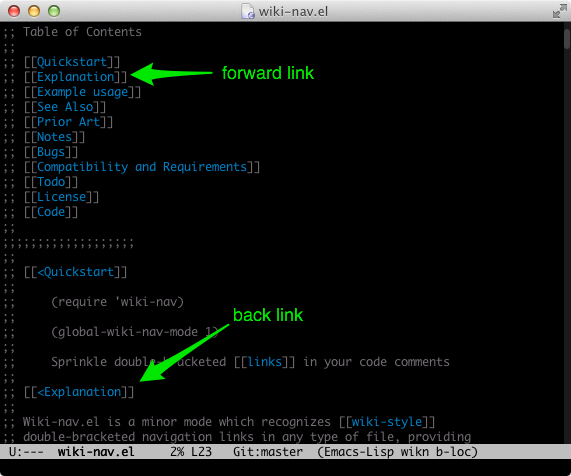
Modern people using modern Emacs usually look at screens marked up with font-lock (aka syntax highlighting). Sometimes modern people even use a mouse.
This package provides
-
button-lock: a programmer-friendly library for making text mouseable
-
wiki-nav: a user-friendly library for making text mouseable
Because these packages are based on font-lock, they are efficient.
- Quickstart
- button-lock
- wiki-nav
- Advanced usage
- Prior Art
- Other Libraries Built on Button-lock
- Compatibility and Requirements
Quickstart
(require 'wiki-nav)
(global-wiki-nav-mode 1)
;; Sprinkle double-bracketed [[links]] in your code commentsbutton-lock
Button-lock uses font-lock to make text clickable. In Emacs-speak: it creates font-lock keywords which have mouse bindings added to their text properties.
Button-lock has a simple interface that works like this
(button-lock-set-button "http://google.com" 'browse-url-at-mouse)However, button-lock does not create any buttons by default. You must write some Lisp code to make it do anything.
For much more information, see the source for button-lock.el
and the docstring for button-lock-set-button (C-h f button-lock-set-button).
wiki-nav
Wiki-nav is a user-friendly high-level interface to button-lock. It provides a minor mode which recognizes [[wiki-style]] double-bracketed navigation links in any type of file. Wiki-nav links permit the user to jump between sections, between files, or open external URLs.
Example usage:
-
Put
button-lock.elandwiki-nav.elon your Emacsload-pathdirectory. If you've never heard of aload-pathdirectory, create a new directory named~/.emacs.d/lisp, and add this code to your~/.emacsfile:(add-to-list 'load-path (expand-file-name "~/.emacs.d/lisp")) -
Add the following to your
~/.emacsfile(require 'wiki-nav) (global-wiki-nav-mode 1) -
Sprinkle double-bracketed
[[links]]in your files. That's it. There's more functionality, but simple
[[links]]may be all you need. When you click on[[links]], the point jumps forward in the buffer to the next matching wiki-nav link.
Advanced usage
Bracketed links may contain external URLs:
[[http://google.com]]Or they may use various internally-recognized URI schemes:
-
visit:navigates to another file[[visit:/etc/hosts]] [[visit:/path/to/another/file:NameOfLink]] -
func:navigates to the definition of a function[[func:main]] -
line:navigates to a line number, with negative integers counting backward from the last line[[line:12]] [[line:-12]] -
visit:may be combined with other schemes:[[visit:/path/to/another/file.c:func:main]] [[visit:/etc/hosts:line:5]]
Path names and similar strings are subjected to URI-style unescaping before lookup. To link to a filename which contains a colon, substitute "%3A" for the colon character.
For much more information, see the source for wiki-nav.el
and the docstring for wiki-nav-mode (C-h f wiki-nav-mode).
Prior Art
The following packages provide functionality that is similar to button-lock or wiki-nav:
hi-lock
David M. Koppelman koppel@ece.lsu.edu
buttons.el
Miles Bader miles@gnu.org
linkd
http://dto.github.com/notebook/linkd.html
David O'Toole dto@gnu.org
org-mode
http://orgmode.org
Carsten Dominik <carsten at orgmode dot org>
Other Libraries Built on Button-lock
Compatibility and Requirements
Uses if present: nav-flash.el, back-button.el
