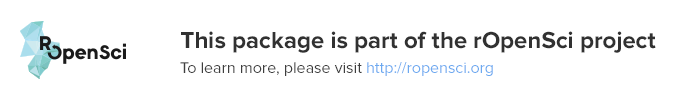plater
plater makes it easy to work with data from experiments performed in plates. It is aimed at scientists and analysts who deal with microtiter plate-based instruments.
Installation
plater is available through CRAN. Just run:
install.packages("plater") Getting your data in
Many scientific instruments (such as plate readers and qPCR machines) produce data in tabular form that mimics a microtiter plate: each cell corresponds to a well as physically laid out on the plate. For experiments like this, it’s often easiest to keep records of what was what (control vs. treatment, concentration, sample type, etc.) in a similar plate layout form.
But data in those dimensions aren’t ideal for analysis. That’s where
read_plate() and add_plate() come in.
read_plate()takes data in plate layout form and converts it to a data frame, with one well per row, identified by well name.add_plate()does the same thing, but merges the new columns into an existing data frame you provide.
In other words, these functions seamlessly convert plate-shaped data (easy to think about) into tidy data (easy to analyze).
To make it even easier, if you have multiple plates in an experiment,
use read_plates() to read them all in and combine them into a single
data frame.
Seeing your data
Sometimes it’s useful to map your data back onto a plate (are the weird
outliers all from the same corner of the plate?). For that, there’s
view_plate(), which takes a data frame with one well per row, and lays
it out like it’s on a plate.
Vignette
For a detailed example of how to use plater, check out the
vignette.
Contributing to plater
plater is developed under a Contributor Code of Conduct.
To contribute to its development, you must agree to abide by its terms.
Pull requests for changes are accepted with gratitude. Please include
tests as appropriate with any pull requests.
Requests for new features and reports of bugs or security vulnerabilities can be made here or emailed to the address listed here.