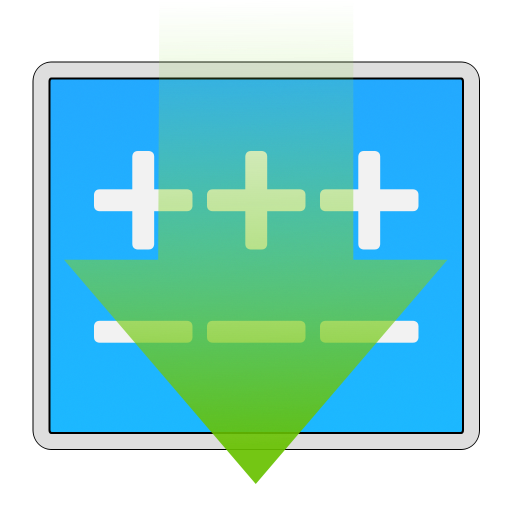What is GitX?
GitX is a graphical client for the git version control system, written
specifically for OS X Mavericks.
This means that it has a native interface and tries to integrate with the operating system as good as possible. Examples of this are drag and drop support and QuickLook support.
Legacy builds are available for older OS X platforms, see below.
What is GitX-dev?
This fork (variant) of GitX focuses on programmer-oriented features for those working with the latest tools for developing software for current Apple platforms. As such, it only supports 64-bit Intel macs, and currently deploying versions of OS X and Xcode.
Drawing several important early improvements from mainline "official" GitX
from GitX (L) and others, we are prioritizing moving away from deprecated
or unreliable technologies like a dependency on command-line git usage
to drive GitX features; and staying up-to-date with Apple and third-party
frameworks and libraries that are used.
Getting GitX-dev
Download the latest binary
- Download the latest build for OS X 10.8 Mountain Lion and newer. OS X 10.7 Lion and 10.6 Snow Leopard users please see Older releases below.
- Browse the project releases page for milestones and preview builds.
- Jump straight to the latest milestone build
GitX-dev uses the Sparkle framework for in-app updates; so once you have version 0.11 (December 2011) or later, you can check for or update to new builds from the GitX menu at any time, or opt-in for automatic updates.
Older releases
Milestone releases are uploaded to the GitHub project releases page.
Older binary archives (predating the GitHub releases system) are available on the GitHub project downloads page.
The last build compatible with OS X Lion (10.7) is 0.15.1949, from July 27th 2014. Among the reasons that OS X 10.7 support has been dropped is that it does not fully support ARC, application sandboxing, and other modern programming features like XPC services. It also breaks in ways that cannot be reproduced on newer platforms, and so has been a disproportionate support load; and a poor experience for users on this platform.
The last build compatible with OS X Snow Leopard (10.6) is 0.14.81, from February 4th 2013. Among the OS X features that Snow Leopard does not support is Objective-C ARC, which is now the only non-deprecated memory management system on OS X.
OS X Mountain Lion (10.8) support for new builds will be ending soon, probably around Q2 2015.
The maintainence strategy will be as with Snow Leopard and Lion, a legacy build will be earmarked for any new installs on these platforms.
Features
The project is well underway, and based on the solid foundations of GitX and
GitX (L), used day-to-day by our developers. We consider GitX-dev to be
close to feature-complete, with very few workflows dependant on manual
command-line git usage.
- History browsing of your repository
- See a nicely formatted diff of any revision
- Search based on author or revision subject
- Look at the complete tree of any revision
- Preview any file in the tree in a text view or with QuickLook
- Drag and drop files out of the tree view to copy them to your system
- Support for all parameters git rev-list has
- Good performance on large (200+ MB) repositories
Development
Developing for GitX-dev has a few requirements above and beyond those for mainline GitX.
Most third-party code is referenced with Git submodules, so read up on those if you're not familiar.
- Very recent Xcode install, 5.1 release strongly recommended.
- Most development is done on OS X Mavericks, earlier host platforms may or may not work at all.
Homebrewandxctoolfor running Objective-Git’sbootstrapscript.CMakewith a working command-line compiling environment for buildinglibgit2.node.jsfor buildingSyntaxHighlighter(not necessary unless you're updating SyntaxHighlighter itself.)
To get GitX-dev to compile locally you need to:
- Clone the repository locally:
git clone https://github.com/rowanj/gitx.git - After cloning it
cd gitxand then recursively initialize all submodules:git submodule update --init --recursive - Then prepare objective-git by running its bootstrap script:
cd objective-git && ./script/bootstrap - Then compile objective-git
cd objective-git && ./script/update_libgit2
After that you should be able to open the Xcode project and build successfully.
License
GitX is licensed under the GPL version 2. For more information, see the attached COPYING file.
Usage
GitX itself is fairly simple. Most of its power is in the 'gitx' binary, which
you should install through the menu. the 'gitx' binary supports most of git
rev-list's arguments. For example, you can run gitx --all to display all
branches in the repository, or gitx -- Documentation to only show commits
relating to the 'Documentation' subdirectory. With gitx -Shaha, gitx will
only show commits that contain the word 'haha'. Similarly, with gitx v0.2.1.., you will get a list of all commits since version 0.2.1.
Helping out
Any help on GitX is welcome. GitX is programmed in Objective-C, but even if you are not a programmer you can do useful things. A short selection:
- Give feedback
- File bug reports and feature requests.