eecli
eecli is a command line interface for ExpressionEngine 2. It can be used to:
- aid in development, like creating new channels or generating a custom addon.
- run post-deployment tasks on your staging/production server(s), like clearing cache.
- automate critical tasks, like database backup
- build your own custom CLI commands, like import scripts or cron jobs
- debug using an interactive shell
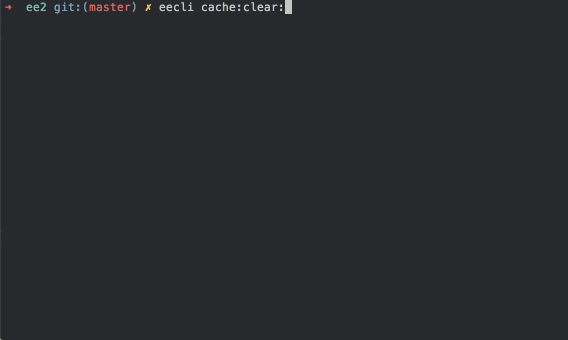
Installation
The preferred installation method is to install globally with Composer. Refer the official composer documentation for more information on installing Composer globally. Run this at the command line:
$ composer global require eecli/eecliMake sure your global Composer installation's bin folder is added to your PATH in your ~/.bash_profile (or ~/.profile or ~/.bashrc or ~/.zshrc) so that you may run the binary eecli from the command line:
export PATH=~/.composer/vendor/bin:$PATHFor more installation methods, please see the full Installation guide in the Wiki.
Usage
$ eecli <command> [options] [argument1] [argument2]To see a list of available commands, simply type eecli at the root of your project installation:
$ eecliFor detailed information on a specific command, use the help command:
$ eecli help <command>To generate a new config file, use the init command:
$ eecli initDocumentation
For more details on installation, configuration and a command reference, see the Wiki.
Requirements
- PHP 5.3+
- ExpressionEngine 2.5 - 2.10 (Does not work with ExpressionEngine 3).
Contributing
See CONTRIBUTING for more information.
License
eecli is released under the MIT License. See the bundled LICENSE file.