WebBoards
Work in progress...
WebBoards is a game engine for playing online adaptations of board wargames.
Is inspired by VASSAL, but allows play diractly via browser.
Goals:
- Running on desktop and smartphones
- No software installation
- Bookmarkable games
- Instant updates when your opponent is online
- Integrated PBEM-like log support (for I-go U-go games)
- Game rules implementation
Implementation is based on SVG, GWT and runs on Google App Engine
The first game being implemented is MMP's Bastogne: Screaming Eagles under Siege.
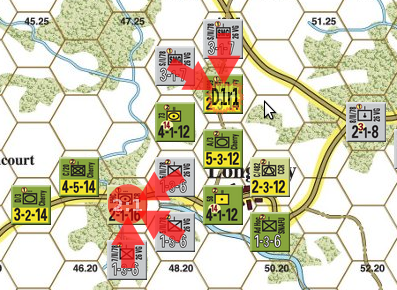
Contributing
- Fork this repo
- Push changes to your fork.
- Create a pull request
To push changes to your fork basicly do:
git add . #Mark all local changes for commit
git commit -m "...." #Commit to local repository
git push #Push the changes (commits) to the repo at githubRemember to keep your fork in sync.
Setting up the development environment
You need maven3 to build webboards.
- Clone your fork
git clone https://github.com/$USER/webboards.git - Start the devserver
mvn install appengine:devserveror./dev.sh - Go to http://localhost:8888
To generate Eclipse project files call mvn eclipse:eclipse.
Then in the IDE select File > Import > Existing projects into workspace...
Applying changes
To apply client side changes call mvn gwt:compile and refresh the page.
To apply changes to resources (jsp, html, etc) call mvn war:exploded and refresh the page.
To apply server side changes restart the mvn appengine:devserver command.
To speed up gwt compilation, only one browser type is supported during developement.
The default is webkit-based (chrome, safari). You can select another use passing -Dbrowser=... to the mvn command.
The possible values are: safari(for chrome as well), opera, gecko1_8, ie9, ie8, ie6.
Up to date values can be found in UserAgent module
Debugging
To debug server side code setup remote debugging to connect to localhost:8000.
In Eclipse select Run > Debug configurations... > Remote Java Application:
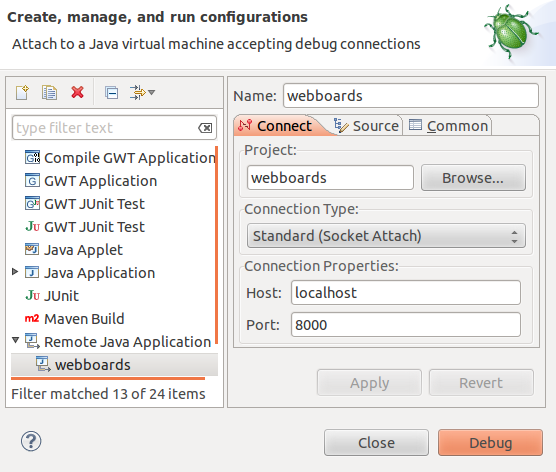
To debug client and server code run in GWT DevMode using
mvn gwt:debug
(Remember to first stop mvn appengine:devserver as it runs on the same ports).
Then use remote debugging to connect to localhost:8000 (as above).
When running in GWT DevMode you need to append '&gwt.codesvr=127.0.0.1:9997' to the URL.
You can create a bookmarklet that appends it to the current URL using this:
javascript:window.location=window.location+'&gwt.codesvr=127.0.0.1:9997'
The disadvantage of GWT DevMode is that opening webboards page takes a lot longer then using AppEngine DevServer.
Deploy to App Engine
To deploy to Google App Engine call:
mvn clean appengine:update -Pprod -Dappid=$appid -Dver=$ver
where $appId is your application id from http://appspot.com and $ver is version. The ver parameter is optional.