Salvor
This repository contains all contracts for Salvor.
- SalvorGovernanceToken
- VeART
- NFTCollectible (template ERC721 contract)
- SalvorLending
- SalvorExchange
- AssetManager
- SalvorLendingERC20
Docs
For technical and functional requirements and more detailed information about the VeArt, AssetManager, SalvorExchange, SalvorLendingERC20 and SalvorLending contracts, please refer to the documentation for the contracts, which can be accessed via the link provided below.
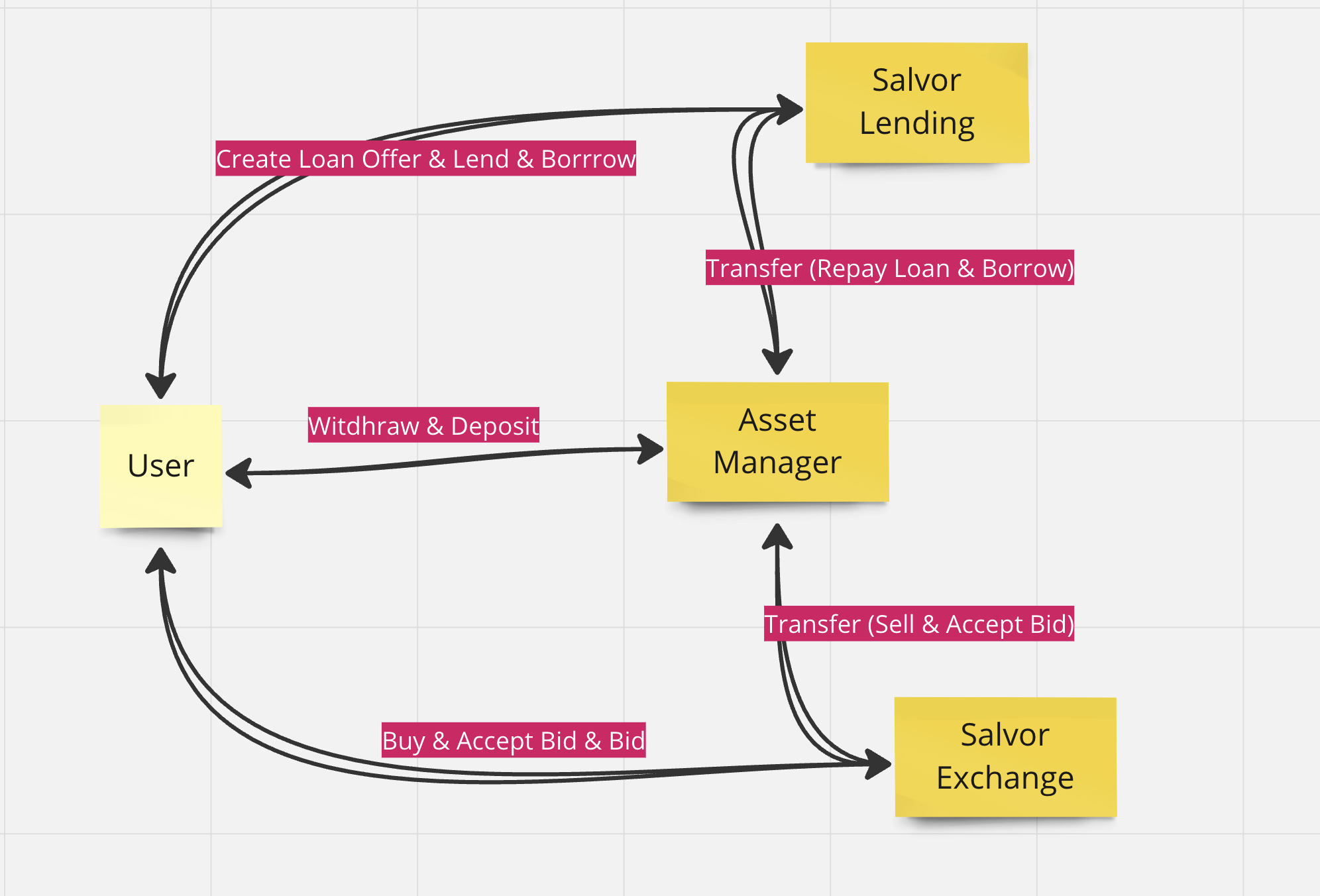
Requirements
- Node v14.18.0
- Npm v8.1.3
Deployment
- Make a copy of
.env.exampleand rename it.env. Must be filled with the correct values to deploy on fujinet or mainnet. For the local environment it can be set with dummy values. WALLET_PR_KEYis deployer wallet private key.SNOWTRACEsnowtrace api key to verify contracts.
WALLET_PR_KEY='9ef92333bd48e7a927b7cc40c38d5e0b90a669d820e7e39d6cce3ed3eea9f29e'
SNOWTRACE=XYZnpm installnpx hardhat compileIn order to properly organize the contracts, the AssetManager contract must be deployed first.
Once deployed, the obtained AssetManager address needs to be set in the exchange and lending contracts using their respective setAssetManager function.
Additionally, the deployed SalvorExchange and SalvorLending contracts' addresses must be whitelisted on the AssetManager contract using the addPlatform function.
deploy.js configured to handle above explanation.
npx hardhat run --network fuji deploy.jsIt is crucial to acknowledge that the new contract (VeART) requires funding with both ART and AVAX tokens in order to function optimally. For demonstration purposes, we have provided a sample contract named SalvorMini, which can enhance the generation rate through the burnSalvorMiniToBoostVeART function. However, it is important to note that SalvorMini should not be considered as a final version and should not be part of any audit process. In order to deploy the VeART contract, the GovarnanceToken contract must be deployed first and the address of the GovarnanceToken contract must be passed as a parameter to the VeART contract.
npx hardhat run --network fuji deployVeART.jsIn order to boost the generation rate by burning SalvorMini, the sample contract should be deployed as indicated below and the resulting address value should be set in the VeART contract using the setSalvorMini function.
npx hardhat run --network fuji deploySalvorMini.jsnpx hardhat verify --network fuji ASSET_MANAGER_CONTRACT_ADDRESS
npx hardhat verify --network fuji GOVARNANCE_TOKEN_CONTRACT_ADDRESS
npx hardhat verify --network fuji EXCHANGE_CONTRACT_ADDRESS
npx hardhat verify --network fuji LENDING_CONTRACT_ADDRESS
npx hardhat verify --network fuji LENDING_ERC20_CONTRACT_ADDRESS
npx hardhat verify --network fuji VEART_CONTRACT_ADDRESSNOTE:
npx hardhat node must be run to deploy on localhost and the process must be kept running, then run the deploy.js in a different process.
npx hardhat nodenpx hardhat run --network localhost deploy.jsRunning tests and coverage
npx hardhat testnpx hardhat coverageNOTE:
ERC721Dummy.sol and SalvorMini is only for testing purpose. No real use on production.