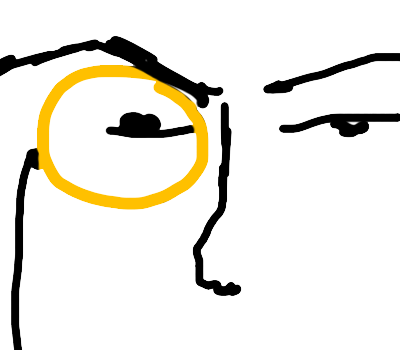Monocle -- a tool for watching things
Have you ever wanted to watch a folder and all of its files/nested folders for changes. well now you can!
Installation
npm install monocleUsage
Watch a directory:
var monocle = require('monocle')()
monocle.watchDirectory({
root: <root directory>,
fileFilter: <optional>,
directoryFilter: <optional>,
listener: fn(fs.stat+ object), //triggered on file change / addition
complete: <fn> //file watching all set up
});The listener will recive an object with the following
name: <filename>,
path: <filepath-relative>,
fullPath: <filepath-absolute>,
parentDir: <parentDir-relative>,
fullParentDir: <parentDir-absolute>,
stat: <see fs.stats>When a new file is added to the directoy it triggers a file change and thus will be passed to your specified listener.
The two filters are passed through to readdirp. More documentation can be found here
Watch a list of files:
Monocle.watchFiles({
files: [], //path of file(s)
listener: <fn(fs.stat+ object)>, //triggered on file / addition
complete: <fn> //file watching all set up
});Just watch path
Just an alias of watchFiles and watchDirectory so you don't need to tell if that's a file or a directory by yourself. Parameter passed to path can be a string or a array of string.
Monocle.watchPaths({
path: [], //list of paths, or a string of path
fileFilter: <optional>, // `*.js` for example
listener: <fn(fs.stat+ object)>, //triggered on file / addition
complete: <fn> //file watching all set up
});Force to use fs.watch
You can use the USE_FS_WATCH env variable set to true, to force this behavior regardless of platform.
Why not just use fs.watch ?
- file watching is really bad cross platforms in node
- you need to be smart when using fs.watch as compared to fs.watchFile
- Monocle takes care of this logic for you!
- windows systems use fs.watch
- osx and linux uses fs.watchFile
License
BSD