Search Notes.app with Alfred
Search titles or create a new note if none was found
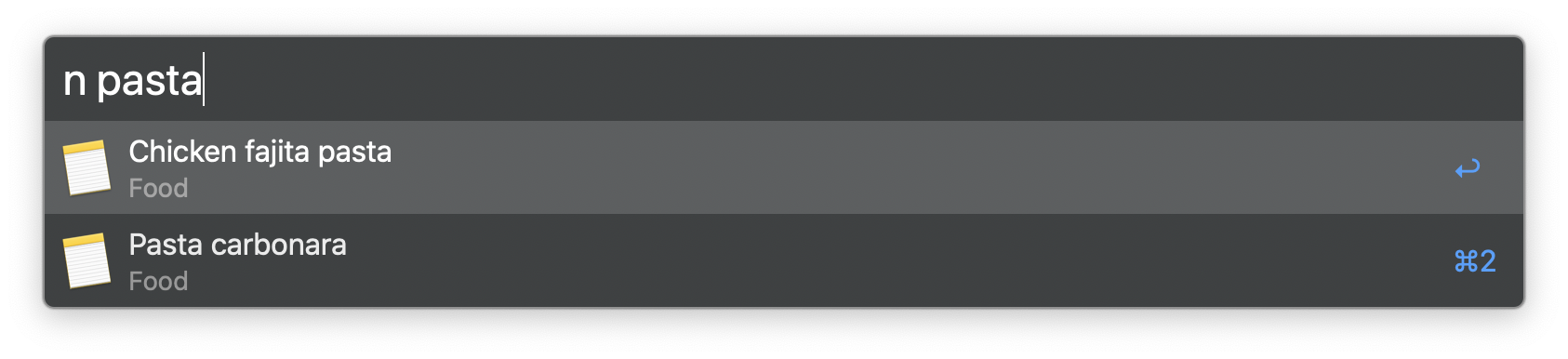

Search note titles and bodies

Search folder names

Result actions
- enter to open the note/folder or create a new note if none was found
- shift+enter to search for your Alfred query using the Notes in-app search
- cmd+enter to copy the note body to the clipboard
- alt+enter to copy a link to the note to the clipboard
Note linking
You can generate links to any of your notes and use them on macOS or iOS. Copy the note URL by pressing alt+enter on an Alfred result or paste it using the snippet. This will generate two links. The first one works on macOS Big Sur (11) and newer, and the second one works on iOS.
Install
Download the latest version of the workflow if you're on the latest macOS with Alfred >= 4. For older versions of macOS, you may need to use older versions of the workflow.
Required setup
- Try searching for a note
- If a warning dialog appears (see image below), click "Cancel" rather than "Move to Trash". Then open System Preferences > Security & Privacy and click the "Open Anyway" button near the bottom
- Approve additional requests for permission as they appear
- If there are any other issues, please follow the advice under troubleshooting, if present, is enabled

Troubleshooting
If the script produces an error, especially after installing updates to macOS, try turning the permissions below off and on again. Please look through common issues before submitting a new one.
The most common issue panic: unable to open database file: operation not permitted is fixed by turning full disk access for Alfred off and on again.
Email notes are not supported
This workflow doesn't support notes stored with Google or other internet accounts. Please make sure either iCloud or On My Mac is selected as the default account in the preferences of Notes.app.
Customize search behavior
Result ordering and title+folder search behavior can be controlled using the environment variables.
Updates
By default, the workflow checks Github for updates if you run it and it's been 4 days since the last check. This can be disabled by removing the connections to the OneUpdater block in the workflow.
Compile
If you want to compile the binary yourself, you can go into the "search_notes" folder and do make.
Contributors
Big thanks to...
- All who have submitted pull requests
- drgrib for allowing me to build off the alfred-bear workflow
- threeplanetssoftware for the apple_cloud_notes_parser from which I copied the protobuf handling
- lslz627 for help with protobuf and tables
- Artem Chistyakov for a much improved way to create links to notes
- vitorgalvao for the OneUpdater code
Donate
If you enjoy using this workflow, consider donating!