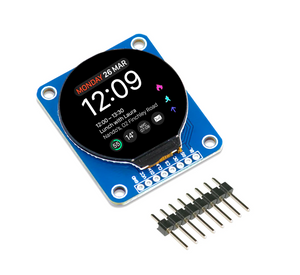Rotary_ESP32S3_Powered_Software

This GitHub page offers interfacing and getting started guide for Rotary Encoder Powered by ESP32 S3.
Interfacing Details
-
ESP32 and Touch interfacing
ESP32 Touch Controller Function IO38 SDA Touch I2C Serial Data Bus IO39 SCL Touch I2C Serial Clock IO47 RESET Touch Reset IO48 INT Touch Intrrupt -
ESP32 and Display interfacing
ESP32 Display Pin Function IO12 SCLK Clock pin of SPI interface for display IO11 DIN MOSI (Master OUT Slave IN) data pin of SPI interface IO9 DC Data/Command pin of SPI interface IO10 CS Chip Select pin of SPI interface for display IO14 RST Display Reset Pin IO46 BL Backlight of Display -
ESP32 and micro SD card interfacing
ESP32 microSD Card Function IO42 SCLK Clock pin of SPI interface for microSD card IO2 DIN MOSI (Master OUT Slave IN) data pin of SPI interface IO41 DOUT MISO (Master IN Slave OUT) data pin of SPI interface IO1 CS Chip Select pin of SPI interface for SDcard -
RGBLed Interfacing with ESP32 ESP32 RGB LED Function IO8 DIN WS2812 Data Pin -
Rotary Encoder Interfacing with ESP32 ESP32 Encoder IO15 OUT A IO16 OUT B
1. Configure and Setup Development Environment
-
Download Arduino IDE from official site and install into your system. We have use Arduino IDE 1.8.19
-
Once installation done will add ESP32 S3 board support into IDE, for this first you need to add below link into preference:
https://raw.githubusercontent.com/espressif/arduino-esp32/gh-pages/package_esp32_index.jsonSelect File > Preference, and add link as show in below image,

-
Now will install ESP32 based boards as shown in below image,

-
Once done, keeping default settings select the ESP32S3 Dev Module with suitable com port (may be different in your case) as shown below,

-
In case you don't see com port then you will have to install CP2102 driver from Link. Download and install as per your operating system.
-
check below one recommended for windows user

-
Once successfully installed then it appears as shown in below image

-
2. Testing First Code
-
At this step you are all set to test codes, for easy getting started we have provided various demo example codes in github which you can download and try.
-
Open one example code in Arduino and make sure you have selected correct board with suitable com port, click on upload button to transfer code on ESP32 of Rotary Encoder.

-
Checkout other examples below and build your own custom program codes using those references.
3. Installing Libraries
- Download library zip file provided here in github.
-
Extract and copy files inside Document > Arduino > Libraries folder. Make sure to restart Arduino IDE whenever you update or add any libraries.

Example Codes
In examples folder you will find demo examples related to onboard components,
- Display Demo : testing code for display
- SD card Demo : code to test onboard micro SD card interfacing
- RGB LED : Demo code for onboard RGB Led control
-
Using this sample code as a guide, you can modify, build, and share codes!!
Resources
- Schematic
- Hardware Files
- Step File
- Getting Started with ESP32 in Arduino
- ESP32 S3 Hardware Reference
- ESP32 S3 WROOM 1 Datasheet
- Arduino IDE 1 overview
Related Products
Product License
This is open source product. Kindly check LICENSE.md file for more information.
Please contact support@sb-components.co.uk for technical support.