Scastie
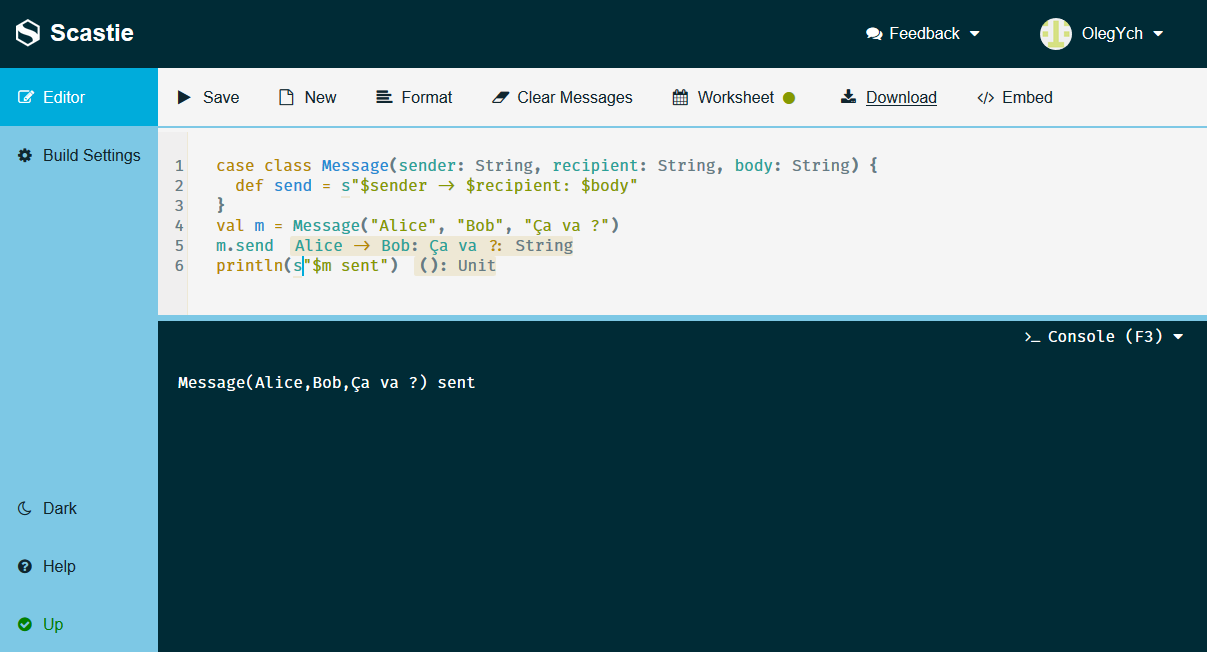
What is Scastie?
Scastie is sbt in your browser. You can:
- Use any version of Scala
- Use alternate backends such as Scala 3, Scala.js, Scala Native, and Typelevel Scala.
- Use any publicly available library
- Share Scala programs with anybody
- Embed Scastie into your own website or library user guide.
How does it work?
When a user evaluates their code, the browser sends all its input to our server. We run your code in an isolated Java Virtual Machine on our servers. We integrated a Scaladex interface to allow you to search the Scala ecosystem and include any published Scala library in your project. You don’t need to remember what the latest version number of a particular library is anymore!
The output is streamed back to the user. A protocol will allow the client to interpret different events such as compiler errors, runtime exceptions, instrumentation, console output, etc.
We also support a worksheet mode, which feels much like a worksheet in an IDE. It lets a user write code as top-level expressions, without having to put your code inside of a class or object with a main method. Worksheet mode gives you two ways to interleave your results; on the one hand, when an expression is evaluated, you can see the value and type of the evaluated expression to the right of the code that you wrote. On the other hand, worksheet mode also makes it possible to do a kind of literate programming; that is, you may interleave code and HTML blocks much like in notebook environments such as iPython notebooks.
How do I embed Scastie?
You can embed a snippet with two different ways. You can embed a resource that was previously saved or you can convert code to a snippet.
Embedded Resources
Via HTML
Any saved resource can be embedded via a script tag by appending ".js" to its URL.
<!-- Annonymous Resource -->
<script src="https://scastie.scala-lang.org/xbrvky6fTjysG32zK6kzRQ.js"></script>
<!-- User's Resource -->
<script src="https://scastie.scala-lang.org/MasseGuillaume/CpO2s8v2Q1qGdO3vROYjfg.js"></script>
<script src="https://scastie.scala-lang.org/MasseGuillaume/CpO2s8v2Q1qGdO3vROYjfg/1.js"></script>The embedding will be patched at the location of the script tag.
It's also possible to adjust the theme via the GET parameter theme. For example:
<script src="https://scastie.scala-lang.org/xbrvky6fTjysG32zK6kzRQ.js?theme=dark"></script>The theme can be dark or light. The default value is light. It's also possible to customize the css.
Take a look at: https://codepen.io/olegych/pen/OJXVYoR
Via Javascript
<!-- Embedding Script -->
<div id="resource-1"></div>
<div id="resource-2"></div>
<div id="resource-3"></div>
<script src="https://scastie.scala-lang.org/embedded.js"></script>
<script>
window.addEventListener('load', function() {
scastie.Embedded('#resource-1', {
base64UUID: "CJ8KTL98QAiWvoVUPI3kXg"
});
scastie.Embedded('#resource-2', {
user: "MasseGuillaume",
base64UUID: "33D4P3ysQCq2em2MRiv5sQ"
});
scastie.Embedded('#resource-3', {
user: "MasseGuillaume",
base64UUID: "33D4P3ysQCq2em2MRiv5sQ",
update: 1
});
});
</script>Take a look at: https://codepen.io/MasseGuillaume/pen/aLpzvW
Converting Code Into Snippets
It's also possible to convert code into a snippet. The preferred way is to embed a snippet since it's output is cached. This mode will compile and run the snippet every time it's accessed.
<pre class="simple">
1 + 1
</pre>
<pre class="scala-js">
import org.scalajs.dom
import org.scalajs.dom.raw.HTMLImageElement
val img = dom.document.createElement("img").asInstanceOf[HTMLImageElement]
img.alt = "such dog"
img.src = "https://goo.gl/a3Xr41"
img
</pre>
<pre class="full"></pre>
<!-- Embedding Script -->
<script src="https://scastie.scala-lang.org/embedded.js"></script>
<script>
window.addEventListener('load', function() {
// DOM selector without build options
scastie.Embedded('.simple');
// with some options
scastie.Embedded('.scala-js', { targetType: 'js' });
// all option
scastie.Embedded('.full', {
theme: 'light', // default: 'light'; ('dark' or 'light')
code: '1 + 1', // default: DOM node content
isWorksheetMode: true,
sbtConfig: 'libraryDependencies += "org.json4s" %% "json4s-native" % "3.5.2"',
targetType: 'jvm', // jvm, dotty, typelevel, js
scalaVersion: '2.12.4'
});
// Setting Scala-Native targetType is not yet supported: https://github.com/scalacenter/scastie/issues/50
// Setting Scala.js version is not yet supported: https://github.com/scalacenter/scastie/issues/228
});
</script>Take a look at: https://codepen.io/MasseGuillaume/pen/OxbVzm
Try library
You can pass your library to Scastie like this:
The parameters are:
- g - maven group id, required
- a - maven artifact id, required
- v - maven artifact version, required
- t - target type, one of JVM|DOTTY|JS, required
- sv - scala version, required, can be partial like 2.12
- sjsv - scala.js version, optional
- o - scaladex organization, required for proper display of your library in build settings
- r - scaladex repository, required for proper display of your library in build settings
- c - initial snippet code, optional
Configure snippet via query params
You can also pass full inputs json like this:
See the format here: https://github.com/scalacenter/scastie/blob/b5feb3278837cbe3393e4598f32ab84f16aa25ba/api/src/main/scala/com.olegych.scastie.api/Inputs.scala#L61
Supports
Scastie is supported by the Scala Center
with the help of Browser Stack for end-to-end testing

