qtchan is a 4chan browser written with qt5.\ I started developing it because browsers suck.\ There's still a lot to do.
Features
- browse and post on 4chan
- auto update threads and auto download original file
- download all media as original filename
- tree style tabs and save state (./session.txt)
- open files in OS's default application
- search and filter
- filter by regexp$options
- self-archive
- (You)
Build Instructions (Linux/BSD based)
needs qt5 with headers, qmake, and a compiler (like g++ or clang++)\
e.g. on Debian/Ubuntu: sudo apt install qt5 qt5-devel qt5-qmake make gcc\
For a clang build, change qmake ../ to qmake ../ -spec linux-clang
git clone https://github.com/siavash119/qtchan
cd qtchan
mkdir build
cd build
qmake ../
make
./qtchanArchlinux:
makepkg --installor from AUR:
packer -S qtchana few keyboard commands and instructions
navigation
- F1 shows this help
- ctrl+l opens up the nav bar
- you can type g or g/boardnum or /g/ or https://boards.4chan... etc.
- g for first page, /g/ for catalog, g/search to get catalog and search
- o opens thread/image at top of view (expand the tree if you don't see the new tab in the treeview)
- F3 focuses the tree, F4 focuses the content
- ctrl+tab ctrl+shift+tab, ctrl+1-4 to switch tabs
- ctrl+w or delete to close tab
- ctrl+shift+t to undo close tab (does not keep structure)
- ctrl+q to quit
pages
-
j and #k scroll by post(e.g. 5j, k)
-
h and #l scroll by replies to (You)
-
G puts scrollbar at percent (e.g. G for bottom, 0G for top, 50G for 50%)
- ctrl+f to search and filter
- r manually refreshes thread
- ctrl+o opens current save folder in default file manager
posting
- q opens up post form, shift+enter to post from postform
- focus the bottom lineEdit to load captcha; answer pictures like the numpad (e.g. 135)
- press enter in answer field to verify/reload captcha
- e expands all images and auto expands future posts on current tab
settings
- ctrl+p opens settings
- ctrl+plus/minus to zoom in/zoom out text
- ctrl+9/0 to scale down/up images
- F11 hides menubar (currently disables some shortcuts)
sessions
- F5 saves tree session(it'll also save on exit)
- F6 loads tree session
- ctrl+F1-F4 saves tree session to slots (0-3)
- shift+F1-F4 loads tree session from slots (0-3)
- ctrl+F5-F6 selects prev/next session slot (0-9)
other
- F9 toggles notification view (unfinished)
- if you have mpv, g opens all the images/videos in the thread.
there are more shortcuts; look at the source for now for info.
keybinds other than 1-9 (vim #), ctrl+F1-F4 (save session slot), and shift+F1-F4 (load session slot) are configurable. Set them in your qtchan.ini file like this and restart qtchan
[keybinds]
hideMenu=F11
prevTab=ctrl+shift+tab
nextTab=ctrl+tab
firstTab=ctrl+1
prevParent=ctrl+2
nextParent=ctrl+3
lastTab=ctrl+4
closeTab=ctrl+w
undoCloseTab=ctrl+shift+t
closeTab2=delete
navBar=ctrl+l
autoUpdate=ctrl+u
autoExpand=ctrl+e
fileManager=ctrl+o
textSmaller=ctrl+-
textBigger=ctrl++
imagesSmaller=ctrl+9
imagesBigger=ctrl+0
saveSession=ctrl+s
saveSession2=F5
loadSession=F6
prevSession=ctrl+F5
nextSession=ctrl+F6
refreshTabs=ctrl+r
toggleSettings=ctrl+p
quit=ctrl+q
reloadFilters=F7
find=ctrl+f
closeChildTabs=ctrl+k
toggleNotifications=F9
hideNavBar=escape
showHelp=F1
focusTree=F3
focusTab=F4
showArchive=F8
refreshTab=r
reply=q
openSelected=o
toggleExpandTab=e
scrollUp=k
scrollDown=j
scrollTo=shift+g
clearVim=-
gallery=g
prevReply=h
nextReply=lneed to restart qtchan if changing to use 4chan pass or not. signals/slots still not finished for that.
Captcha
- in the post form, focus the bottom lineEdit. It will load the challenge image
- it's a grid following the numpad:
- 7 8 9
- 4 5 6
- 1 2 3
- type in the numbers and hit enter (e.g. 034)
- if it says "Verified.", you're good to post.
- Your code will expire in 2 minutes. If you want to load a new captcha, hit enter in the lineEdit or click the image.
Note: the numbers in this image follow a previous captcha number grid, the correct answer would be 893 in any order.
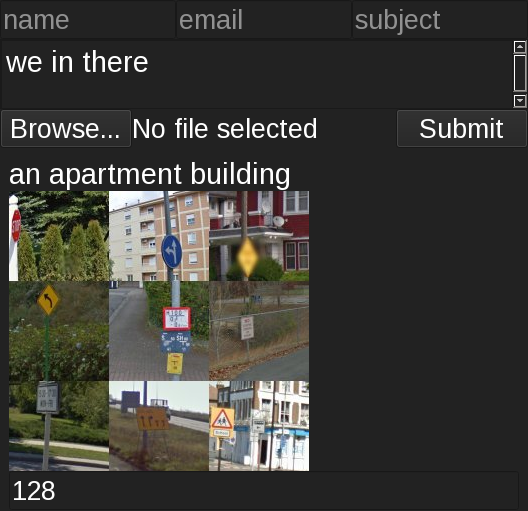
Filters
Create a file ~/.config/qtchan/filters.conf
!key
regex (don't surround with or escape forward slashes; always case insensitive)
regex
regex$option:value,value;option:value
#comment
!
!sub
/yourbadgeneral/$boards:g,pol;op:only
##all generals
general$op:only
!
!name
##name users
^(?!Anonymous$)$
!
!filename
##fap
#^$$
##work
#^(?!$)$
!F7 reloads and applies the filters.conf file
Using 4chan pass to post
Create a file ~/.config/qtchan/cookies.conf like below. Look at your browser cookies for values. Open settings with Ctrl+P and check Use 4chan pass.
pass_id:your_pass_id
pass_enabled:1Extra flags for int
In ~/.config/qtchan/qtchan.ini add these lines. Don't put your country name:
[extraFlags]
enable=true
region=YourRegion||SubRegion||another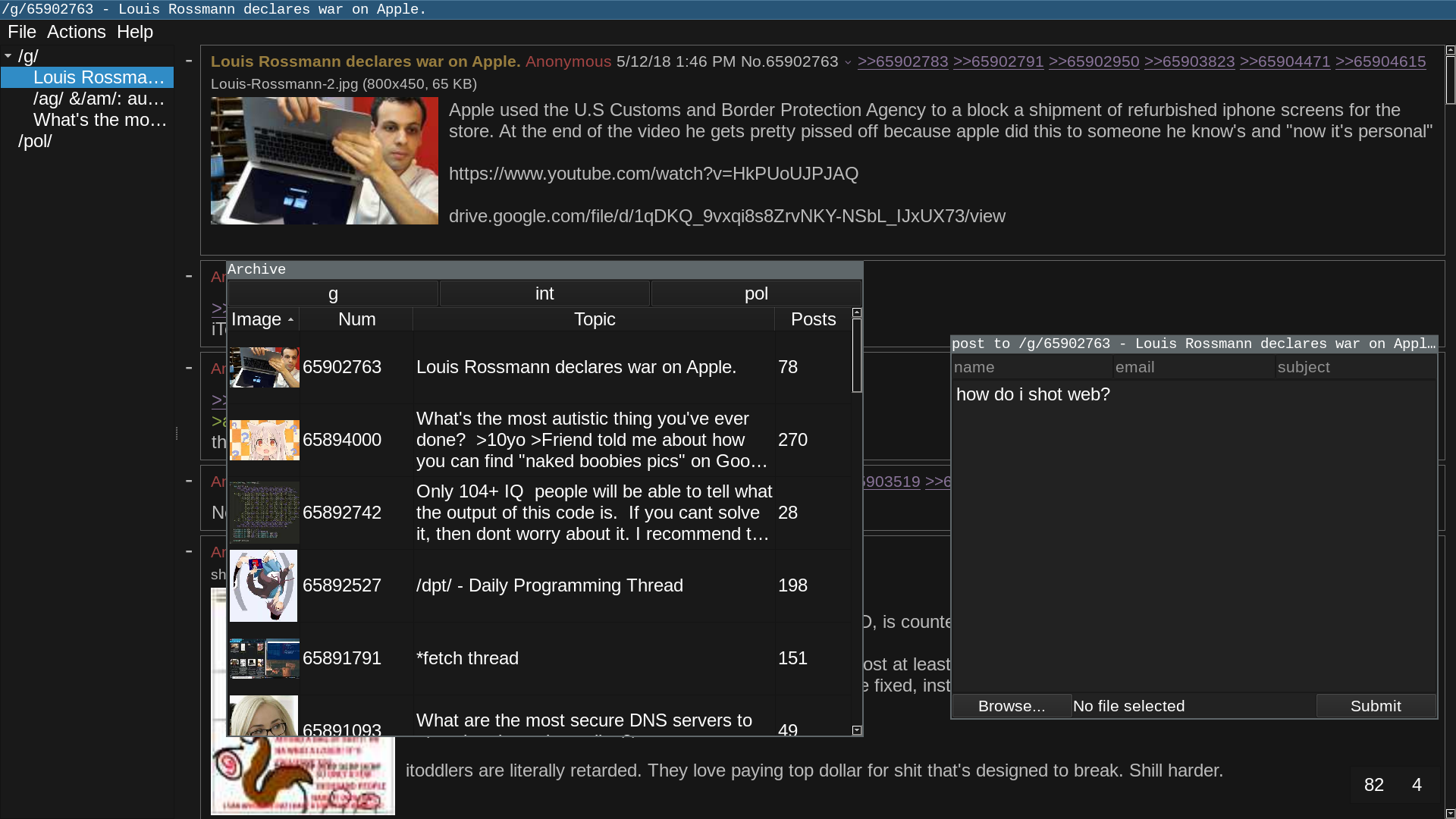
TODO
MAJOR
- better filter support
- unread, read display
- keybinds for prev/next yourPost
- better notifications
- better settings
- better instructions
MINOR
- support other chans
- fix catalogue view (i.e. /boardname/; boardtab clears after almost finishing loading)
- show loading state
- themes
- more settings