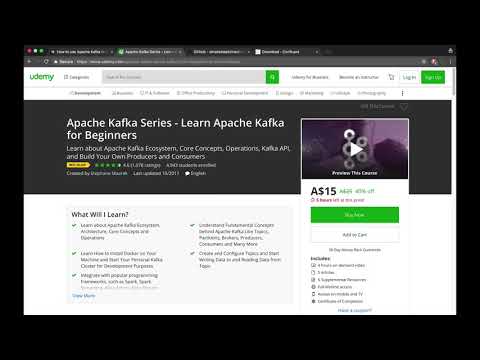Medium Blog Kafka Udemy
This is the source code supporting the blog post:
Building
All the instructions are in run.sh
# Download Confluent Platform 3.3.0 https://www.confluent.io/download/
# Unzip and add confluent-3.3.0/bin to your PATH
# Download and install Docker for Mac / Windows / Linux and do
docker-compose up -d
# Alternatively start postgres manually on your laptop at port 5432 and username/password = postgres/postgres
# Start the Confluent platform using the Confluent CLI
confluent start
# Create all the topics we're going to use for this demo
kafka-topics --create --topic udemy-reviews --partitions 3 --replication-factor 1 --zookeeper localhost:2181
kafka-topics --create --topic udemy-reviews-valid --partitions 3 --replication-factor 1 --zookeeper localhost:2181
kafka-topics --create --topic udemy-reviews-fraud --partitions 3 --replication-factor 1 --zookeeper localhost:2181
kafka-topics --create --topic long-term-stats --partitions 3 --replication-factor 1 --zookeeper localhost:2181
kafka-topics --create --topic recent-stats --partitions 3 --replication-factor 1 --zookeeper localhost:2181
# Build and package the different project components (make sure you have maven installed)
mvn clean packageRunning
All the instructions are in run.sh Sample instructions:
export COURSE_ID=1075642 # Kafka for Beginners Course
java -jar udemy-reviews-producer/target/uber-udemy-reviews-producer-1.0-SNAPSHOT.jarVideo Tutorial:
Learning Kafka
If you want to explore all that Kafka has to offer, you can learn Kafka with my Udemy courses: