AndroidBottomBar
🍫 A lightweight bottom navigation view, fully customizable with an indicator and animations.

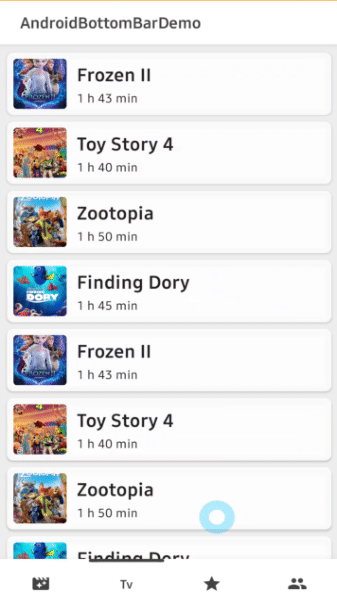


```gradle
The default flavor is icon. ```kotlin app:bottomBar_flavor="icon" ``` | ICON | TITLE | | :---------------: | :---------------: | |
 |
|  ### Indicator
We can customize the indicator using below attributes.
```gradle
app:bottomBar_indicator_color="@color/md_blue_200" // color of the indicator.
app:bottomBar_indicator_height="4dp" // height of the indicator.
app:bottomBar_indicator_padding="6dp" // padding of the indicator.
app:bottomBar_indicator_radius="12dp" // corner radius of the indicator.
app:bottomBar_indicator_visible="true" // visibility of the indicator.
```
### Title Composition
We can customize the title of the menu item.
```kotlin
.setTitle("Movie") // sets the content of the title.
.setTitleColorRes(R.color.black) // sets the color of the title using resource.
.setTitleActiveColorRes(R.color.white) // sets the color of the title when selected/active.
.setTitlePadding(6) // sets the padding of the title.
.setTitleSize(14f) // sets the size of the title.
.setTitleGravity(Gravity.CENTER) // sets gravity of the title.
```
#### TitleForm
TitleForm is a collection of attribute class that related to a menu title for customizing the menu item title easily.
### Indicator
We can customize the indicator using below attributes.
```gradle
app:bottomBar_indicator_color="@color/md_blue_200" // color of the indicator.
app:bottomBar_indicator_height="4dp" // height of the indicator.
app:bottomBar_indicator_padding="6dp" // padding of the indicator.
app:bottomBar_indicator_radius="12dp" // corner radius of the indicator.
app:bottomBar_indicator_visible="true" // visibility of the indicator.
```
### Title Composition
We can customize the title of the menu item.
```kotlin
.setTitle("Movie") // sets the content of the title.
.setTitleColorRes(R.color.black) // sets the color of the title using resource.
.setTitleActiveColorRes(R.color.white) // sets the color of the title when selected/active.
.setTitlePadding(6) // sets the padding of the title.
.setTitleSize(14f) // sets the size of the title.
.setTitleGravity(Gravity.CENTER) // sets gravity of the title.
```
#### TitleForm
TitleForm is a collection of attribute class that related to a menu title for customizing the menu item title easily.Generally, we set the almost same attributes for consistency of the menu items.
We can build a common form of the title, and we can reuse on every menu item.
Then we can reduce boilerplate work from writing the same attributes on every menu item. ```kotlin // we can create the form using kotlin dsl. val titleForm = titleForm(this) { setTitleColorRes(R.color.black) setTitlePadding(6) setTitleSize(14f) } androidBottomBar.addBottomMenuItems(mutableListOf( BottomMenuItem(this) // setTitleForm must be called before other title related methods. .setTitleForm(titleForm) .setTitle("Movie") .build(), BottomMenuItem(this) .setTitleForm(titleForm) .setTitle("Tv") .build(), // ** // ``` Here is the Java way to build the `TitleForm`. ```java TitleForm.Builder titleForm = new TitleForm.Builder(context) .setTitleColorRes(R.color.black) .setTitlePadding(6) .setTitleSize(14f); ``` ### Icon Composition We can customize the icon of the menu item. ```kotlin .setIcon(R.drawable.ic_movie) .setIconColorRes(R.color.md_blue_200) // sets the [Drawable] of the icon using resource. .setIconActiveColorRes(R.color.md_blue_200) // sets the color of the icon when selected/active. .setIconSize(24) // sets the size of the icon. ``` #### IconForm IconForm is a collection of attribute class that related to a menu icon for customizing the menu item icon easily.
The same concept of the `TitleForm`, and we must call before other icon related methods. ```kotlin // we can create the form using kotlin dsl. val iconForm = iconForm(this) { setIcon(R.drawable.ic_movie) setIconColorRes(R.color.md_blue_200) // sets the [Drawable] of the icon using resource. setIconSize(24) // sets the size of the icon. } androidBottomBar.addBottomMenuItems(mutableListOf( BottomMenuItem(this) .setIconForm(iconForm) .setIcon(R.drawable.ic_star) .build(), // ** // ``` Here is the Java way to build the `IconForm`. ```java IconForm.Builder iconForm = new IconForm.Builder(context) .setIconColorRes(R.color.md_blue_100) .setIconSize(24); ``` ### Badge Composition We can customize the badge of the menu item. ```kotlin .setBadgeText("New!") // sets the content of the badge. .setBadgeTextSize(9f) // sets the size of the badge. .setBadgeTextColorRes(R.color.white) // sets the text color of the badge using resource. .setBadgeColorRes(R.color.md_blue_200) // sets the color of the badge using resource. .setBadgeStyle(Typeface.BOLD)// sets the [Typeface] of the badge. .setBadgePadding(6) // sets the padding of the badge. .setBadgeMargin(4) // sets the margin of the badge. .setBadgeRadius(6) // sets the radius of the badge. .setBadgeAnimation(BadgeAnimation.FADE) // sets an animation of the badge. .setBadgeDuration(450) // sets a duration of the badge. ``` #### Show and dismiss We can show and dismiss badges using below methods. ```kotlin androidBottomBar.showBadge(0) // shows the badge by an index. androidBottomBar.showBadge(0, "123") // shows the badge by an index and changes badge text. androidBottomBar.dismissBadge(0) // dismisses the badge by an index. ``` #### BadgeForm BadgeForm is a collection of attribute class that related to a menu badge for customizing the menu item badge easily.
The same concept of the `TitleForm`, and we must call before other badge related methods. ```kotlin // we can create the form using kotlin dsl. val badgeForm = badgeForm(this) { setBadgeTextSize(9f) setBadgePaddingLeft(6) setBadgePaddingRight(6) setBadgeDuration(550) } androidBottomBar.addBottomMenuItems(mutableListOf( BottomMenuItem(this) .setTitle("movie") .setBadgeForm(badgeForm) .setBadgeText("New!") .setBadgeColorRes(R.color.md_blue_200) .setBadgeAnimation(BadgeAnimation.FADE) .build(), BottomMenuItem(this) .setTitle("star") .setBadgeForm(badgeForm) .setBadgeText("⭐⭐⭐") .setBadgeColorRes(R.color.white) .setBadgeTextColorRes(R.color.black) .build(), // ** // ``` #### BadgeAnimation We can customize badge animations using the below method. ```gradle .setBadgeAnimation(BadgeAnimation.FADE) // fade, scale ``` FADE | SCALE | | :---------------: | :---------------: | |
 |
|  |
|  |
|  |
| 
