Sling: Open Source CMS for Developers
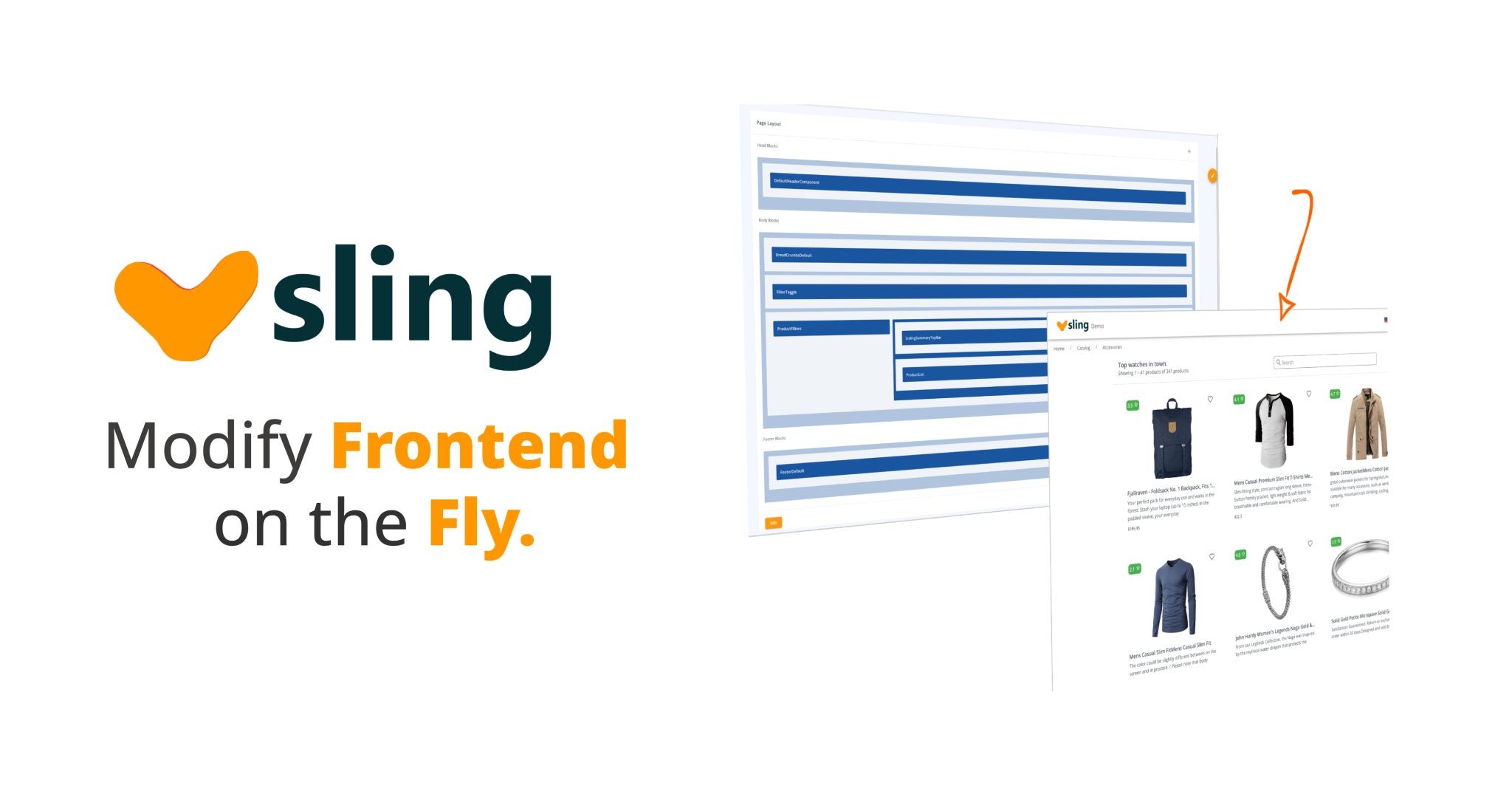
Sling is an open-source drag-and-drop frontend CMS built on Next.js. Completely customizable with Pages, Templates & Widgets written in React. Sling offers an alternative to Builder.io, designed for developers who want full control over their components and frontend experience.
✨ Features :fire:
- React & Node.js: Built entirely with React on the frontend and Node.js on the backend.
- Complete Control: Manage React components and their props directly from Sling Studio.
- Custom Widgets: Create and modify custom widgets within your page templates.
- Modular Architecture: Sling consists of three main repositories:
- Sling API: The backend API managing all data handling and communication.
- Sling FE: The frontend, handling page rendering and routing.
- Sling Studio: The admin interface where users can manage content and create widgets visually.
🛠️ Prerequisites
To properly set up Sling, you need:
- MongoDB URI: Make sure you have a MongoDB instance running and obtain its URI.
- Node.js: Ensure you have Node.js version 18 or greater installed.
🚀 Setting up Sling - Hosted Studio
To set up a Sling project locally using Hosted Studio, follow these steps:
Frontend App Setup
-
Use the Installer:
- Create the Sling Frontend app by running the following command:
yarn create sling-app my-project - Follow the prompts to configure your Sling app.
- Create the Sling Frontend app by running the following command:
-
Obtain Sling Studio Keys:
- Visit Sling Studio and sign up to create an account.
- Complete the company setup.
- Navigate to your account settings or profile section.
- Locate the section for accessing or generating Sling Studio Keys.
- Copy the keys provided and update them in the
.envfile for the frontend app. - Voilà! You can now access your app at http://localhost:4087.
-
Play Around:
- Access Sling Studio.
- Create custom widgets and use them in your page templates.
- Modify content from Studio and see the changes instantly in your frontend app.
🌐 Setting up Sling - Self-Hosted Studio
If you prefer to host Sling Studio on your local machine, Sling consists of three primary parts: Sling Studio, Sling API, and Sling FE.
Step-by-Step Setup:
-
Run the Installer:
- Use the installer to set up the Sling project by running:
yarn create sling-app my-project - Follow the prompts to configure your Sling app, selecting the self-hosted option.
- Use the installer to set up the Sling project by running:
-
Start the Services:
- After running the installer, services will be started in the background, but you can manually run them:
- Frontend:
cd sling-fe && npm run dev - Studio:
cd sling-studio && npm run dev - API:
cd sling-api && npm run dev
- Frontend:
- After running the installer, services will be started in the background, but you can manually run them:
-
Access the Application:
- Frontend:
http://localhost:4087 - Studio:
http://localhost:2021 - API:
http://localhost:10001
- Frontend:
📂 Project Structure
Sling is structured across three separate repositories, each serving a key function:
-
- Handles backend logic, including database connections and API endpoints.
- Built on Node.js and MongoDB for scalable backend services.
-
- The frontend where all the pages, routing, and widget rendering take place.
- Built with Next.js, allowing developers to customize their pages and integrate widgets dynamically.
-
- Admin interface where users can create, edit, and manage content visually.
- Allows for real-time page editing with drag-and-drop capabilities for widgets and templates.
By separating these concerns, Sling allows developers to work on specific parts independently while ensuring seamless integration between the frontend, backend, and admin interface.
📚 Documentation
🙋 Getting Help
If you have any questions or something you'd like to discuss, feel free to join our Slack channel.
Alternatively, you can raise a GitHub issue, or reach out directly to the author via Email or LinkedIn.
License
This project is licensed under the MIT License. See the LICENSE file for more details.