Using Deep Learning to Detect Lane Lines
I developed an algorithm that can detect lane lines when driving in the CARLA open source simulator.
Table of contents
Dataset
I got the dataset from https://www.kaggle.com/thomasfermi/lane-detection-for-carla-driving-simulator. It was on kaggle so the data was somewhat processed. It consisted of around 3075 images which where each (640,480) RGB images. I initally did try training the model in the 3k images but I didn't seem to get much luck.
I initially decided to use ImageDataGenerator to pass in the data to the model but that did not seem to work at all. I knew that albemutations was a potential option for image augmentation and to generate more images but I eventually decided to use PIL to convert the image to grayscale, flip it vertically and horizontal, and rotate the images.
After doing this, I got around 23376 images to work with. I kept the image size at (128,128) since that's what seemed to work best and it did not drain my computer. With the rotation operations I performed, I decided to rotate the image every 5 degrees until it hit the threshold max. I kept the threshold at around 25 degrees resulting in 4 additional images (5, 10, 15, 20). I also added an option to add a threshold value for the pixel values i.e. if pixel_value < threshold, pixel_value = 0. I decided to add this filter to see if the model would do better by getting rid of the noise (background, etc.). I did not find much of a difference in performance whcih I found especially surprising since I had assumed that having more pixels that are black can increase model performance.
I also performed a validation split (of around 0.2). I did not want to play around with this value since it had worked for me and I didn't think it was worth the time to actually play around with this.
These are the shapes of my following data before importing them into the model: X_train: (23376, 128, 128, 1), X_val: (1224, 128, 128, 1), X_test: (1032, 128, 128, 1), y_train: (23376, 128, 128, 1), y_val: (1224, 128, 128, 1), y_test: (1032, 128, 128, 1)
Note: I already have preprocessed the data which you can find in dataset.zip. Download that, and you can directly import it onto your model if you'd like to.
Algorithm
I used the U-Net model which is a model that was made for biomedical image segmentation by the University of Freiburg.
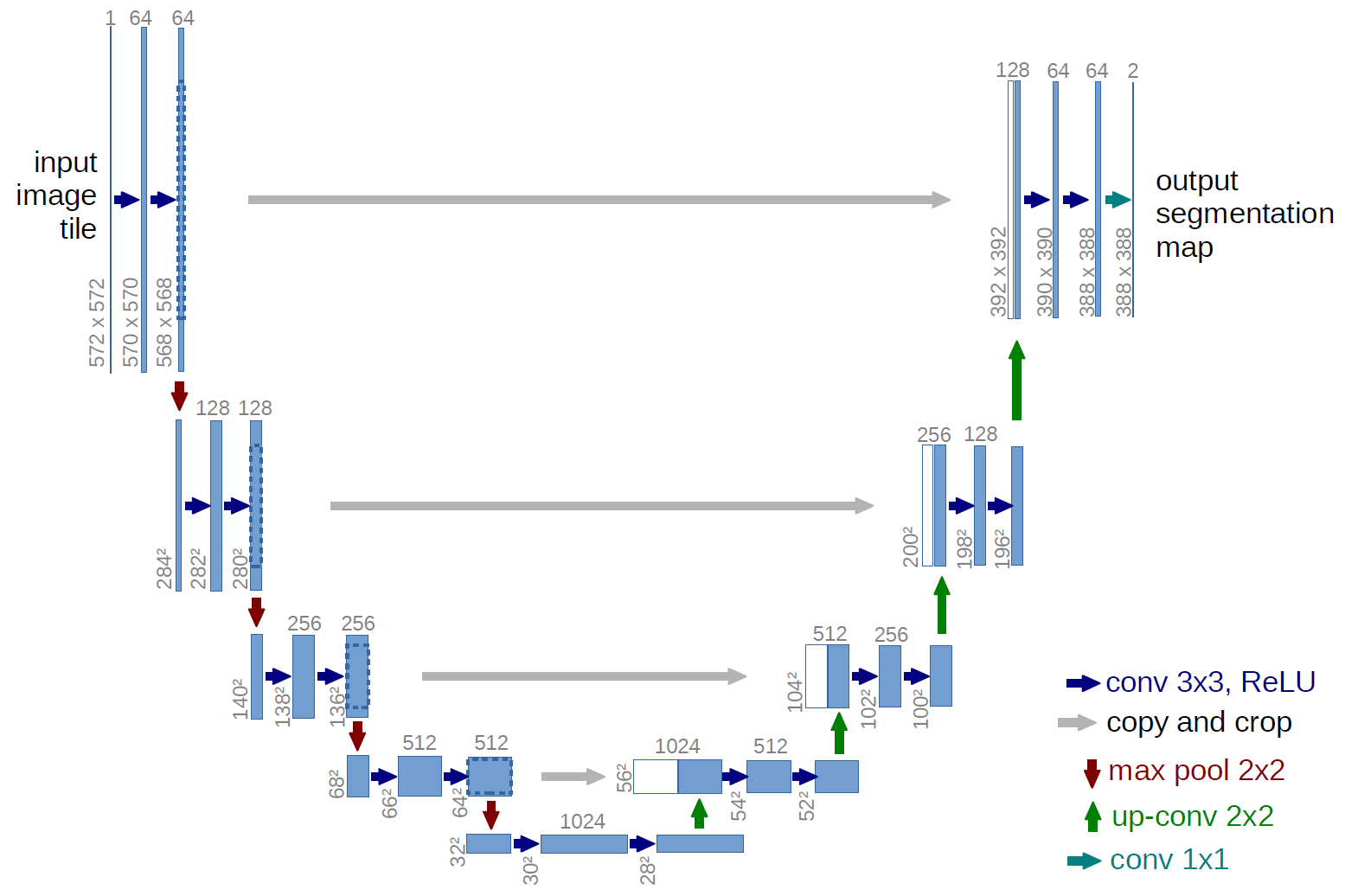
The model follow's an encoder-decoder type network where it applies convolutions, maxpooling, and dropout layers. After that, it uses Upsampling to upsample the image and return the output image of the dataset. The code of the neural network architecture was taken from https://github.com/zhixuhao/unet/blob/master/model.py. Credit goes to the user for posting it.
I also used the focal tversky loss functions and the dice coefficients. I did not create the loss functions. Credit to the loss functions go to https://github.com/nabsabraham/focal-tversky-unet/blob/master/losses.py for providing the loss functions. Their research proposed a "generalized focal loss function based on the tversky index to address the issue of data imbalance in medical image segmentation."
Here is the result after training the model for around 20 epochs:

Setup
Libraries
- Python version: 3.8.5
- Tensorflow == 2.4.0
- Keras == 2.3.0
- PIL == 8.1.0
- cv2 == 4.5.1
- matplotlib == 3.3.3
- numpy == 1.19.5
After installing the dataset, simply run main.py. That is all you'll have to do to replicate this process.
Credits
Loss functions: https://github.com/nabsabraham/focal-tversky-unet/blob/master/losses.py
U-Net architecture code: https://github.com/zhixuhao/unet/blob/master/model.py
Future Plans
I am currently doing the udacity nanodegrees on self driving cars. If you know anyone in the autonomous vehicle space, please do send me an email at info@srianumakonda.com . I'd really appreciate and love to have a chat with anyone who's working in the autonomous vehicle space :)