SPNavigationDrawer
This is a Custom Navigation controller along with tab bar controller in iOS and it's made in Swift 3. There are 3 steps only to integrate the SPNavigationDrawerWithTABbar. Using SPNavigationDrawer can integrate NavigationDrawer alongwith TABbarController
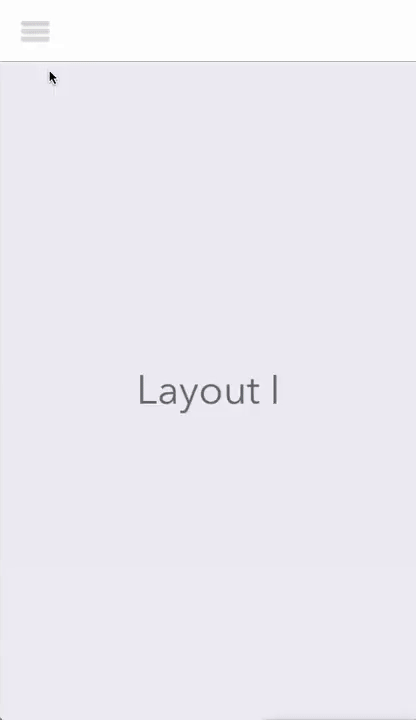
INSTALLATION
- Drag and drop the Configuration folder into your project and initialize it.
- Then link the delegate protocol for accessing the delegate methods.
- let's implement the drawer view object and set delecate to current view controller.
- Connect the tab bar controller with your view controller in StoryBoard
-
show the Navigation drawer (drawerVw.show())
//**** REQUIRED ****// //**** Implement the drawer view object and set delecate to current view controller drawerVw = DrawerView(aryControllers:DrawerArray.array, isBlurEffect:true, isHeaderInTop:false, controller:self) drawerVw.delegate = self // Can change account holder name drawerVw.changeUserName(name: "Sowrirajan Sugumaran") // show the Navigation drawer. drawerVw.show()
Push the viewcontroller which is selected by user.
// To push the viewcontroller which is selected by user.
func pushTo(viewController: UIViewController) {
self.navigationController?.pushViewController(viewController, animated: true)
}Denote the storyboard of viewcontrollers which want you show on SPNavigationDrawer.
struct DrawerArray {
static let array:NSArray = ["MyAccount", "Offers", "History","Offers", "Language", "Settings", "History"]
}Authors
License
This project is licensed under the Apache License 2.0 - see the LICENSE file for details
Support or Contact
Having trouble with Pages? Kindly contact support and we’ll help you sort it out.