MagicPods 
The MagicPods introduce the IOS experience of AirPods to Windows.
Native AirPods support (Beta)
Accurate battery, Noise control, Ear detection, Double-tap, Cycle between ANC, Digital crown and other settings.
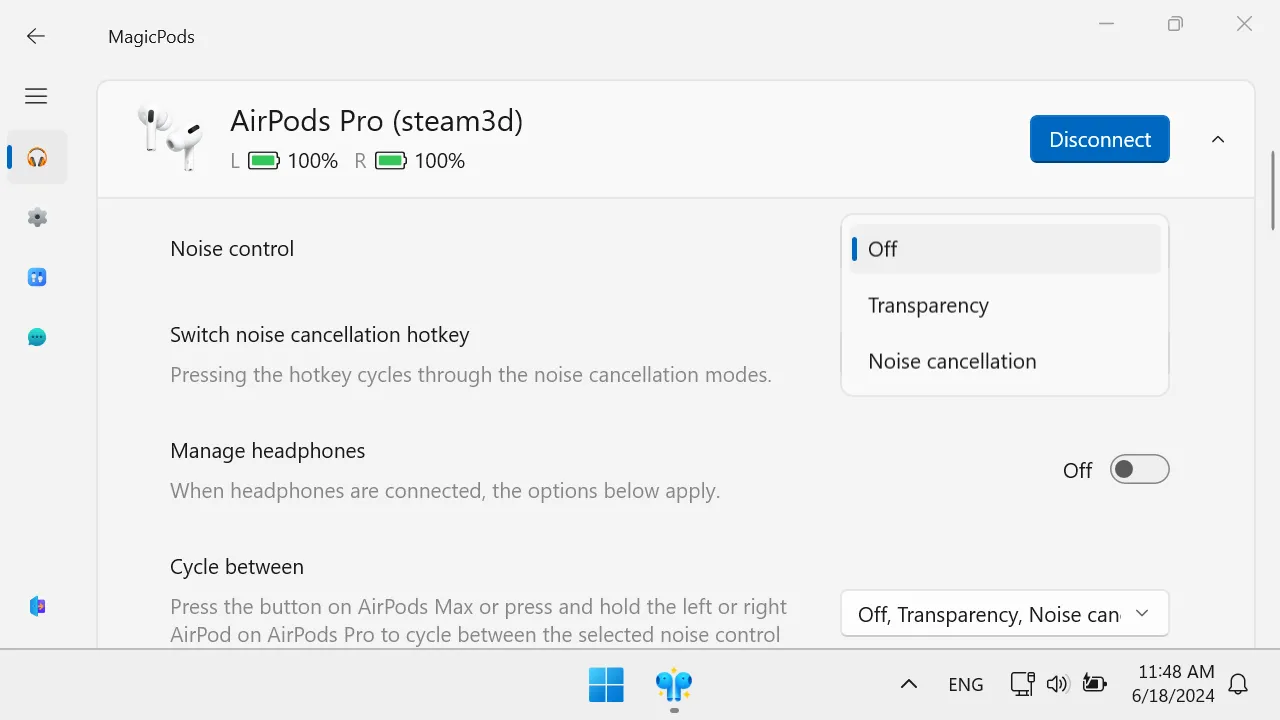
Help guid
Description of features, resolve known issues and etc.
Join to Discord server
Features
- Fluent design
- Battery information
- Ear detection
- Auto-connection
- Low audio latency
- Windows 10 features support (Live tile, themes, notification and etc)
Headphones Supported
- AirPods Gen 1, 2, 3 (full support requred MagicAAP)
- AirPods 4 (MagicAAP support soon)
- AirPods Pro (full support requred MagicAAP)
- AirPods Pro 2 (full support requred MagicAAP)
- AirPods Max (full support requred MagicAAP)
- AirPods Max 2024 (full support requred MagicAAP)
- PowerBeats Pro (full support requred MagicAAP)
- Beats Fit Pro (full support requred MagicAAP)
- Beats Studio Buds (only battery)
- Beats Solo 3 (only battery)
- Beats Solo Pro (only battery)
- Beats Studio 3 (only battery)
- Beats X (only battery)
- Beats Flex (only battery)
- Power Beats 3 (only battery)
- Fake AirPods Pro Airoha 1562AE (full support)
- Fake AirPods Pro 2 Airoha 1562AE (full support)
- Fale AirPods 3 1562E (full support)
- Other headphones (only battery beta)
Usage
- Pair your AirPods to your PC
- Run the MagicPods
- Choose the settings you like (optional)
- Open the AirPods case
- Watch the magic happen
After AirPods is connected to your PC the MagicPods will search your AirPods 10 seconds to be to be sure that AirPods are yours.
Now all functions are turn on and available for work. Enjoy.
Translation
You can get MagicPods for free just help to translate the MagicPods. Follow this guide Add your native language to start. When you've finished translating, email MagicPods@outlook.com to get MagicPods activation code.
Other headphones
If you have powerbeats3, beatsx or beatsSolo3 please follow this guide Help with supports new headphones to provide extra information about them. It will help to understand if it is possible to add support these headphones to MagicPods.
Report bug
Ask a question at github page or write your problem to MagicPods@outlook.com
Donation
Ton
EQDU3Pagbzs0VTiF47QKnCGDZtWHsk0jOSPKYR6jSJtnkcpN
