Celery
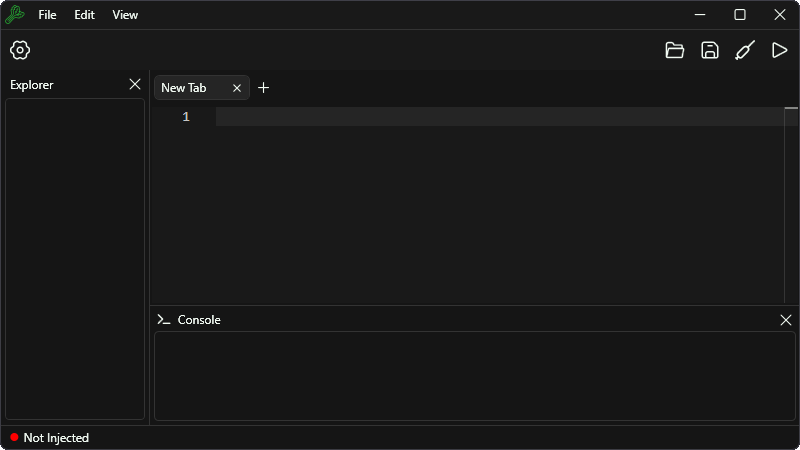
A UI for the Celery API
Installation
- Download the latest release and extract it to a folder with WinRar or any other unzip program.
- Run
Celery.exe
Create your own theme
- Go to
%appdata%\Celery\Themes, you can do this by pressingWindows Key + Rand typing%appdata%\Celery\Themes - Create a new file and n ame it whateveryou want but make sure you have the file extension as
.xaml- To set the file extension you will have to click on
Viewat the top bar of file explorer and enableFile name extensions. After that you can create a file and it will allow you to change the file extension.
- To set the file extension you will have to click on
-
Open the file with notepad or any other text editor of you liking and paste the following text:
<ResourceDictionary xmlns="http://schemas.microsoft.com/winfx/2006/xaml/presentation" xmlns:x="http://schemas.microsoft.com/winfx/2006/xaml"> <Color x:Key="BackgroundColor">#181825</Color> <Color x:Key="LightBackgroundColor">#1e1e2e</Color> <Color x:Key="HighlightColor">#313244</Color> <Color x:Key="BorderColor">#45475a</Color> <Color x:Key="LightBorderColor">#585b70</Color> <Color x:Key="DarkForegroundColor">#bac2de</Color> <Color x:Key="ForegroundColor">#cdd6f4</Color> <Color x:Key="LogoColor">#a6e3a1</Color> <SolidColorBrush x:Key="BackgroundBrush" Color="{StaticResource BackgroundColor}"/> <SolidColorBrush x:Key="LightBackgroundBrush" Color="{StaticResource LightBackgroundColor}"/> <SolidColorBrush x:Key="HighlightBrush" Color="{StaticResource HighlightColor}"/> <SolidColorBrush x:Key="BorderBrush" Color="{StaticResource BorderColor}"/> <SolidColorBrush x:Key="LightBorderBrush" Color="{StaticResource LightBorderColor}"/> <SolidColorBrush x:Key="DarkForegroundBrush" Color="{StaticResource DarkForegroundColor}"/> <SolidColorBrush x:Key="ForegroundBrush" Color="{StaticResource ForegroundColor}"/> <SolidColorBrush x:Key="LogoBrush" Color="{StaticResource LogoColor}"/> </ResourceDictionary> - You can adjust the hex values that start with #, you can use a color picker, google has one built in which you can open by searching for
color pickerthrough google search.- Make sure the length of the hex value is 6 long, if its 8 it means there is an extra channel for the alpha value. This is for transparency which isn't supported by Celery and will result in weird outcomes. You need to remove the first 2 characters to make it 6 long again. (For example:
#FF202020becomes#202020)
- Make sure the length of the hex value is 6 long, if its 8 it means there is an extra channel for the alpha value. This is for transparency which isn't supported by Celery and will result in weird outcomes. You need to remove the first 2 characters to make it 6 long again. (For example:
- After all that is done, restart Celery, go to settings and change the theme. It should look something like this:
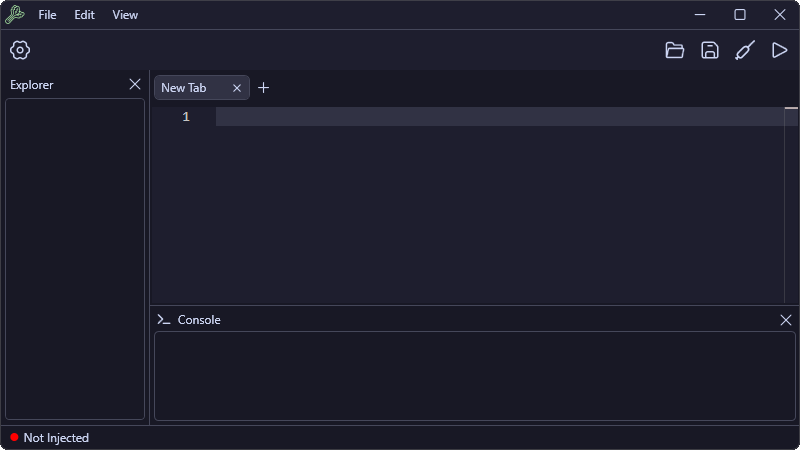
API Documentation
Credits
Celery API by jayyy


