Note-Mgr (aka nom)
nom is a CLI for managing notes written in markdown. Designed with publishing and searching in mind.
Features
- Organization: A
.index.mdfile separates drafts from published notes - making it easier to hop into an unfinished draft..indexis also organized A->Z for both lists. - Draft Generation: Use the interactive command line to quickly populate the frontmatter for new notes or directly via the command options
- Publication: A single command will move a note from draft to published. By default the note's frontmatter will be confirmed prior to publication.
Getting Started
To use the CLI, install it globally:
$ yarn global add note-mgr-cli
# or
$ npm install note-mgr-cli --globalAt this point, nom will be installed. You can confirm by seeing the help menu
$ nom --helpBefore using nom, it must be initialized with nom init
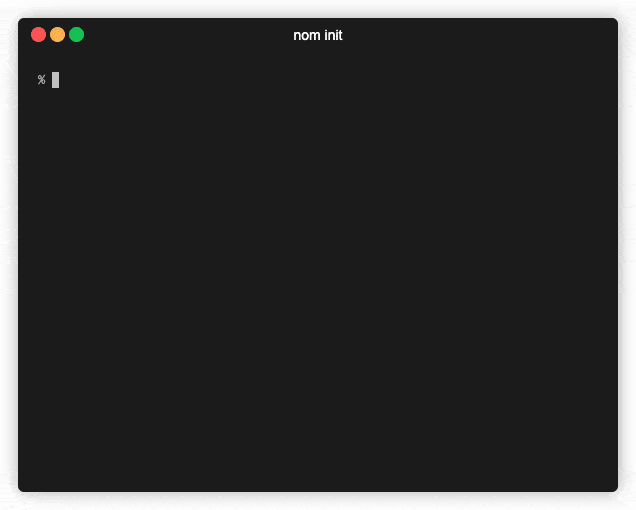
Usage
-i --initinitializenom-n --newwill create a new note and add it to the.contentslist-u --updatewill update the frontmatter for the selected note-r --removewill prompt for a note to remove-d --datewill interrogate the notes to understand dates of the notes (e.g., publish date)-c --countwill count the notes based on flags provided
Initialization Options
- "-t --target-dir
", "The relative path to the target directory for notes" % nom init -t path/to/target
If no target directory is passed, you will be prompted to provide one in an interactive session.
New Note Options

To create a new note, at a minimum nom requires either a title (-t --title) or to create the note interactively (-i --interactive).
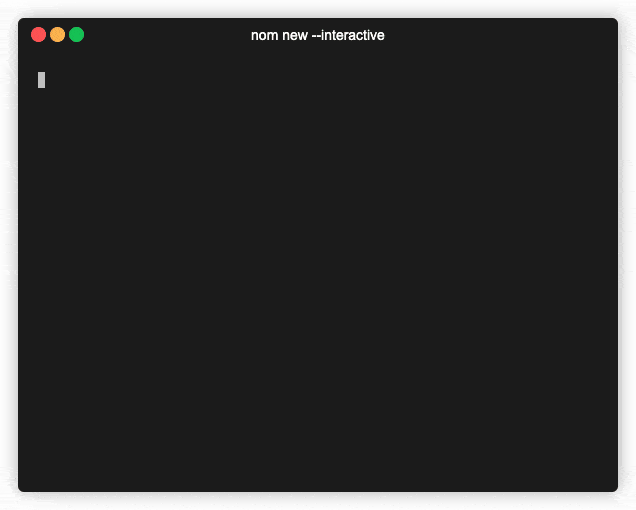 All options are available for setting declaratively with the following options:
All options are available for setting declaratively with the following options:
-
"-c --category
", "The frontmatter for category" $ nom new -c "note category" -
"-d --date
", "The frontmatter for publish" $ nom new -d 2020-02-20 -
"-i --interactive", "Interactively publish a note"
$ nom new -i -
"-p --publish
", "The frontmatter for publish" $ nom new -p 2020-02-20 -
"-t --title \
", "The frontmatter for the title"</p> <pre><code class="language-shell">$ nom new --title "the note's title"</code></pre> </li> <li> <p>"--private", "Mark the note private"</p> <pre><code class="language-shell">$ nom new --private</code></pre> </li> <li> <p>"--tags <tag...>", "The frontmatter for the tags"</p> <pre><code class="language-shell">$ nom new --tag "tag one" --tag second --tag "a third"</code></pre> </li> </ul> <h3>Update Options</h3> <p><img referrerpolicy="no-referrer" src="https://res.cloudinary.com/scweiss1/image/upload/v1599344327/code-comments/nom-update-min_e4ymdu.gif" alt="nom update --interactive" /></p> <p>The <code>nom update</code> command <em>begins</em> by finding a note interactively using a fuzzy search of all files within the notes directory. The search is based on the <em>file name</em>, which is tied to the <a rel="noreferrer nofollow" target="_blank" href="https://github.com/stephencweiss/note-mgr/issues/38">slug of the note</a>.</p> <p><strong>Nota Bene</strong>: If a note is <em>not</em> updated interactively, <em>only</em> the options passed in from the command line will be updated. So, if no options are passed, nothing will get updated, even after the note is selected.</p> <p>To update a new note, at a minimum <code>nom</code> requires <em>either</em> a title (<code>-t --title</code>) <em>or</em> to create the note interactively (<code>-i --interactive</code>). All options are available for setting declaratively with the following options:</p> <ul> <li> <p>"-c --category <category...>", "The frontmatter for category"</p> <pre><code class="language-shell">$ nom update -c "note category"</code></pre> </li> <li> <p>"-d --date <date>", "The frontmatter for publish"</p> <pre><code class="language-shell">$ nom update -d 2020-02-20</code></pre> </li> <li> <p>"-i --interactive", "Interactively publish a note"</p> <pre><code class="language-shell">$ nom update --interactive</code></pre> </li> <li> <p>"-p --publish <date>", "The frontmatter for publish"</p> <pre><code class="language-shell">$ nom update -p 2020-02-20</code></pre> </li> <li> <p>"-t --title \<title>", "The frontmatter for the title"</p> <pre><code class="language-shell">$ nom update --title "the note's title"</code></pre> </li> <li> <p>"--private", "Mark the note private"</p> <pre><code class="language-shell">$ nom update --private</code></pre> </li> <li> <p>"--tag <tag...>", "The frontmatter for the tags"</p> <pre><code class="language-shell">$ nom update --tag "tag one" --tag second --tag "a third"</code></pre> </li> </ul> <h3>Remove Options</h3> <p><code>nom</code> has a built in <code>remove</code> method for deleting notes that are no longer desired. The process is interactive by default.</p> <p><strong>Nota Bene</strong>: Use caution as this is a <em>destructive</em> action. It cannot currently be undone. There's an open issue to make <a rel="noreferrer nofollow" target="_blank" href="https://github.com/stephencweiss/note-mgr/issues/39">remove a soft delete</a>.</p> <h3>Date Options</h3> <p>The <code>date</code> command for <code>nom</code> is intended to identify certain relevant dates quickly.</p> <ul> <li> <p>"-f --first", "Return the earliest published note"</p> <pre><code class="language-shell">$ nom date --first</code></pre> </li> <li> <p>"-l --latest", "(Default) Return the latest published note"</p> <pre><code class="language-shell">$ nom date --latest</code></pre> </li> <li> <p>"-r --recent", "Return the most recent published note in the past"</p> <pre><code class="language-shell">$ nom date --recent</code></pre> </li> <li> <p><a rel="noreferrer nofollow" target="_blank" href="https://github.com/stephencweiss/note-mgr/issues/23">WIP</a> "-p --private", "Filters only for private notes" and "-np --no-private", "Filters only for public notes" These options are intended to be used in conjunction with other date filters.</p> <pre><code>$ nom date --recent --private # or $ nom date --latest --no-private</code></pre> </li> </ul> <h3>Count Options</h3> <p>Similar to dates, the <code>count</code> command in <code>nom</code> is intended to aid simply querying of your notes. It does <em>not</em> currently support stacking of counters (e.g., <code>nom count --stage --category</code> will list the counts by stage and category independently).</p> <h2>Local Development</h2> <p>This project uses <code>yarn</code> to manage dependencies.</p> <p><code>yarn build && yarn start</code> will launch the application locally.</p> <p>If you want the experience of a globally installed CLI, create a link using <code>yarn link</code> from the root of the project. When done, clean up the link with <code>yarn unlink</code>.</p> <h3>Troubleshooting</h3> <p>If you run into a <code>permission denied</code> error, make sure the script is executable:</p> <pre><code class="language-shell">zsh: permission denied: note-mgr $ chmod +x index.js</code></pre> <h2>Commit Log Standards</h2> <p>This project follows <a rel="noreferrer nofollow" target="_blank" href="https://semver.org/">SemVer</a> and an adaptation of the <a rel="noreferrer nofollow" target="_blank" href="https://www.conventionalcommits.org/en/v1.0.0/#specification">conventional commit</a> standard.</p> <p>Commits are prefixed with the following emoji to indicate their purpose.</p> <table> <thead> <tr> <th>Symbol</th> <th>code</th> <th>Interpretation</th> </tr> </thead> <tbody> <tr> <td>✨</td> <td><code>:sparkles:</code></td> <td>feature</td> </tr> <tr> <td>🐛</td> <td><code>:bug:</code></td> <td>fix</td> </tr> <tr> <td>💅</td> <td><code>:nail-polish:</code></td> <td>style</td> </tr> <tr> <td>🧼</td> <td><code>:soap:</code></td> <td>chore</td> </tr> <tr> <td>📝</td> <td><code>:memo:</code></td> <td>docs</td> </tr> <tr> <td>🐎</td> <td><code>:racehorse:</code></td> <td>perf</td> </tr> <tr> <td>🧪</td> <td><code>:lab:</code></td> <td>test</td> </tr> <tr> <td>🏗️</td> <td><code>:building-construction:</code></td> <td>refactor</td> </tr> <tr> <td>🧰</td> <td><code>:toolbox:</code></td> <td>tooling / infrastructure</td> </tr> <tr> <td>🚀</td> <td><code>:rocket:</code></td> <td>major version bump</td> </tr> <tr> <td>📦</td> <td><code>:package:</code></td> <td>minor version bump</td> </tr> </tbody> </table></div> </div> <div class="footer"> <ul class="body"> <li>© <script> document.write(new Date().getFullYear()) </script> Githubissues.</li> <li>Githubissues is a development platform for aggregating issues.</li> </ul> </div> <script src="https://cdn.jsdelivr.net/npm/jquery@3.5.1/dist/jquery.min.js"></script> <script src="/githubissues/assets/js.js"></script> <script src="/githubissues/assets/markdown.js"></script> <script src="https://cdn.jsdelivr.net/gh/highlightjs/cdn-release@11.4.0/build/highlight.min.js"></script> <script src="https://cdn.jsdelivr.net/gh/highlightjs/cdn-release@11.4.0/build/languages/go.min.js"></script> <script> hljs.highlightAll(); </script> </body> </html>